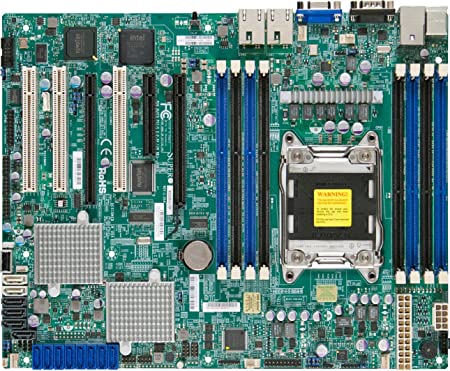Deadjasper
2[H]4U
- Joined
- Oct 28, 2001
- Messages
- 2,584
OS - Windows Server 2012 R2
MB - Supermicro X9SRH-F
HBA - Dell Perc H310 )Plugged into a PCI-e 2.0 slot
HD's - 6 x IBM Branded Seagate 2TB SAS 3.5
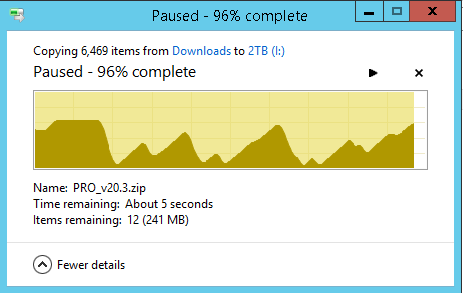
I've tried 2 different H310's and different slots and the results remain the same. I update to the latest drivers, they're from 2013.
I have other H310's running ion other systems that don't do this.
It's driving me nuts.
MB - Supermicro X9SRH-F
HBA - Dell Perc H310 )Plugged into a PCI-e 2.0 slot
HD's - 6 x IBM Branded Seagate 2TB SAS 3.5
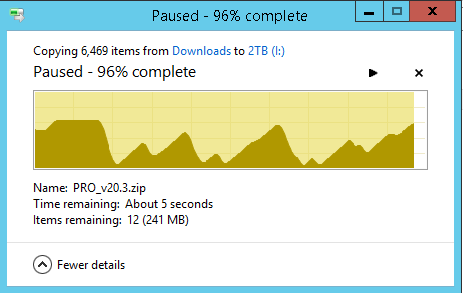
I've tried 2 different H310's and different slots and the results remain the same. I update to the latest drivers, they're from 2013.
I have other H310's running ion other systems that don't do this.
It's driving me nuts.
![[H]ard|Forum](/styles/hardforum/xenforo/logo_dark.png)