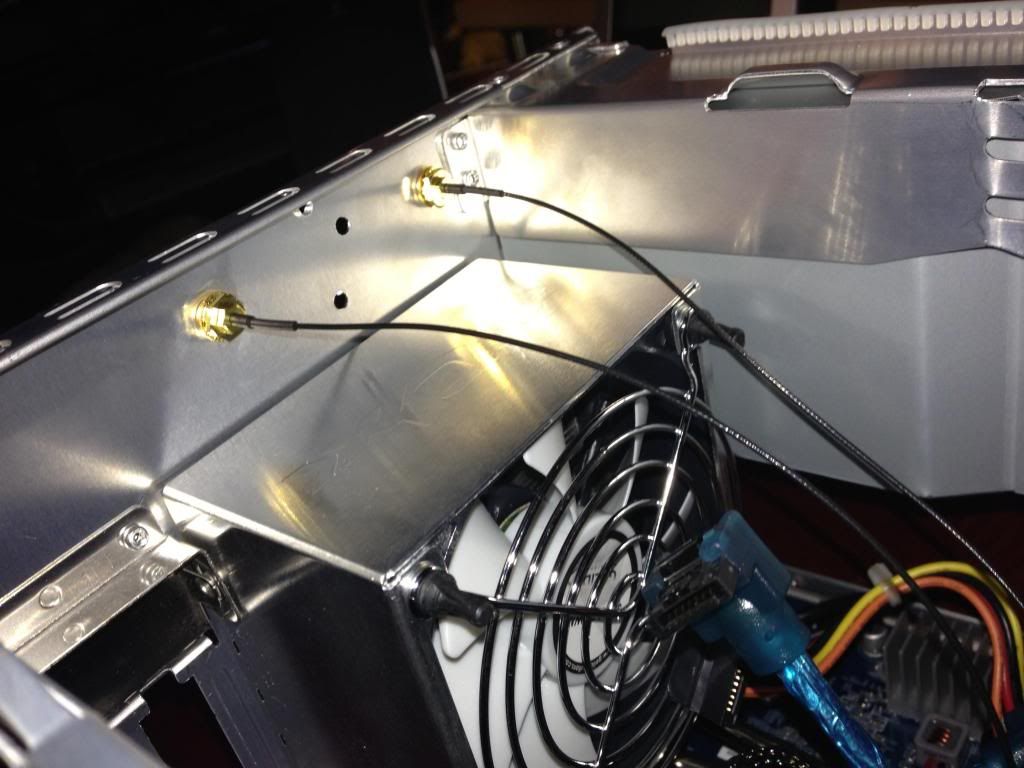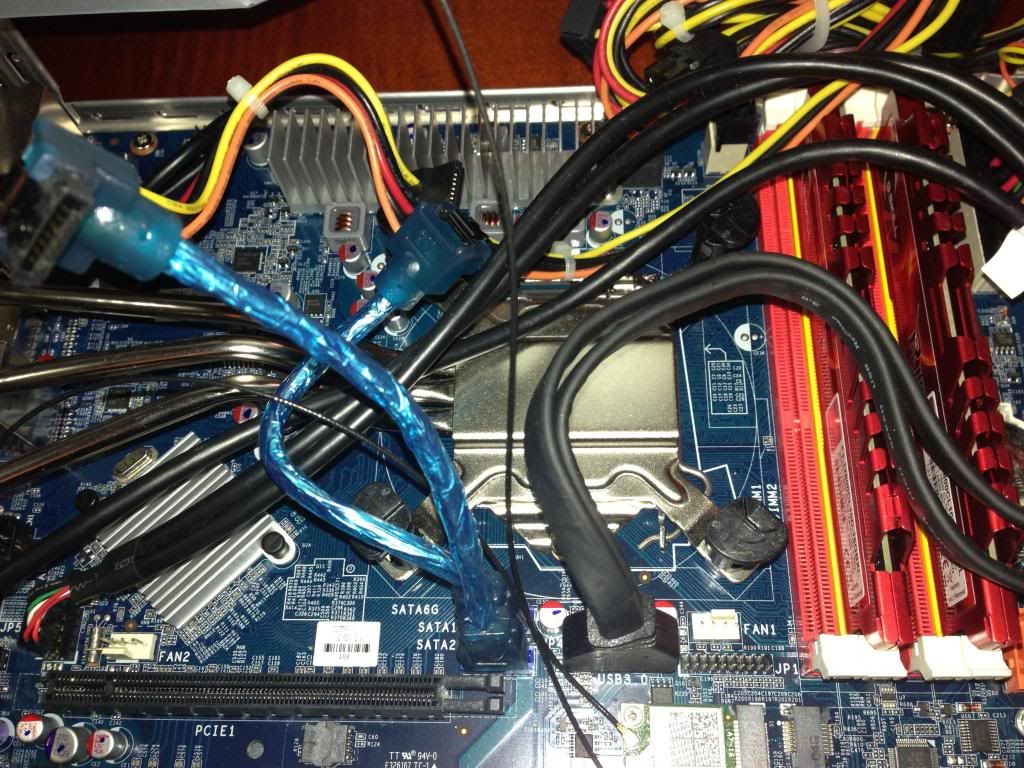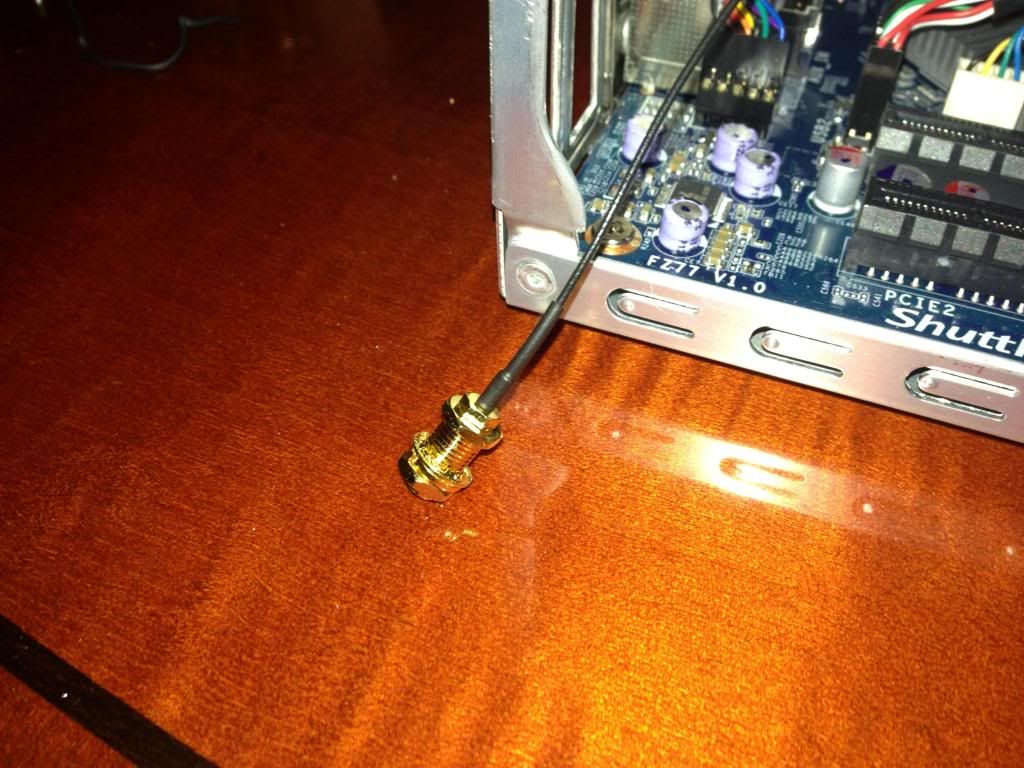RangerXML
Supreme [H]ardness
- Joined
- Apr 16, 2006
- Messages
- 6,399
I put to gather a nice Shuttle for a friend, minus the video card, which hadn't arrived yet. What I didn't know at the time was that my friend had ordered a card that was much larger then the standard GTX680, the eVGA GTX680 Classified. Here follows a picture account, what not to do. Good news is, I stopped from doing damage to the card and his case. Bad news he lost a bill, but instead of taking the restock and RMA fee from the Egg, he sold it to a friend.
A normal GTX680:

A eVGA GTX680 Classified:

The problem:


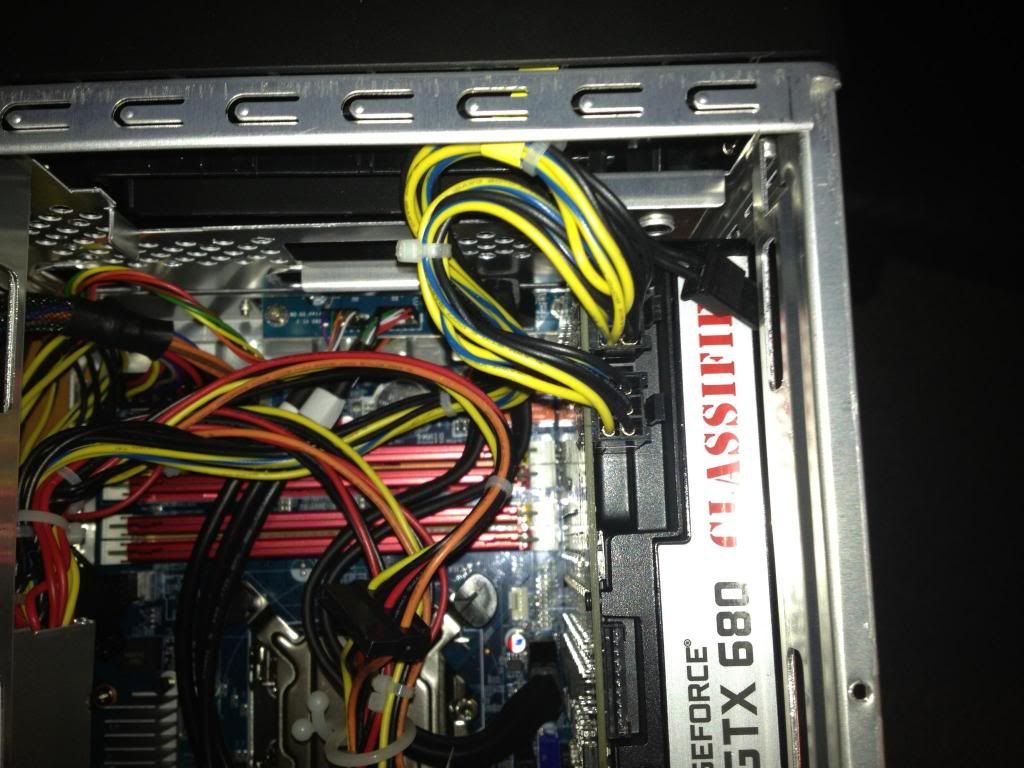
The solution:



Some other pictures for reference:


I told him the moment I saw the 2 8-pin PCIe power connectors there would be a problem and he should just return the card. He convinced me to at least let him try a power on test, which didn't work. Lesson learned, an expensive one, but an important one. Now he plans on getting a GTX Titan, same card I'm planing on getting when I get the Shuttle SZ77R5.
A normal GTX680:

A eVGA GTX680 Classified:

The problem:


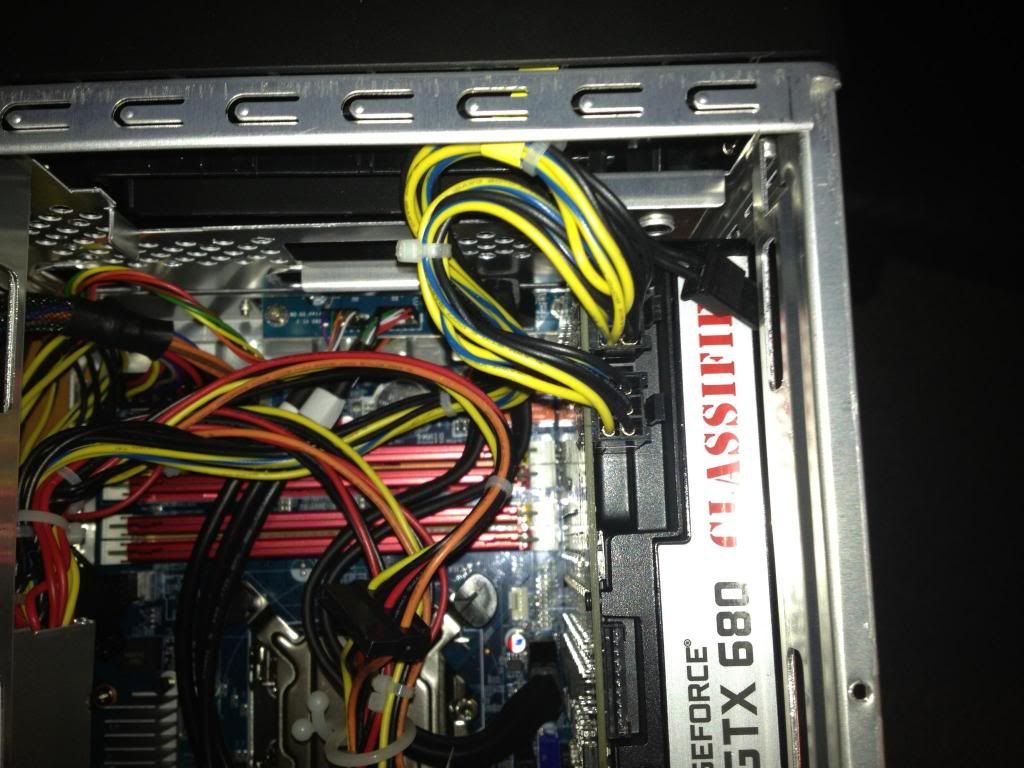
The solution:



Some other pictures for reference:


I told him the moment I saw the 2 8-pin PCIe power connectors there would be a problem and he should just return the card. He convinced me to at least let him try a power on test, which didn't work. Lesson learned, an expensive one, but an important one. Now he plans on getting a GTX Titan, same card I'm planing on getting when I get the Shuttle SZ77R5.
![[H]ard|Forum](/styles/hardforum/xenforo/logo_dark.png)