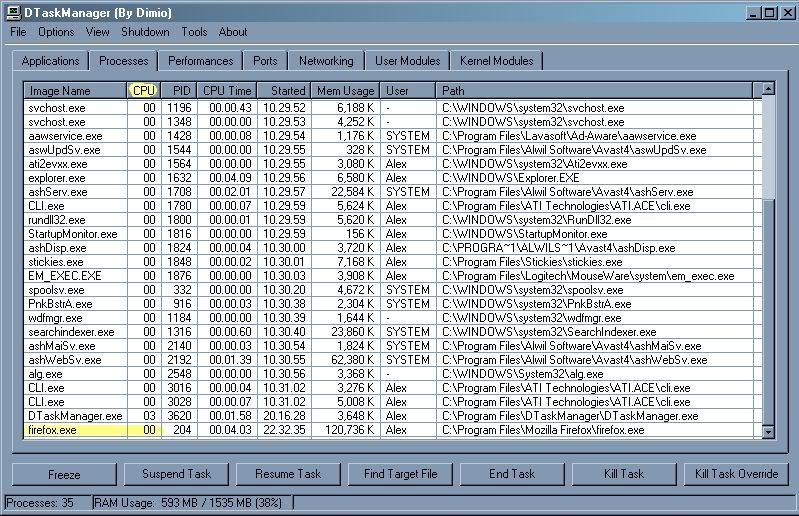DaRuSsIaMaN
[H]ard|Gawd
- Joined
- Apr 22, 2007
- Messages
- 1,216
It happens often to me that I'm watching videos, and at some points they will "hiccup": the visual part of it freezes for a sec or two, while the dialogue (or music/singing) goes on, and then it skips forward and resumes playing normally. This can happen with music videos or other clips. So if this effect happens in the same spot, can I conclude that the video at that point is too much for my computer to handle fully? I was running a performance tracking software, and most of the time as I'm watching, the CPU usage hovers in the 90%'s hitting 100% occasionally. So is it my CPU that is not quite keeping up or is it my video card? If I were to upgrade one of the 2, which would help more in solving this, a better cpu or better video card?
**
Another thing. Also, I notice that often, even when I'm not doing anything like watching a video, my cpu usage periodically spikes really high, up to 100%. I can't quite figure out why it keeps doing that. For example, as I'm typing this post, sometimes the letters stop showing up for a second as I'm typing... and then it "unfreezes" and everything I typed in the meantime comes out all at once. (Meanwhile I see the cpu spike in my performance tracking software) I can't exactly figure out what is causing this to happen. It's really frustrating/annoying, though. Do you guys know what the cause of it is? Obviously, I bet this contributes to my disrupted video watching experience.
Check out the image of the cpu usage:
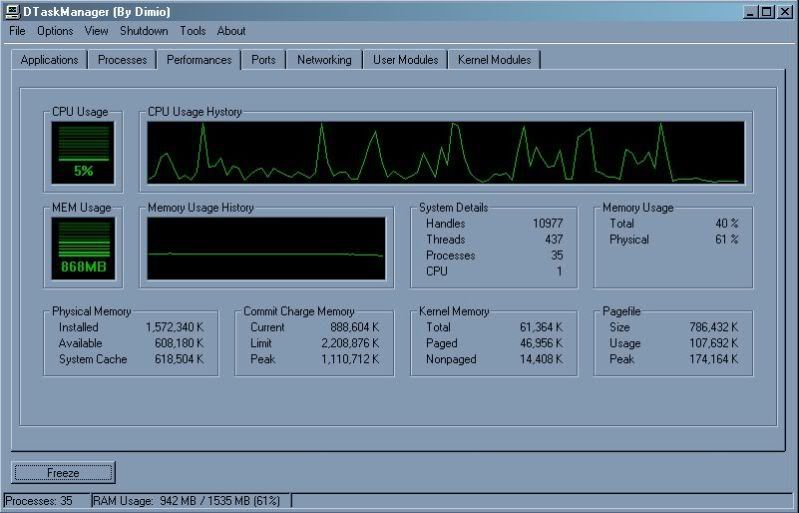
This is happening when I'm not even watching a video.
Thanks for help!
**
Another thing. Also, I notice that often, even when I'm not doing anything like watching a video, my cpu usage periodically spikes really high, up to 100%. I can't quite figure out why it keeps doing that. For example, as I'm typing this post, sometimes the letters stop showing up for a second as I'm typing... and then it "unfreezes" and everything I typed in the meantime comes out all at once. (Meanwhile I see the cpu spike in my performance tracking software) I can't exactly figure out what is causing this to happen. It's really frustrating/annoying, though. Do you guys know what the cause of it is? Obviously, I bet this contributes to my disrupted video watching experience.
Check out the image of the cpu usage:
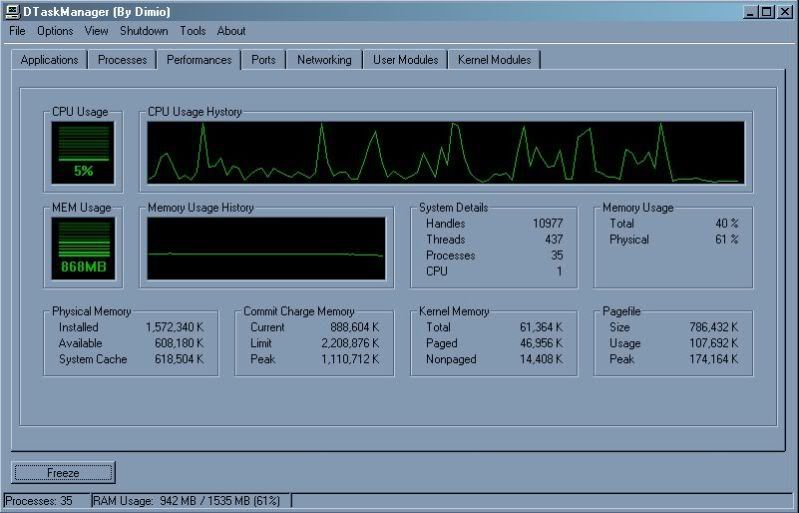
This is happening when I'm not even watching a video.
Thanks for help!
Last edited:
![[H]ard|Forum](/styles/hardforum/xenforo/logo_dark.png)