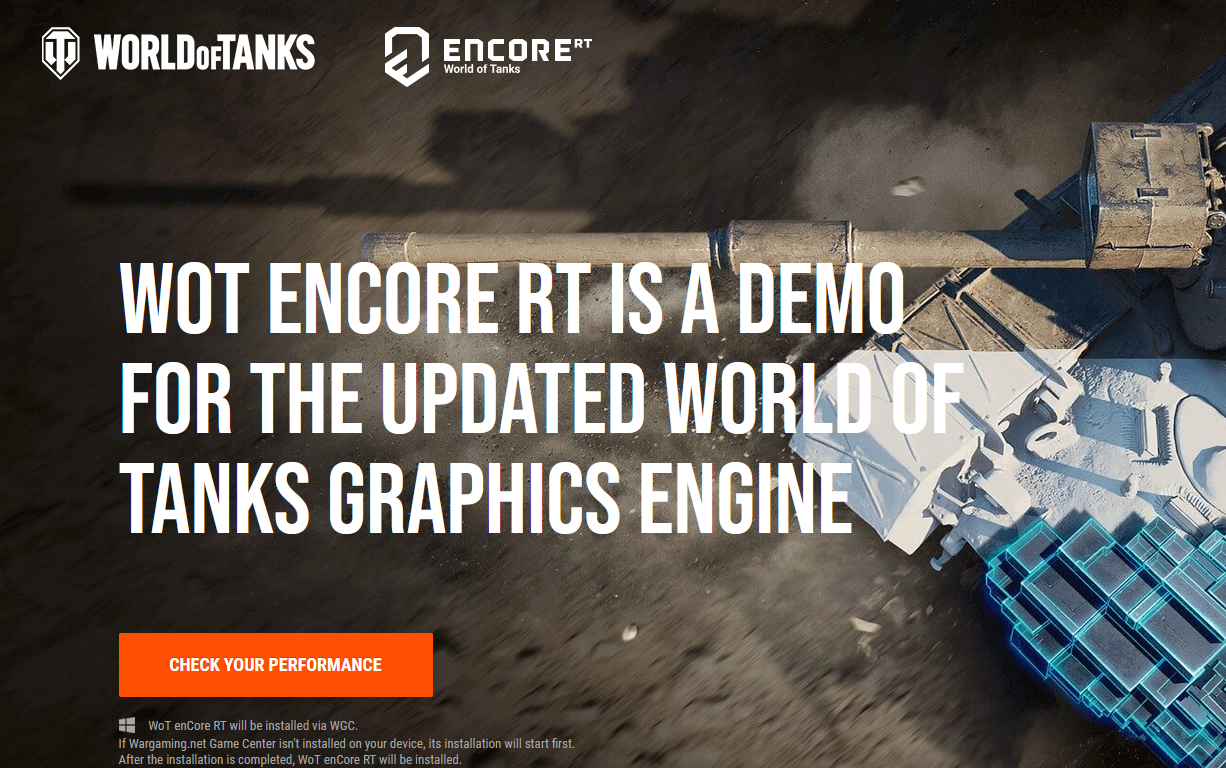What is the most realistic synthetic software should I use to see how hot my CPU is going to get while paying games?
I just want a good idea of how hot I can expect it with my current cooling profile.
Is 3D Mark still the standard? I'm trying to find the basic version now, but seems it is not available from the Publisher website. Going to Steam from the publisher FREE on steam link results in a Steam pay only link. I'm DL it now from Tom's Guide as I don;t have time to jump through Steam's hoops to try and find the free version that the link on the publisher page is suppose to link to. Total bullshit these days.
I'm strictly trying to find an optimal noise level for cooling when playing games. I'm playing an old MMO right now that uses the Unreal engine, but its DX9, so it doesn't even push my 2012 PowerColor 7950. I get no noise from CPU cooler as the CPU never gets above 65C or so.
After the fans on the AIO get past 50%, they start getting noisy. If I can keep them below 60% when playing a higher end game, then I won't really need to worry about noise anymore.
I just want a good idea of how hot I can expect it with my current cooling profile.
Is 3D Mark still the standard? I'm trying to find the basic version now, but seems it is not available from the Publisher website. Going to Steam from the publisher FREE on steam link results in a Steam pay only link. I'm DL it now from Tom's Guide as I don;t have time to jump through Steam's hoops to try and find the free version that the link on the publisher page is suppose to link to. Total bullshit these days.
I'm strictly trying to find an optimal noise level for cooling when playing games. I'm playing an old MMO right now that uses the Unreal engine, but its DX9, so it doesn't even push my 2012 PowerColor 7950. I get no noise from CPU cooler as the CPU never gets above 65C or so.
After the fans on the AIO get past 50%, they start getting noisy. If I can keep them below 60% when playing a higher end game, then I won't really need to worry about noise anymore.
Last edited:
![[H]ard|Forum](/styles/hardforum/xenforo/logo_dark.png)