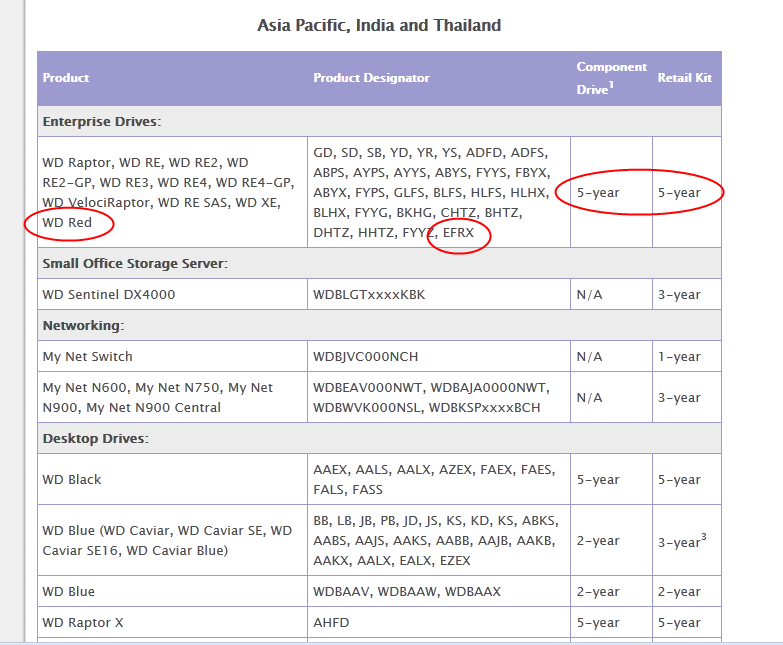Just ordered 3 of these from newegg. 2tb models. I am highly hopeful they will perform well and be stable.
I know these are not compatible with my Thecus N12000V as of now but I am going to give them a shot and run the shit out of them and see how they perform.
I am hopeful that the LSI 2008 HBA SAS 6G controller is friendly with them.
I know these are not compatible with my Thecus N12000V as of now but I am going to give them a shot and run the shit out of them and see how they perform.
I am hopeful that the LSI 2008 HBA SAS 6G controller is friendly with them.
![[H]ard|Forum](/styles/hardforum/xenforo/logo_dark.png)