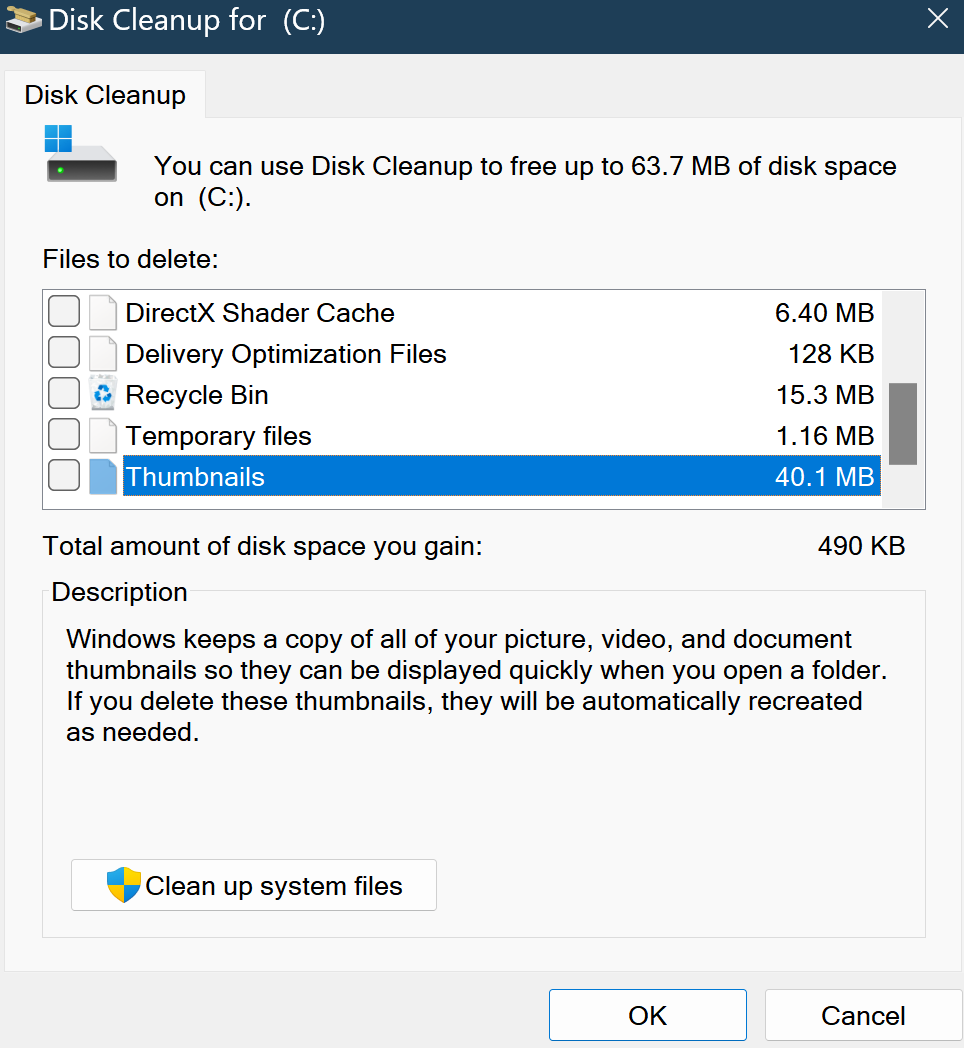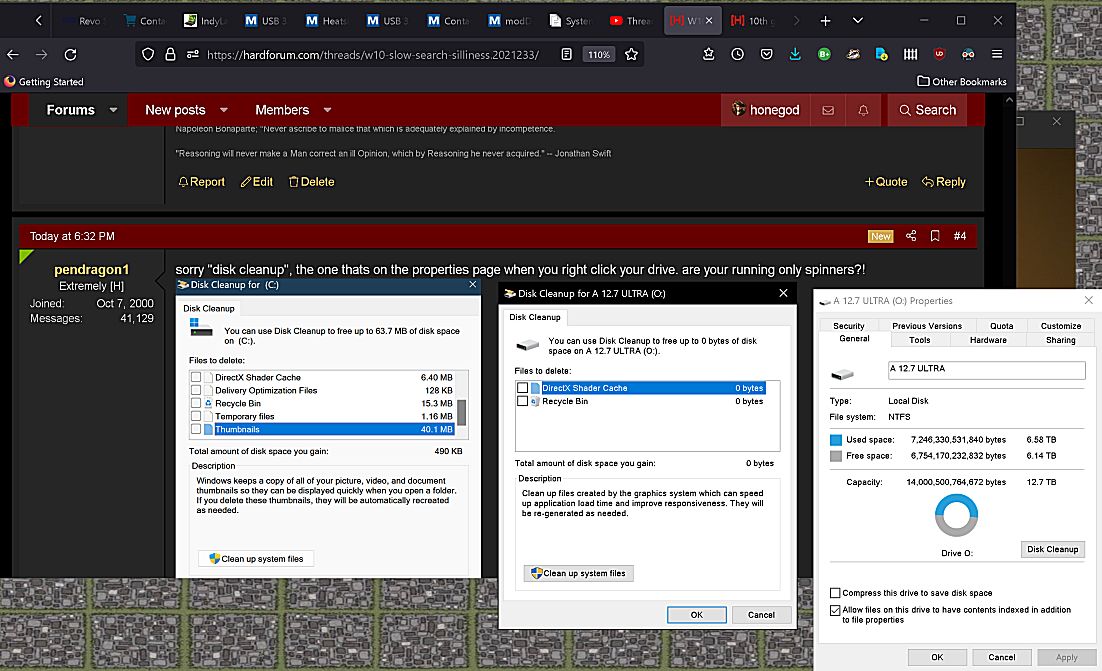honegod
[H]F Junkie
- Joined
- Aug 31, 2000
- Messages
- 8,327
when I open a window of a folder that is full of 2mb BMP images, the displaying of the thumbnails is REALLY slow, and it takes minutes for the icons to arrange themselves in order.
it seems to be reading the files and doing some indexing. once it gets done it runs fine, but the next folder repeats the process.
this happens every restart.
and is getting quite annoying, wait for every folder I access to index, again.
I totally gave up on the search function in explorer, it is deadly slow.
the harddrives are 7500 rpm type that reach 200mbs, transferring between them, regularly.
does windows really suck that bad or am I missing something basic ?
10700k, 32gb
it seems to be reading the files and doing some indexing. once it gets done it runs fine, but the next folder repeats the process.
this happens every restart.
and is getting quite annoying, wait for every folder I access to index, again.
I totally gave up on the search function in explorer, it is deadly slow.
the harddrives are 7500 rpm type that reach 200mbs, transferring between them, regularly.
does windows really suck that bad or am I missing something basic ?
10700k, 32gb
![[H]ard|Forum](/styles/hardforum/xenforo/logo_dark.png)