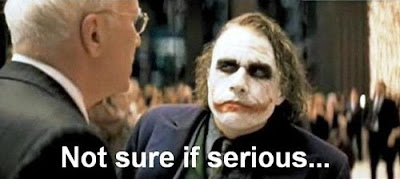prestonrichmond
n00b
- Joined
- Oct 8, 2004
- Messages
- 53
I kinda asked this question over in the pfsense boards, but haven't got a reply yet. And now I'm wondering if its even possible.
Im trying to set up VLANs, actually only 2 VLANs, but not per port, but actually per device. Actually only 4 devices (Wireless Laptops) on one VLAN, and the rest (15 or so) devices on the other VLAN. I do have a layer 2 switch (ProCurve 1800-24g) if that matters, but I have tried setting up the VLANs, with static DHCP, but the devices only get IPs from the LAN interface, and not the VLANs. And if I disable the LAN interface (which some guides I have read say to do) I loose all connectivity, and I have to restore a backup.
Does anybody else have any ideas on what I'm doing wrong?
Im trying to set up VLANs, actually only 2 VLANs, but not per port, but actually per device. Actually only 4 devices (Wireless Laptops) on one VLAN, and the rest (15 or so) devices on the other VLAN. I do have a layer 2 switch (ProCurve 1800-24g) if that matters, but I have tried setting up the VLANs, with static DHCP, but the devices only get IPs from the LAN interface, and not the VLANs. And if I disable the LAN interface (which some guides I have read say to do) I loose all connectivity, and I have to restore a backup.
Does anybody else have any ideas on what I'm doing wrong?
![[H]ard|Forum](/styles/hardforum/xenforo/logo_dark.png)