I've been trying to delete some folders and files that I don't need anymore, mostly from Program Files, and Vista won't let me.
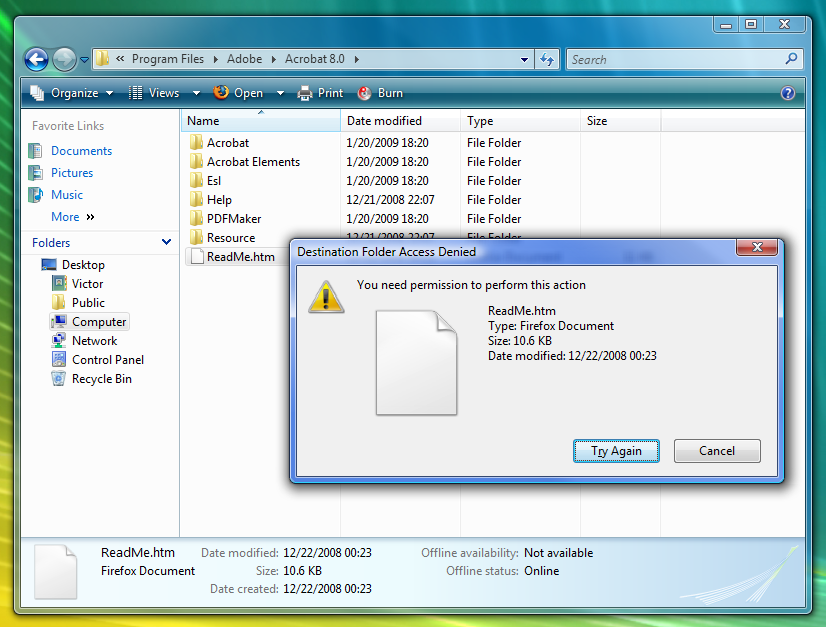
I get this a lot with other stuff as well. I've tried logging into the actual Administrator account and deleting through cmd with elevated privileges and I still can't delete it. I even reenabled UAC for it to ask me in three different popups whether I wanted to delete it, only to end up with the same problem. Last thing I tried which ALSO doesn't work is Portable Killbox which can't delete anything without or with reboot.
How do I get rid of this stuff?!
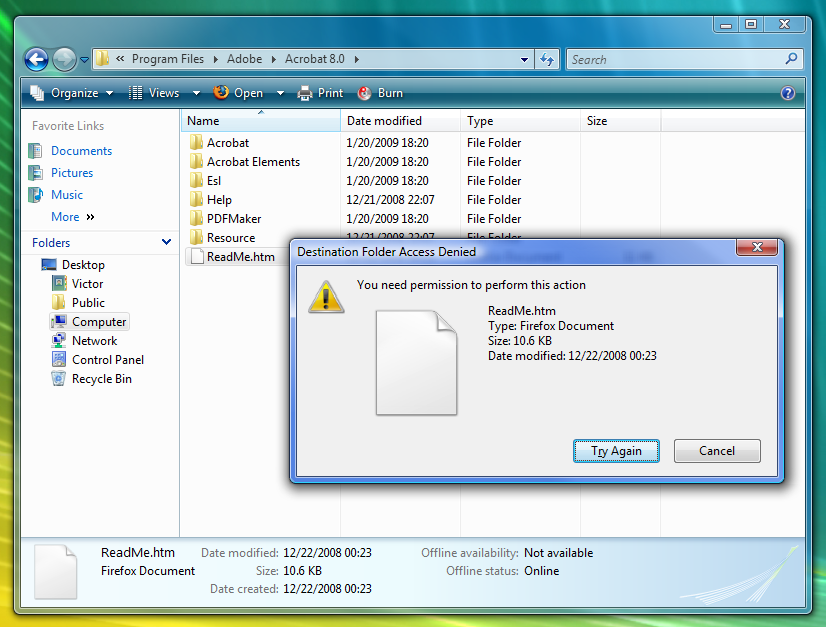
I get this a lot with other stuff as well. I've tried logging into the actual Administrator account and deleting through cmd with elevated privileges and I still can't delete it. I even reenabled UAC for it to ask me in three different popups whether I wanted to delete it, only to end up with the same problem. Last thing I tried which ALSO doesn't work is Portable Killbox which can't delete anything without or with reboot.
How do I get rid of this stuff?!
![[H]ard|Forum](/styles/hardforum/xenforo/logo_dark.png)