solideliquid
Limp Gawd
- Joined
- Mar 27, 2005
- Messages
- 449
Use this thread to post screenshots of your Vista desktop, installation screens, etc.
Follow along with the video below to see how to install our site as a web app on your home screen.
Note: This feature may not be available in some browsers.
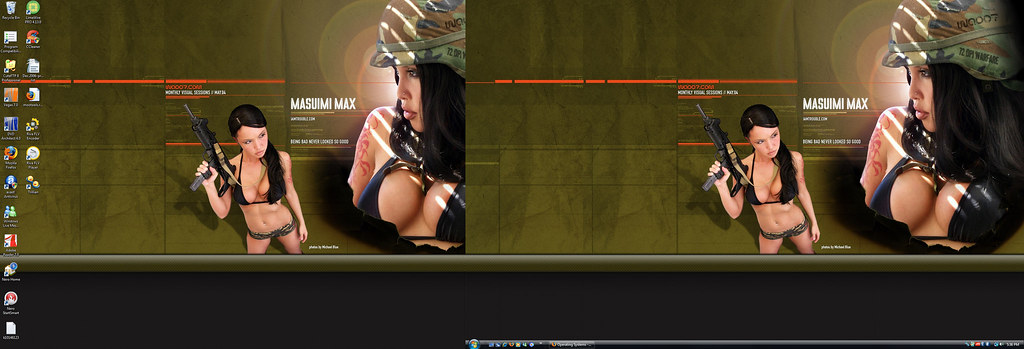
heres mine.. kinda mad vista doesnt let you span wallpapers across both screens. and the ati catalyst lets you but not in vista.. spshh.. im gonna sell my 2405 anyways cause im getting a 3007 so i dont care.
Here's mine
It came with vista, it's listed as Notes in the gadget gallery.
Here's mine..




You might want to cover that Product ID up too.

Vista uses tons of ram. I wonder what happen if a system has 4 gig of ram?
I wonder what happen if a system has 4 gig of ram?
where do u get them gadgets i would love to have them on mine ..


Nice little gadgets.....

Rapture,
If i could trouble you....were did you get that wallpaper? Any info would be greatly appreciated.
What is this snipping tool you guys are talking about? Also.. what antivirus programs are you guys running? I can't decide if I want to buy NOD32 for Vista.
