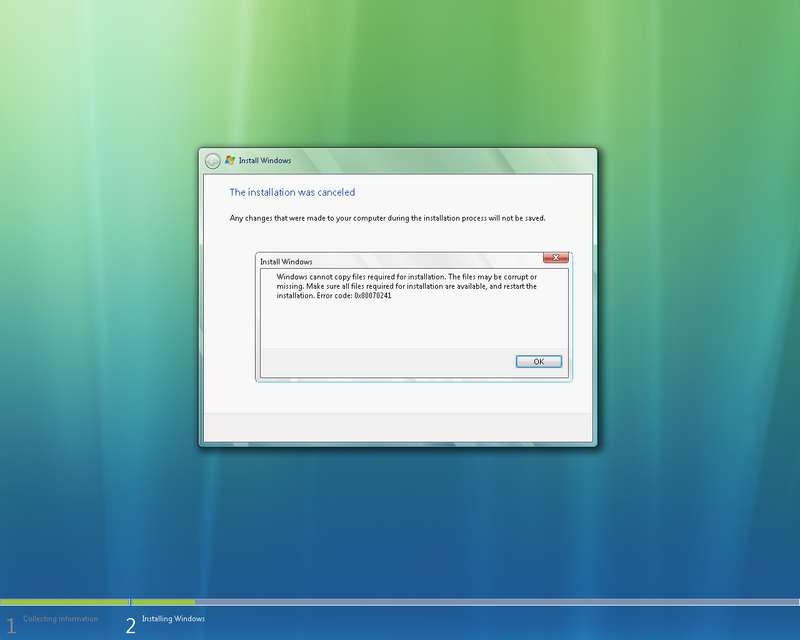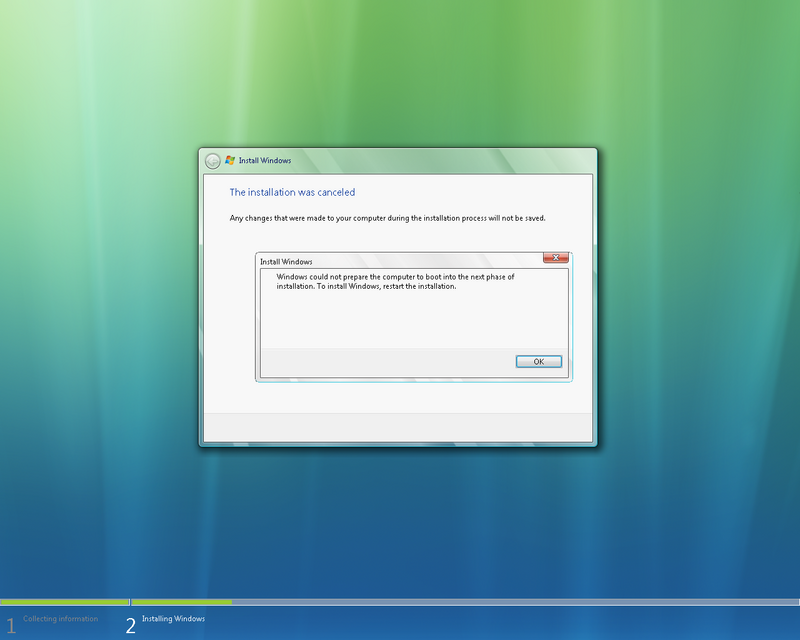Navigation
Install the app
How to install the app on iOS
Follow along with the video below to see how to install our site as a web app on your home screen.
Note: This feature may not be available in some browsers.
More options
You are using an out of date browser. It may not display this or other websites correctly.
You should upgrade or use an alternative browser.
You should upgrade or use an alternative browser.
Vista install error, are there any solutions ?
- Thread starter The-One
- Start date
BIGDADDY51
2[H]4U
- Joined
- Jul 26, 2005
- Messages
- 2,253
Durring the Beta tests, there were guys that had problems with certain DVD drives, If you have another drive, try that. Make sure the disc is perfectly clean, even a smudged fingerprint can give you install problems.
drunknbass
Limp Gawd
- Joined
- Nov 24, 2005
- Messages
- 235
is it a legit cd? cause that could be a problem. a buddy dled one and it did that and it was because the file was damaged
is it a legit cd? cause that could be a problem. a buddy dled one and it did that and it was because the file was damaged
yah I know a guy with the same thing happening at that exact spot... then he downloaded another one and it worked
drunknbass
Limp Gawd
- Joined
- Nov 24, 2005
- Messages
- 235
when m2 started beta testing it said to burn the images at x2 speed. because most dvd writers arnt realiable higher than that. or thats what they said anyway.
BIGDADDY51
2[H]4U
- Joined
- Jul 26, 2005
- Messages
- 2,253
Nero 7 express did an excellent job of making Vista beta discs. I burned quite a few and every one worked.
Nero 7 express did an excellent job of making Vista beta discs. I burned quite a few and every one worked.
what speed did you burn the discs at ?
and thanks for the input guys
But I'm starting think it's my DVD-Burner.
I had an installation get done copying all the files now and then say it couldn't set the computer up to properly restart, and to try the installation again.
I was like yes, new errors that I never seen before are cool. #$%*&&
MSDN and TechNet both have MD5 sums posted, be sure to verify the ISO's checksum with the MD5 checksum posted. The first time I downloaded it the MD5 sums did not match. Downloaded a 2nd time, and it was good to go.
As for burning speed? Honestly I burned at 16X every time, and the disc worked no problem in a 12X DVD-ROM, the one computer I have that doesn't have a DVD-RW.
As for burning speed? Honestly I burned at 16X every time, and the disc worked no problem in a 12X DVD-ROM, the one computer I have that doesn't have a DVD-RW.
Easykill1978
Limp Gawd
- Joined
- Jan 19, 2006
- Messages
- 479
what speed did you burn the discs at ?
and thanks for the input guys
But I'm starting think it's my DVD-Burner.
I had an installation get done copying all the files now and then say it couldn't set the computer up to properly restart, and to try the installation again.
I was like yes, new errors that I never seen before are cool. #$%*&&
When buring install iso images it is always recommended to do this at thier slowest speed they can do (that nero will allow). Also if using nero, check the box that says no multisession, also while it is burning check the box "verify"
![[H]ard|Forum](/styles/hardforum/xenforo/logo_dark.png)