Mr. Stryker
Supreme [H]ardness
- Joined
- Mar 15, 2005
- Messages
- 5,221
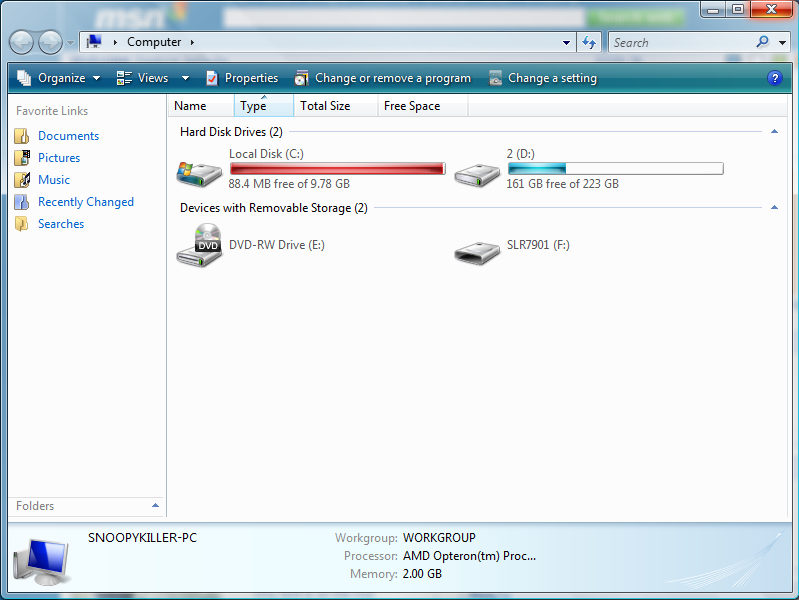

Is it because I have small space on the OS partition, and ATI complains that I don't have enough space even though if I asked it to install on the second partition? Suggestions?
Also before I installed this, I had Windows XP X86 and X64, and the little problem is... I have a weird mouse/keyboard lag/freezings. It only happens in 3D applications. For example, I'm playing CS:S, and I'm shooting at someone, then all of sudden my mouse and keyboard are unresponsive for 3-5 seconds then it goes back to normal. But this is consistent. It comes back every 2-5 minutes. No problems on my old PC. I even switched a different mouse and keyboard to see if it solves my dilemma, but nope. Anyone have any idea?
Mouses:
Logitech MX518
MS IntelliMouse 1.1A
Keyboards:
eMachines PS/2 Multimedia KB
Lite-On USB KB
Specs in sig.
![[H]ard|Forum](/styles/hardforum/xenforo/logo_dark.png)