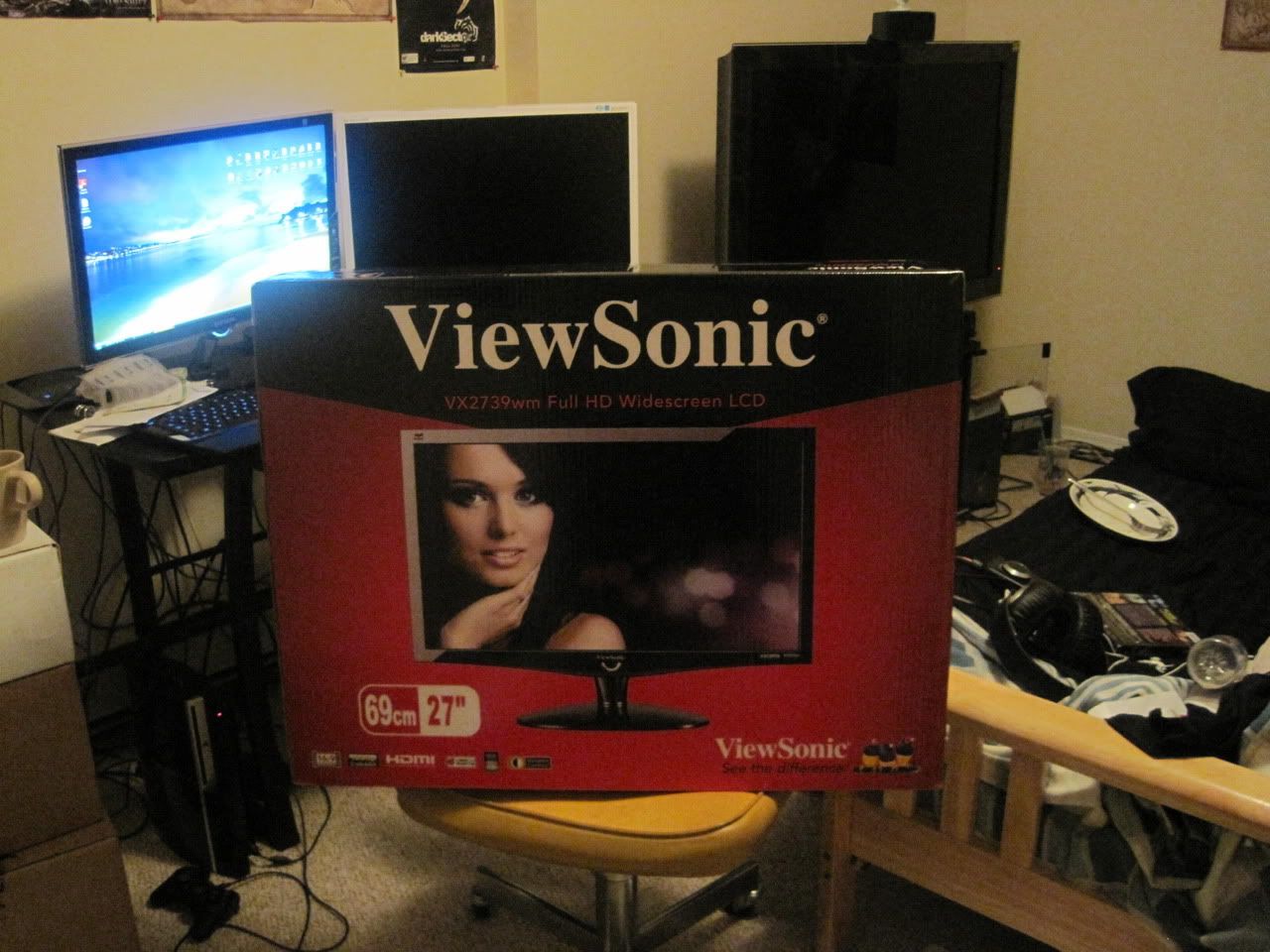
ViewSonic VX2739wm Product Page:
http://www.viewsonic.com/products/desktop-monitors/lcd/x-series/vx2739wm.htm
Using Eye One Match 3, the Eye One Display 2 colorimeter and BaICColor I calibrated the ViewSonic.
Default Settings 307cd/m2
Brightness: 100
Contrast: 70
R: 100
G: 100
Blue: 100
Default Brightness 307.55cd/m2
Contrast Ratio: 992:1
Black Depth 0.31
Color Temperature 6100K
140cd/m2
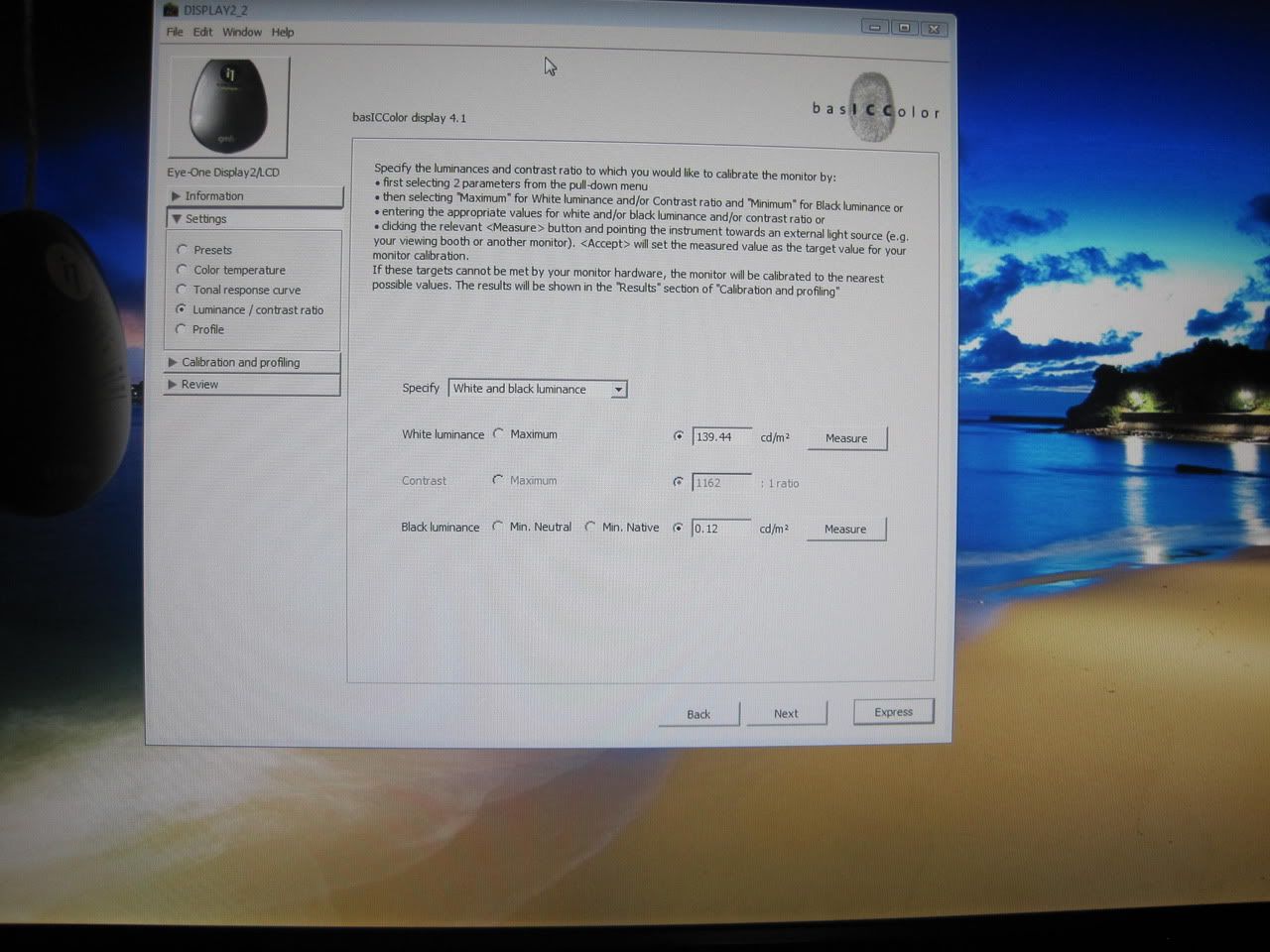
Brightness 60 Contrast 70
Brightness: 139.4
Contrast Ratio: 1162
Black Depth: 0.12 cd/m2
120cd/m2
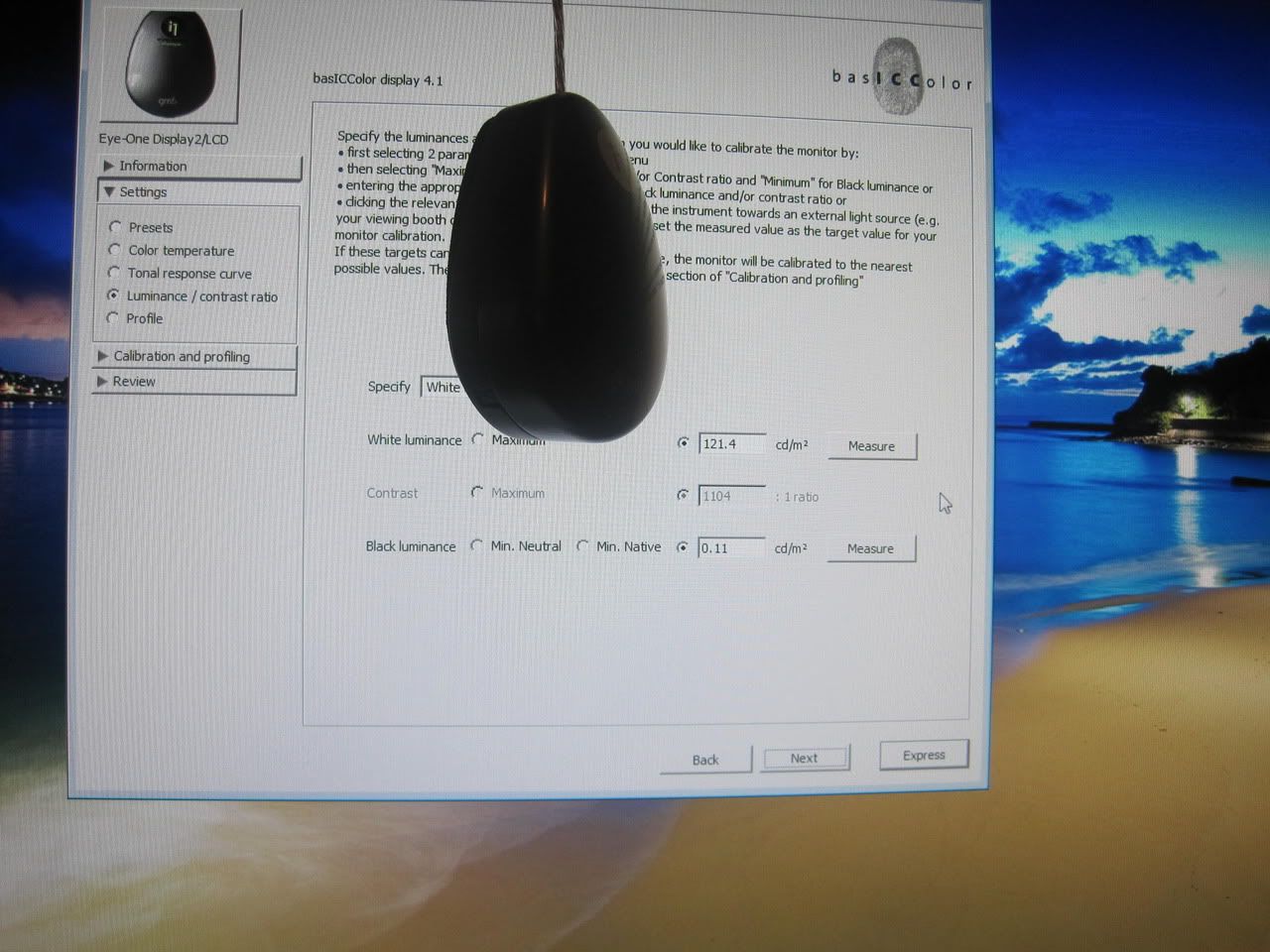
Brightness 49
Brightness 121.4cd/m2
Contrast Ratio: 1104:1
Black Depth 0.11cd/m2
100cd/m2
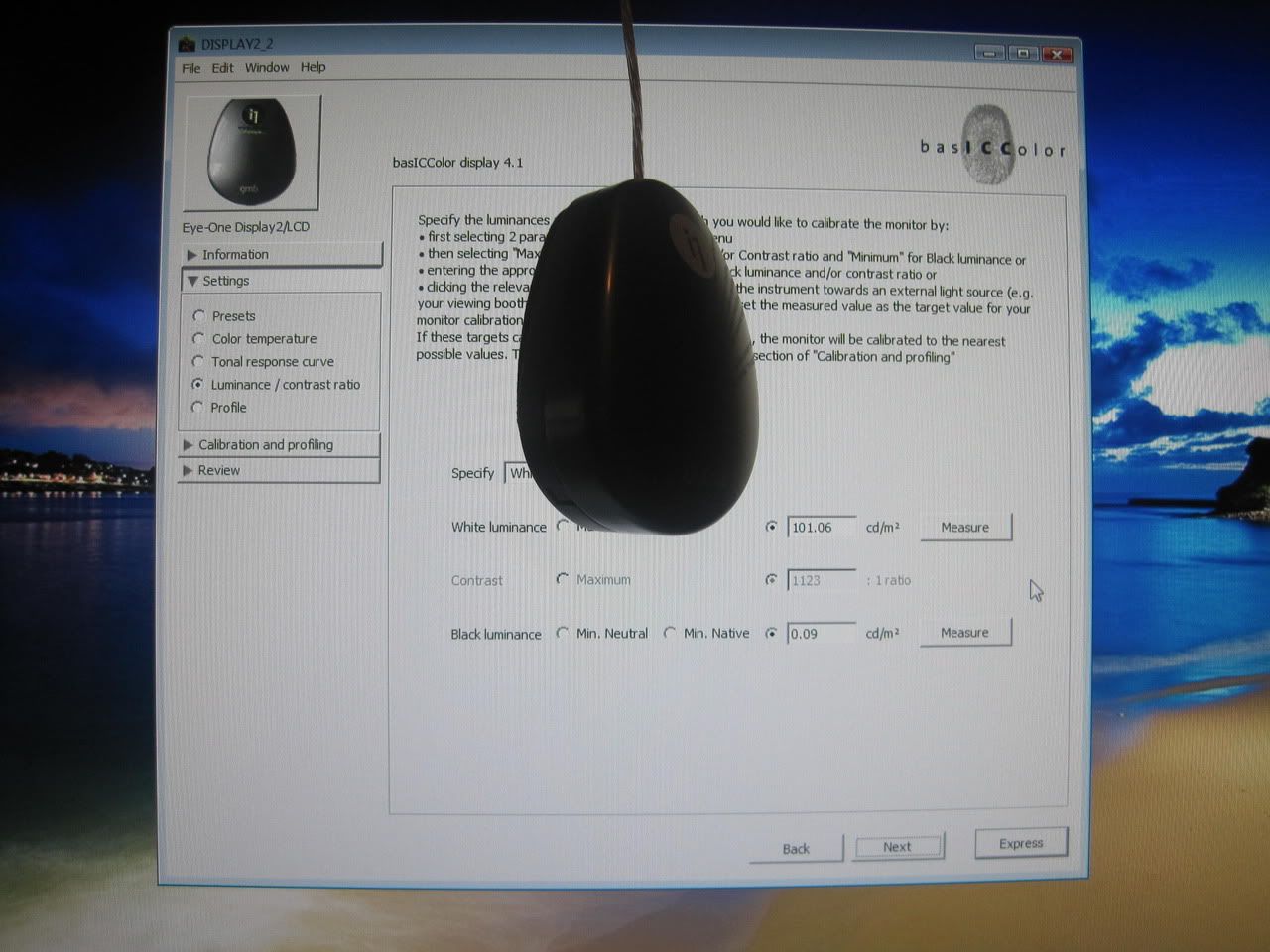
Brightness 43
Brightness 101.6cd/m2
Contrast Ratio 1123:1
Black depth 0.09cd/m2
Calibrated
Contrast/Brightness
Contrast: 82
Brightness: 50
brightness 103cd/m2
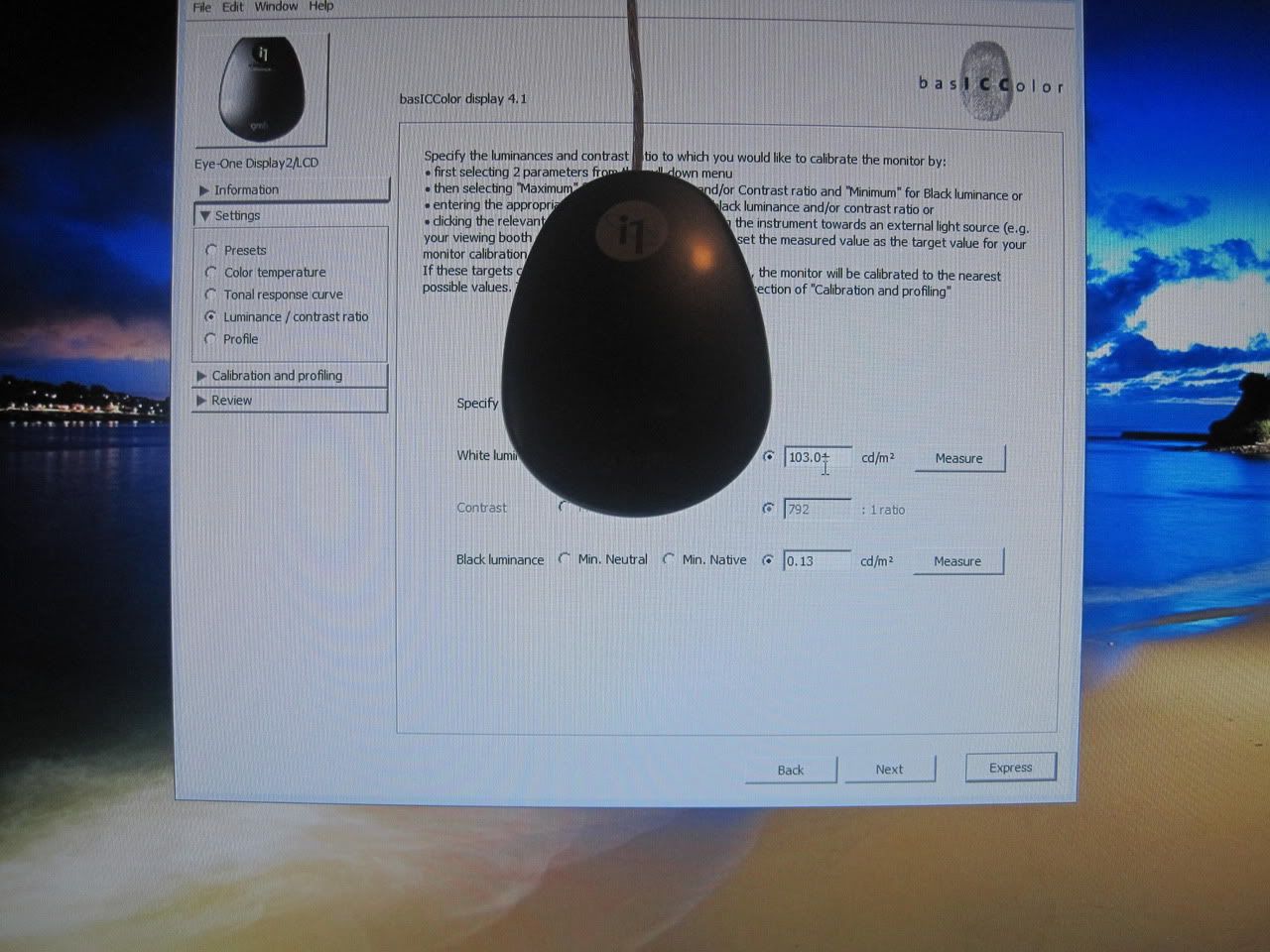
contrast ratio: 792:1
black depth: 0.13cd/m2
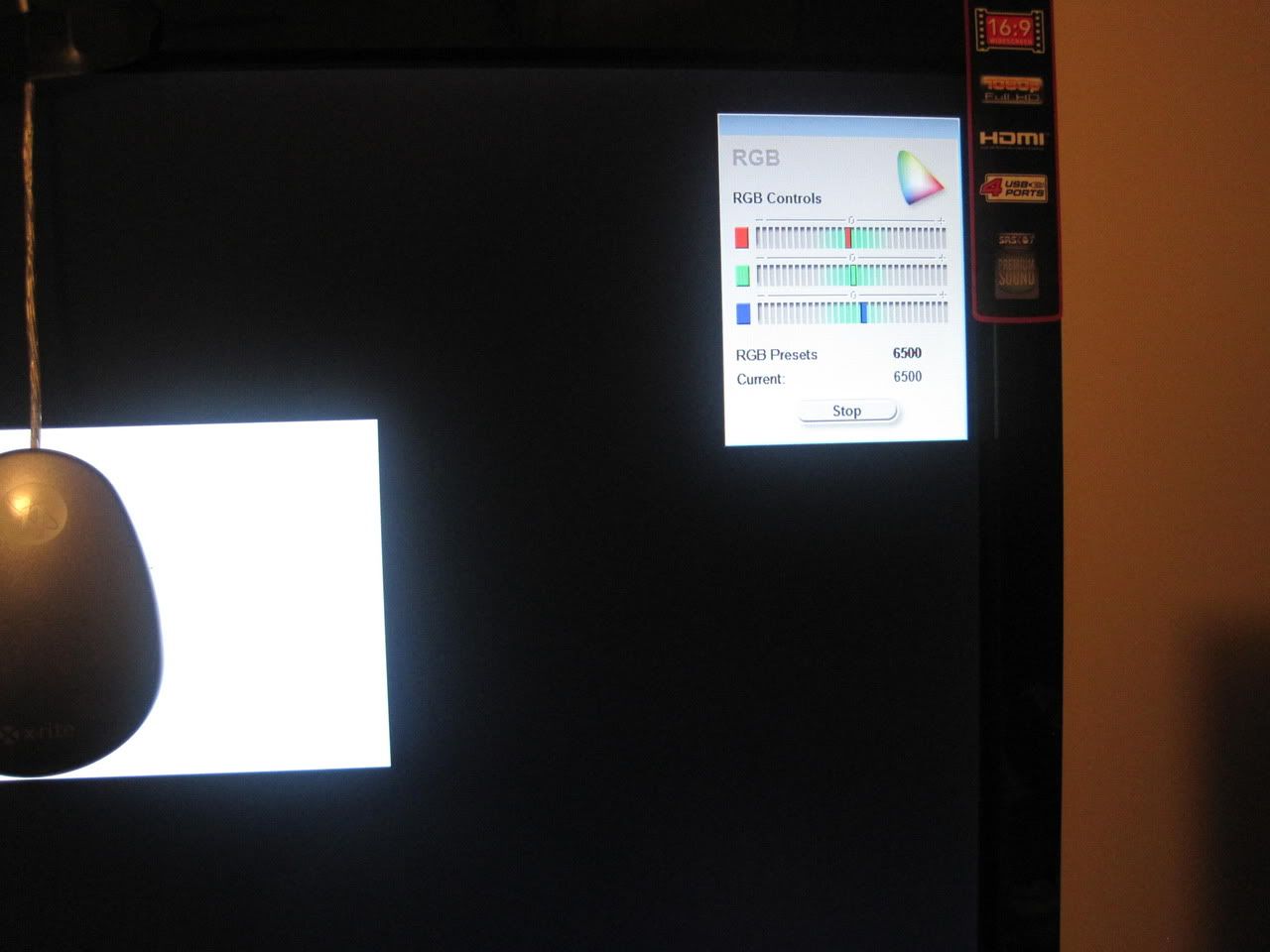
Color Adjust:
R: 69
G: 69
B: 77
Delta E 0.79
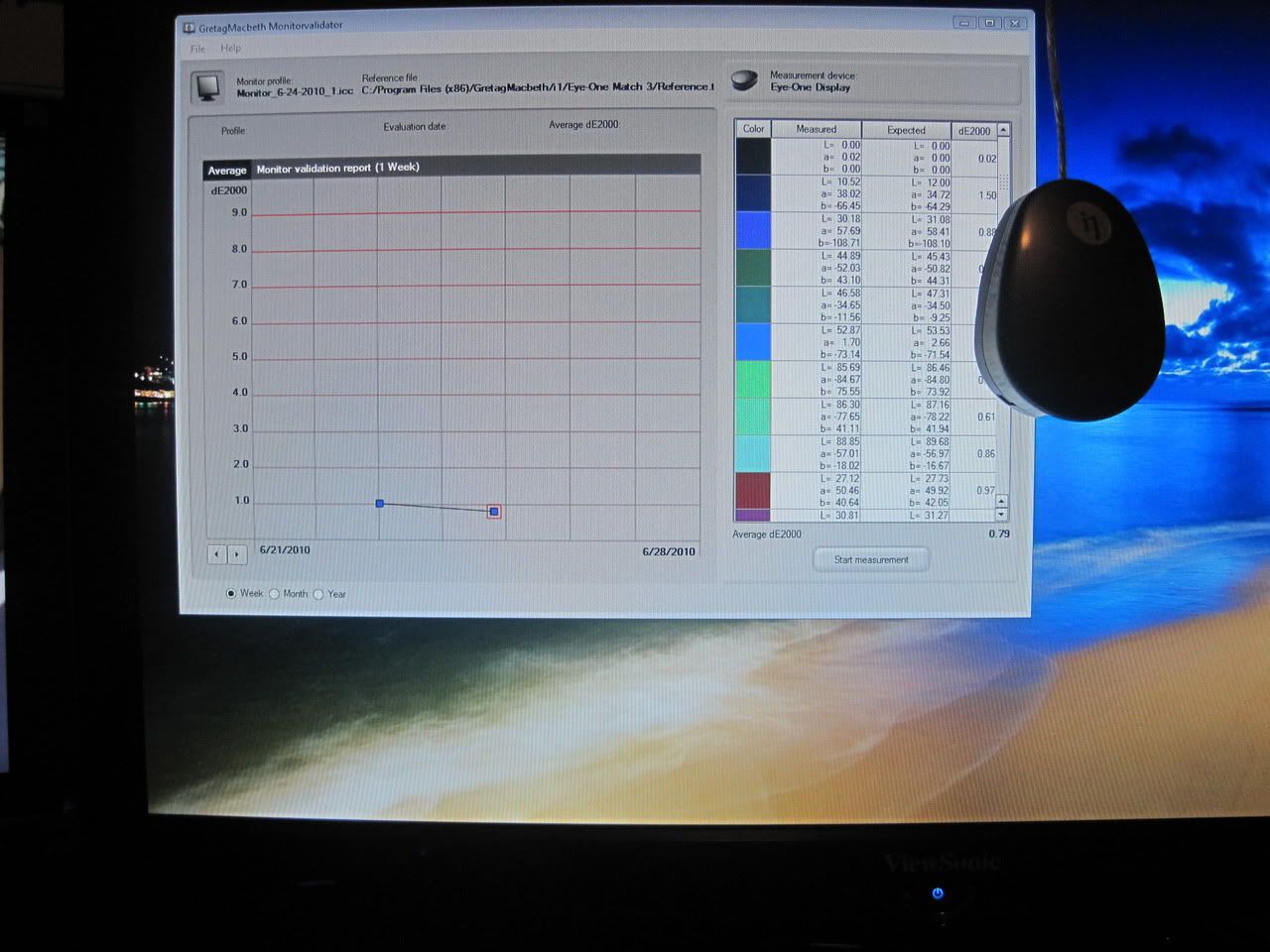
Manual Image Adjust
Response Time: Advanced
The only way to get a good contrast/brightness balance according to Eye One Match 3 was with a brightness of 103cd/m2. However this is a positive thing, mostly due to the absolutely offensively horrendous backlight bleed.
The ViewSonic VX2739 achives a contrast ratio of 792:1 and a black depth of 0.13cd/m2 at 103cd/m2. These values are slightly higher than both the Acer G245H (0.11 @100cd/m2) and the Samsung PX2370 (0.12 @ 100cd/m2).
The ViewSonic is a total failure in terms of contrast performance due to the ridiculous potential it had before calibration. I was really hoping for a contrast ratio after calibration of around 1100:1.
Now for color accuracy. The Preset values are just plain offensive (6200K when set to the 6500k value) which is very disapointing sense both the Samsung PX2370 and Acer G245H had very accurate color presets (Acer G245H is the champ).
After calibration the color is great on paper. The picture is clear and natural, but doesn't stand out in any way. Colors look far more saturated on the Samsung PX2370. It doesn't look bad by any means, I am just used to better looking displays.
Actually achieving accurate colors is another story. I can see people smashing things when attempting calibration; it took me nearly 30 minutes of fiddling with the OSD to correct the color. Simply adjusting the R/G/B values would throw the color temp from 6200k to 7100k in an instant. As previously stated the Delta E results are great, (besting the PX2370 on paper) but the image quality is still lacking when set up next to the Samsung.
Response Time
Last time I tried duel the Samsung PX2370 vs Acer G245H using PixerPixAn I was unable to determine who was the clear winner (PX2370 losses when set to anything but Faster).
So I just tried Prad.De's red streaking box test:
http://www.prad.de/new/monitore/testsoftware/schlieren2.html
I observed No streaking or overdrive errors
and Digital Versus Ghosting Test (best way to see how a monitor will perform on all fronts IMO)
http://www.digitalversus.com/duels.php?ty=6
The ViewSonic again disapoints. 1ms? Keep dreaming. The ViewSonic is noticeably slower than both the PX2370 and G245H. On the positive side it is hardly slower. I am sure TFT Central or Digital Versus will clarify that the ViewSonic is indeed not the fastest 60HZ panel on the market in upcoming reviews.
Pretty much anything I can wright about the response time is 100% subjective from here on. In movies I noticed no streaking/ghosting, but didn't play any games.
Reason being I don't want to play any games. The ViewSonic screams average at best and the backlight bleed is the worst I have ever seen on a LCD screen.
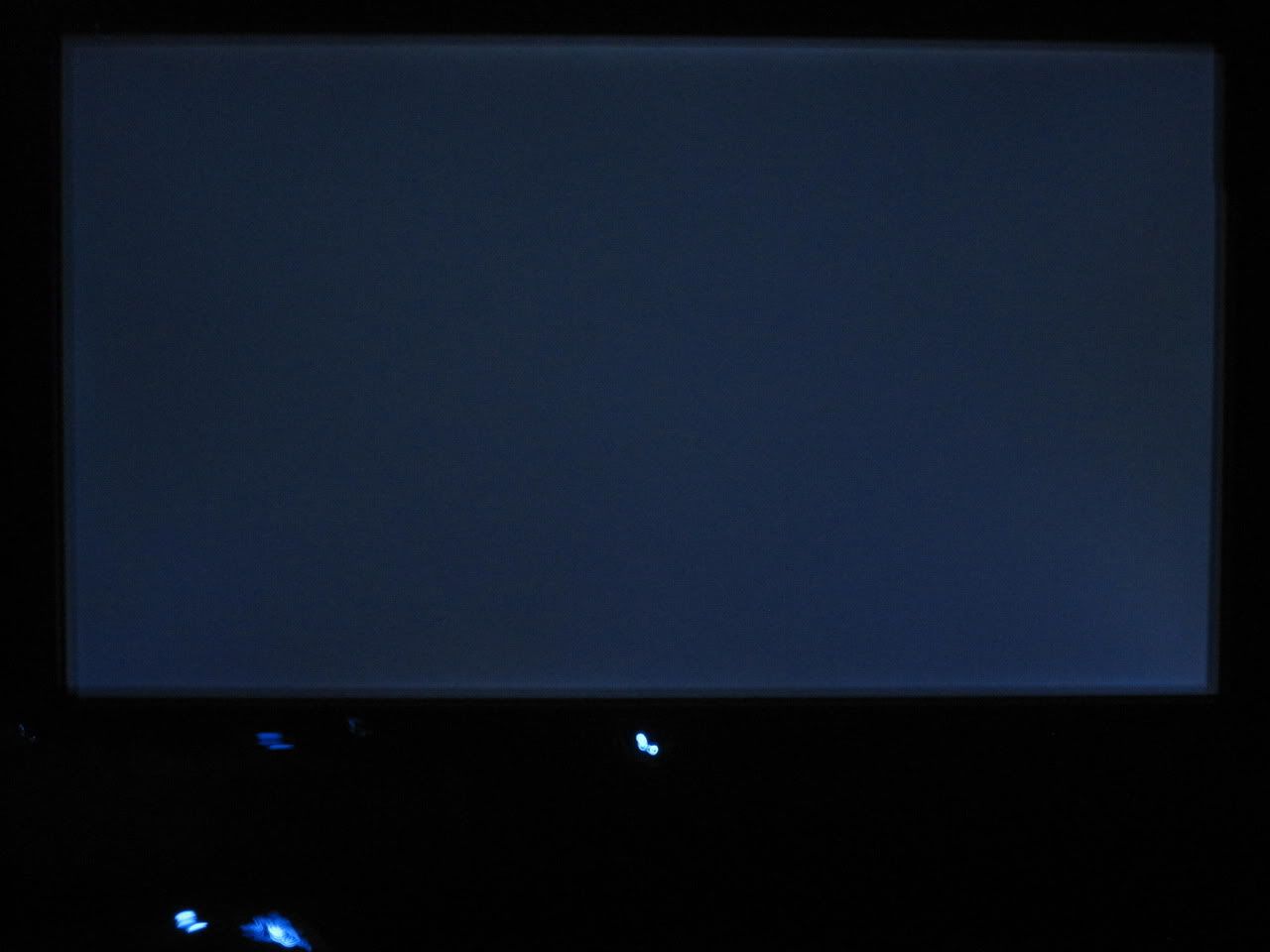
In a bright daytime enviroment the bleed absolutely ruins movies (especially widescreen). I guess this should be expexted for such a large/cheap TN panel.
Add average contrast/black depth performance to the list of negatives and a 400$ price tag and you can completely waste your money.
Conclusion
27" Screen wow! Screen size does not equal better image quality, especially when plagued by such horrendous backlight bleed.
I am not saying the extra screen size isn't appreciated. Even the backlight bleed would't be so bothersome if the ViewSonic VX2739 lived up to it's initial contrast promise.
Buying the ViewSonic (IMO) is a complete waste of money. There are so many better and cheaper options out there, knowing this I truly dislike the panel. Will be returning it tommorrow. It's really a shame, just by looking at the numbers the ViewSonic is not a bad screen by any means.
1ms Response Time? Why not claim a 10,000,000:1 DCR as well?
+27" Screen
+Accurate color after frustrating calibration process
+Very Responsive
+Ergonomics (Best on a TN panel yet?)
+Good contrast/black depth performance after calibration (but still average)
+Good performance for fullscreen movies/games that aren't dark
-Amazing initial contrast promise for a TN, but disapointingly average contrast results
-Very hard to calibrate with the OSD
-Inaccurate color presets
-Even when calibrated the VX2739 lacks decent color saturation, colors don't stand out at all
-Worst backlight bleed I have encountered on a LCD
-Backlight bleed ruins many movies/games/pictures
-Don't even think about watching widescreen movies
-Average overall performance, only way to be properly calibrated is with low brightness settings
-I see no point in purchasing this screen when there as a huge slew of better (but smaller) panels
+/-? 400$ for a 27" monitor is a good deal in theory
+/-? Average Joe will love the ViewSonic VX2739
Overall:
6/10
If you have 400$ to spend and are a hardcore gamer get the120hz Acer G235HZ or Dell U2311.
Acer G235HZ Review
http://www.digitalversus.com/article-357-7352-38.html
Dell U2311
http://www.tftcentral.co.uk/reviews/dell_u2311h.htm
Updated:
Ironically it seems the ViewSonic has black crush in the Ruse trailer when hooked up the the Xbox 360, where as the Samsung PX2370's black value (HDMI black level set to Low) is reduced but is still the clear winner. Games look quite lifeless and dull on the 360 like Lost Planet 2, however the HD-DVD play back of Constantine was quite good other than the backlight bleed (I am not good enough at taking pictures to capture it properly).
ViewSonic Ruse Trailer (Xbox 360)
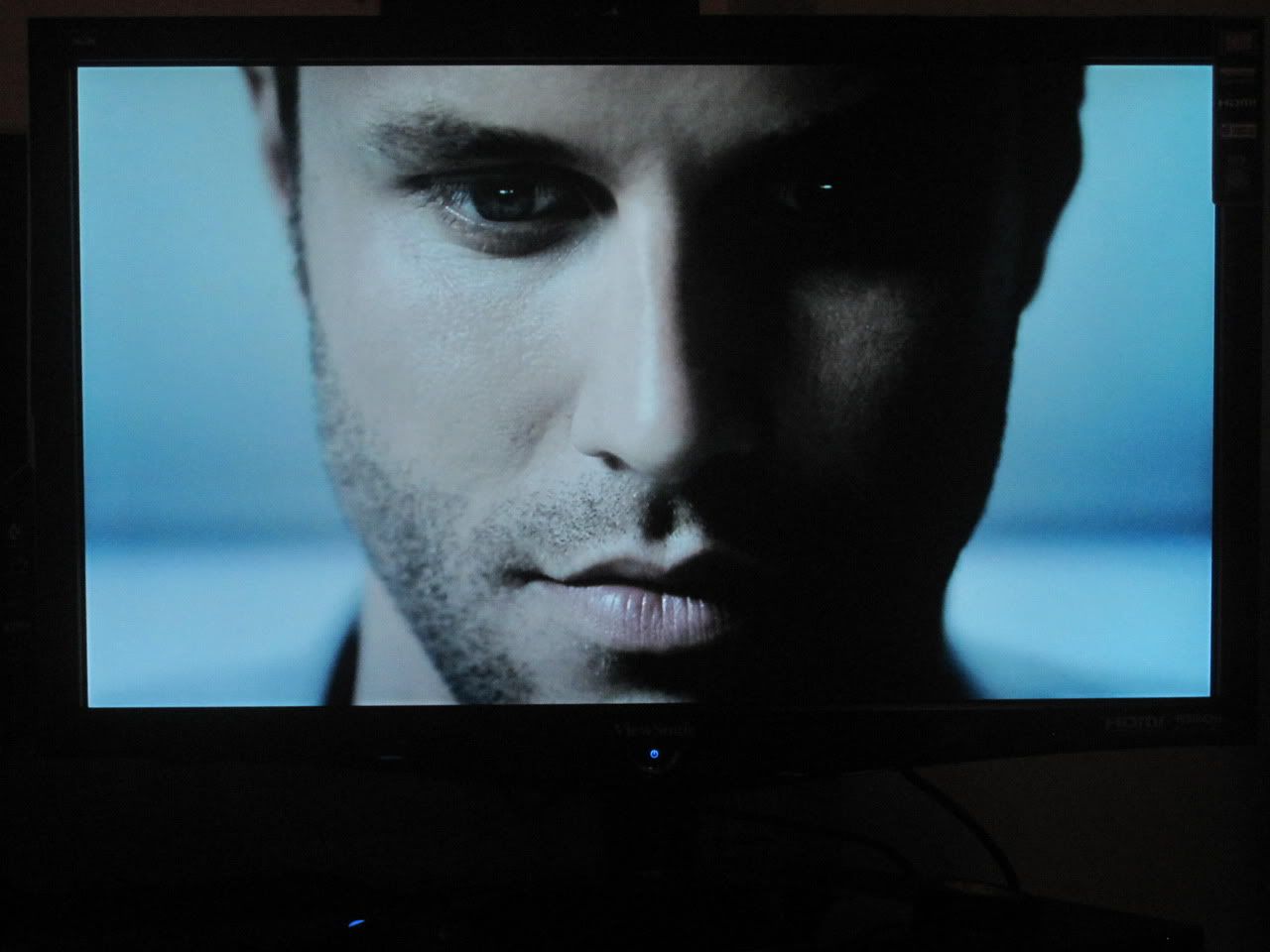
Samsung PX2370 (Xbox 360)
http://i270.photobucket.com/albums/jj118/NCX123/PX2370/pxvsmx005.jpg
Constantine HD-DVD ViewSonic VX2739 (Xbox 360)
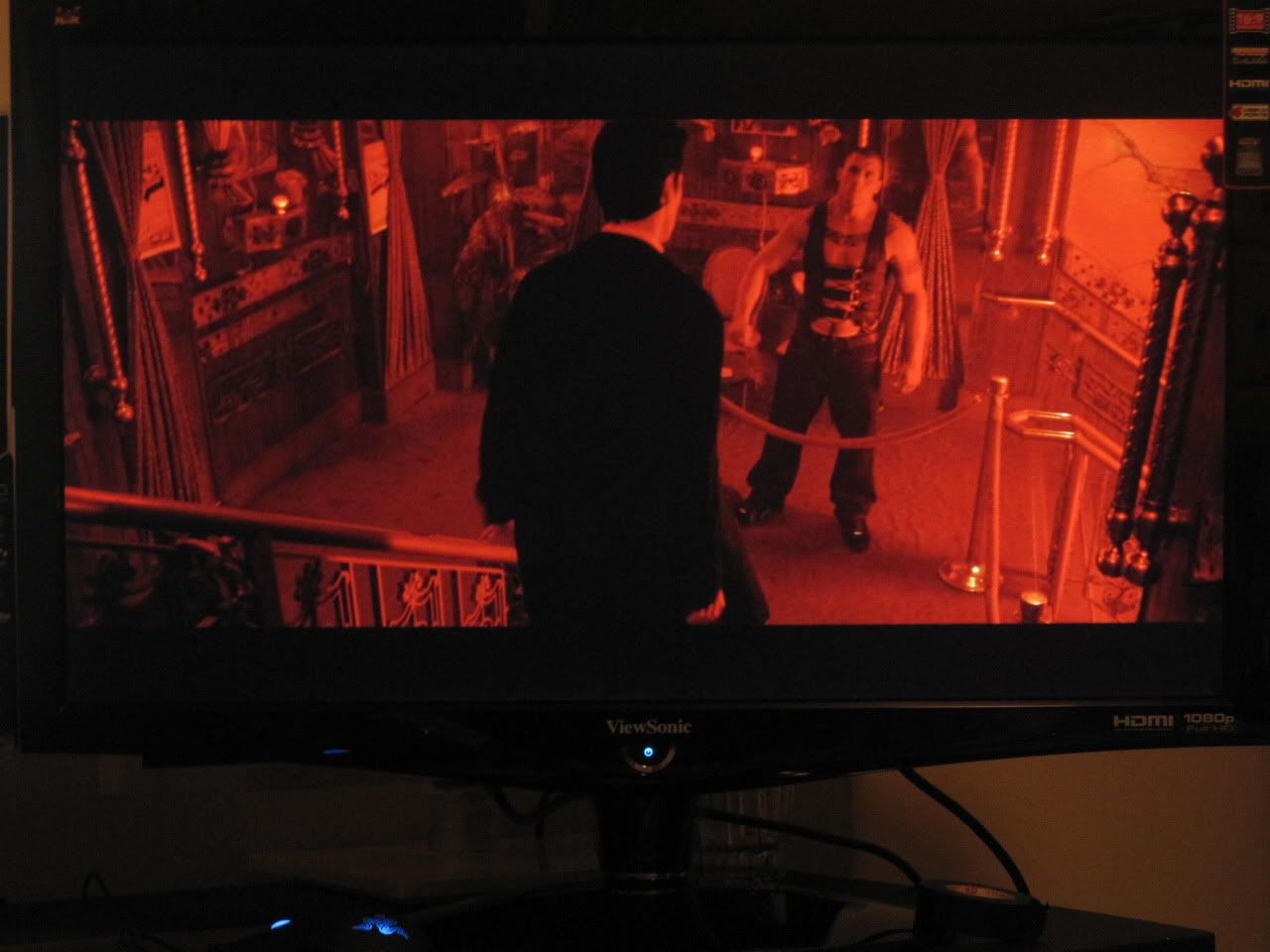
Constantine DVD Samsung PX2370 (PC)
http://i270.photobucket.com/albums/jj118/NCX123/PX2370/constantinedvd003.jpg
Response Time
While noticeably not as fast as the Samsung PX2370 or the Acer G245H the response time is still very good. I took 5 pictures and the "worst result," came up the most, however when the Cat is actually moving it looks more like the "Best," result.
Best:

Worst:
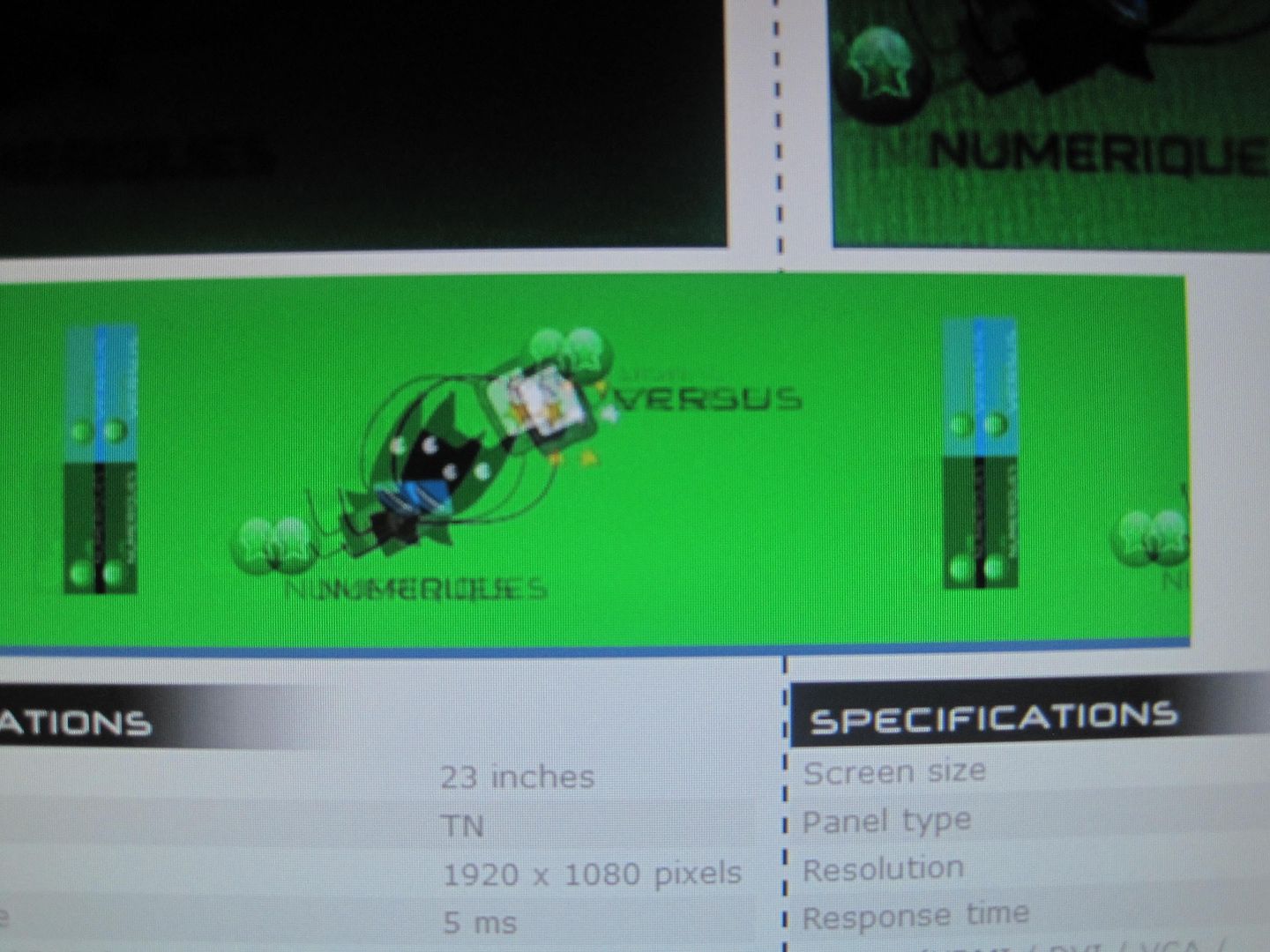
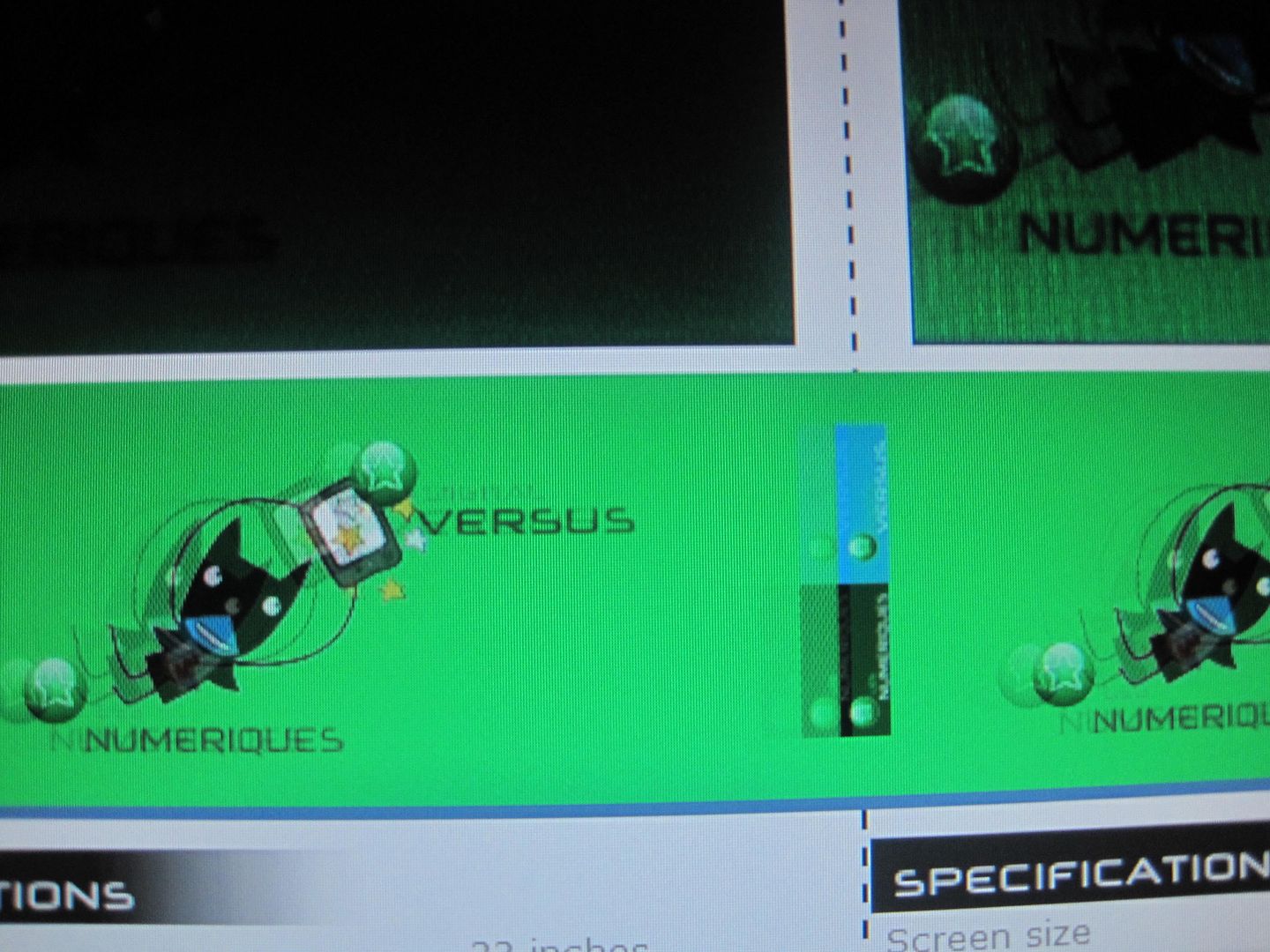
Last edited:
![[H]ard|Forum](/styles/hardforum/xenforo/logo_dark.png)