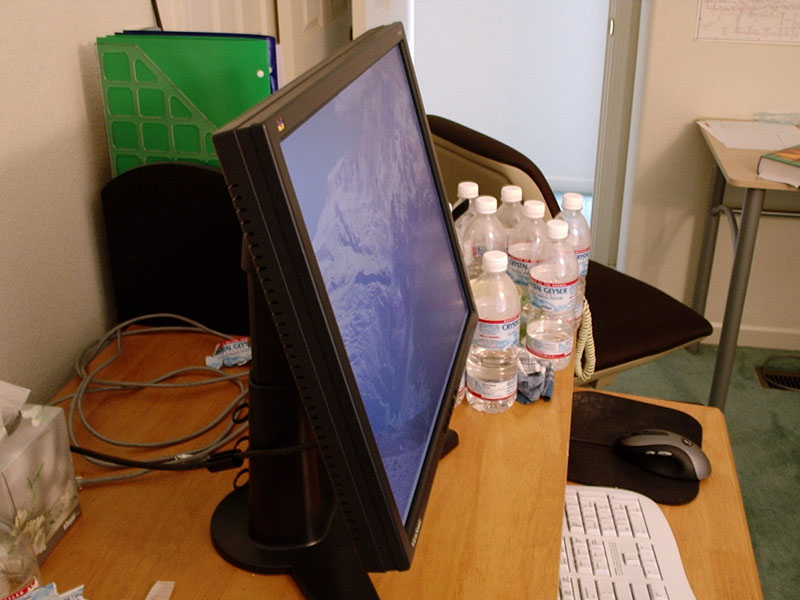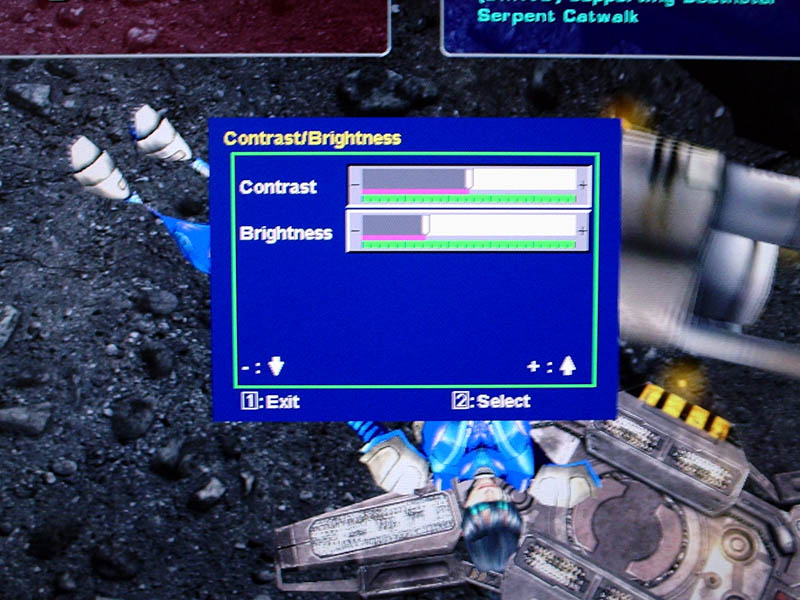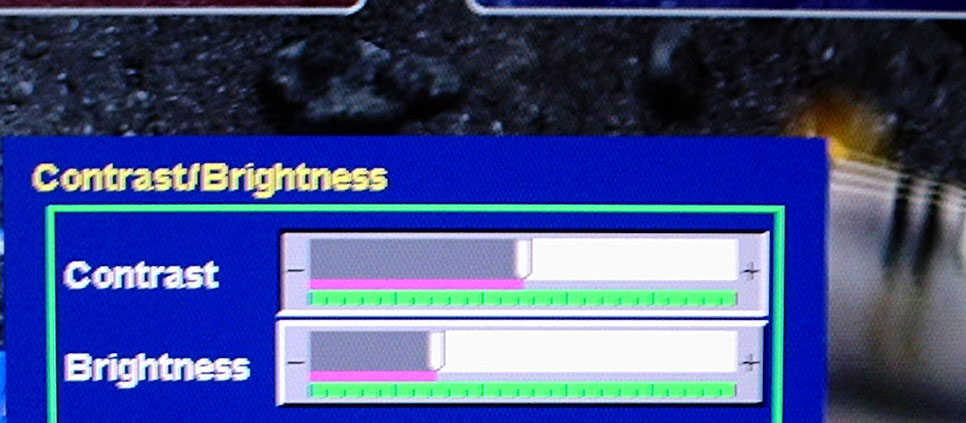WickedSmurf
n00b
- Joined
- May 8, 2005
- Messages
- 33
To all the Vp191b owners, I have a question.
Do you notice a faint trail of white from fast moving objects? It looks similar to ghosting, but rather than being a blurred image of the object, the ghost is all white.
I've noticed it primarily in CounterStrike: Source. When another player quickly moves across your view, it looks as though there's an aura of white around that player. I've also noticed it in the Pixperan's "streaky pictures" test. When the little red car moves quickly across the screen, there's a faint white glow following the car.
Can any Vp191b owners can verify whether this also occurs on their monitors? Thanks.
Do you notice a faint trail of white from fast moving objects? It looks similar to ghosting, but rather than being a blurred image of the object, the ghost is all white.
I've noticed it primarily in CounterStrike: Source. When another player quickly moves across your view, it looks as though there's an aura of white around that player. I've also noticed it in the Pixperan's "streaky pictures" test. When the little red car moves quickly across the screen, there's a faint white glow following the car.
Can any Vp191b owners can verify whether this also occurs on their monitors? Thanks.
![[H]ard|Forum](/styles/hardforum/xenforo/logo_dark.png)