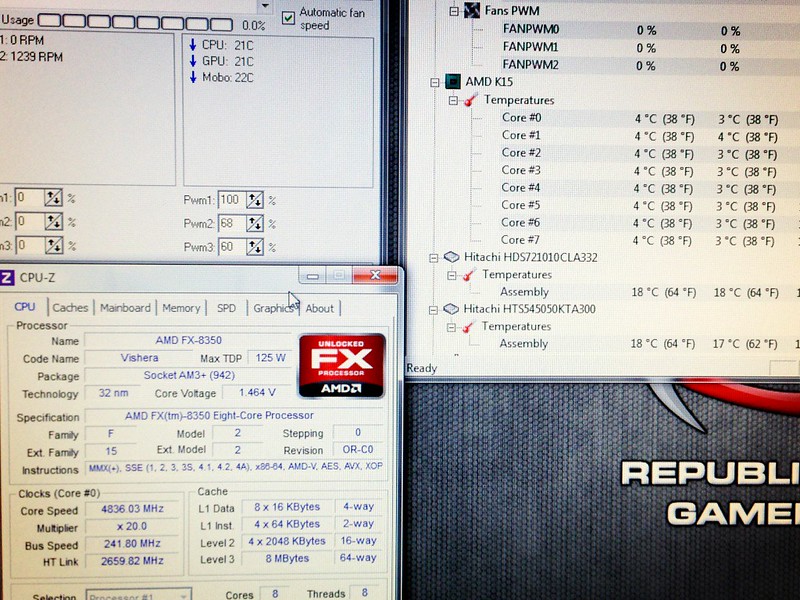Hey guys, In the 5 years that I have been a member here, I have done dozens of watercooling builds and and am always PMd for advice on watercooling. I decided to put together a 2 part video about watercooling so hopefully this can help someone here.
Part 1
http://www.youtube.com/watch?v=fUW4BHoKHag
Part 2
http://www.youtube.com/watch?v=DJcTnIanB4k
There are obviously many ways to build custom loops so if you disagree with something in the video, feel free to comment respectfully and help others learn!
Thanks for looking.
Part 1
http://www.youtube.com/watch?v=fUW4BHoKHag
Part 2
http://www.youtube.com/watch?v=DJcTnIanB4k
There are obviously many ways to build custom loops so if you disagree with something in the video, feel free to comment respectfully and help others learn!
Thanks for looking.
![[H]ard|Forum](/styles/hardforum/xenforo/logo_dark.png)