
Well, I gotta say, this is an impressive case. First and foremost, it's BIG. VERY big.
It's also very cool looking. You can see everything inside of this case. From the motherboard to the PSU, it's all right there if front of your eyes (assuming you bought the version with the windows that is, and with a case like this, why wouldn't you?).
Much like most other reviews of this case, I had to remove the doors to make the install go a bit easier, that took all of one minute...so any review that says it's a pain to build this case because you have to remove the doors is...well...lazy. it's really no big deal at all.
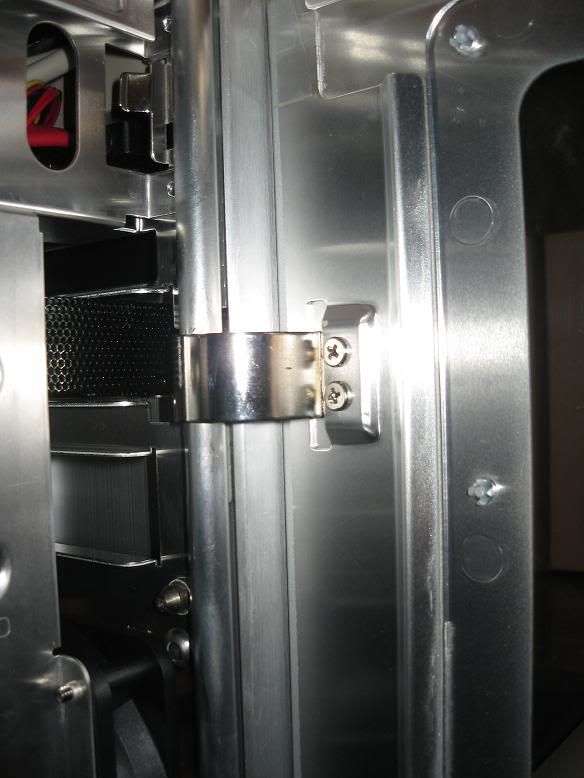
There are 8 screws like this in total. No big deal!
After the doors were off, the next thing to go in was the PSU. Without question the easiest PSU install I've done yet. However, there's a slight problem here, and that's with the way the air vent for the PSU is not designed for 120mm fan PSUs. As you can see in the picture, it doesn't exactly line up very well. None the less, it sucks in enough fresh cool air from that hole to keep it cooler than if it were sucking in air from inside of the case, right?
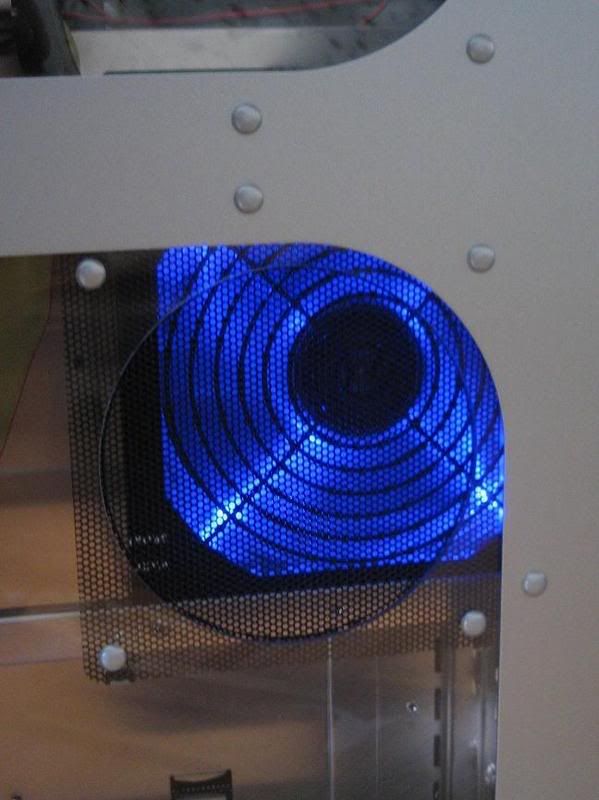
Next up...my lonely DVD drive and fan speed controller. Other reviews have made a big deal out of the screwless mounts for the optical drives. It's literally slide in the drive until it clicks and then slide the holder into place. That's it. For the very short fan speed controller it required the removal of a screw and then just screw the fan speed controller into place. That entire procedure took all of two minutes. Very easy. And with 5 bays in total, I highly doubt you'll run out of space here.
The only real catch here is that you'll have to remove two screws to undo the mesh covers that are in place. Don't try to pry them out, it won't work. Trust me.
After this I installed my hard drives. The hard drive cage is held in with 3 thumb screws and a fastening lever. I took it out and mounted my hard drives. With the rubber isolating grommets and the supplied screws, this was also as easy as pie (whatever that's supposed to mean). There's a 120mm fan right in front of the bottom 3 hard drives, and the ability to install another fan right above it. Very cool (pun intended!).

Installing the motherboard was again, one of the easiest things I've done. I hope I don't have to explain to this crowd how that's done...LOL
So now I installed the video card, in this case the longest one on the market at the moment, the BFG 8800GTX. As you can see in the picture, no problem there.
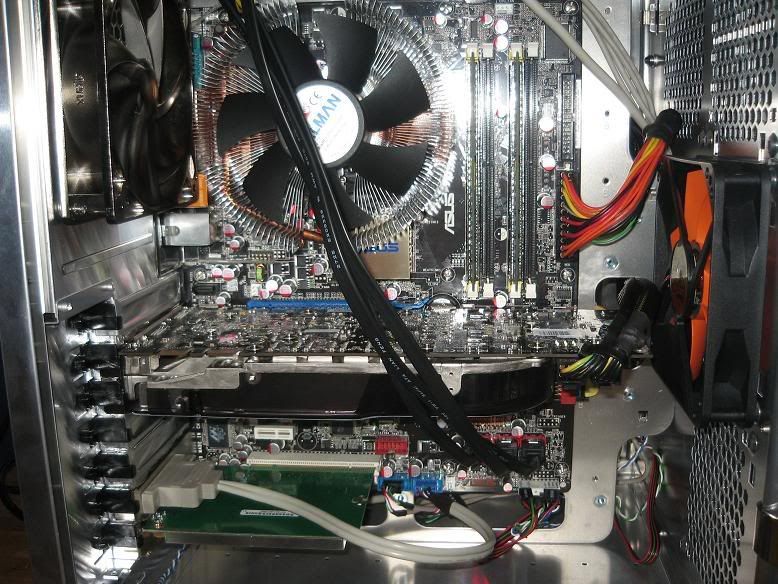
As you can see, lots of holes to run wires through.
Now that all the hardware is installed, I went about wiring the fridge, um I mean PC. This is both easy and difficult. By easy, I mean that if you don't care where your wires run, this case is a breeze to wire, if you want it really neat, that may take a bit more time as there's nowhere to hide the wires. My motherboard (Asus P5B Premium Vista Edition) came with 12" SATA cables. Those weren't long enough, good thing I had some 18" cables from an EVGA 680i board lying around. Those worked ok, however, I'm going to be picking up some 36" ones soon so that I can make this alot neater, I don't like my wires running over the top of everything like that:

Also supplied is an IDE cable, I think it's 36" long, and it allowed me to put my DVD drive at the top of the case. Here I would advise anyone who want their case to look uber-neat to get a SATA DVD drive and a long cable.
Now then, this thing comes with 5 fans. Yes, they're ugly orange. Yes, they're all 120mm. And yes, at full speed they make a bit of noise. HOWEVER...Using the Zalman ZM-MFC1 fans speed controller fixed the noise problem. This controller doesn't allow you to turn the fans completely off. I like this so you don't forget to turn a fan on by accident or something. I even have my 7700 CPU cooler hooked up to it! With this installed, and all the fans on low, I can barely hear my case. It's the quietest one I've ever had, and this includes a couple of water cooled rigs!! Actually, strangely enough, the loudest thing in the case is my 7700 CPU cooler, and even that is barely audible at lowest speed.
On the front there's a hook up for e-sata and power for an external hard drive. I don't use it so I can't report on it. There's also audio jacks, firewire, and 4 USB ports. Why anyone would use all 4 USB ports is beyond me. I like to keep all my wires at the back of my PC. Two would have been enough.
So there you have it, my summary of this case. I like it. Alot. I'll be keeping this one for a while. It's something different than the usual long and skinny cases, it'll hold all I need it to for quite some time to come, it fits my graphics card, it holds up to 7 hard drives, and it keeps all my equipment nice and cool.
Pros:
Lots of room for gear
Great cooling
Very cool looking (IMO)
Easily modded
Easy to build
Cons:
Difficult to hide cables
LONG cables needed.
I give it a 9 out of 10!!
Thermaltake's best product that I've used yet.
![[H]ard|Forum](/styles/hardforum/xenforo/logo_dark.png)