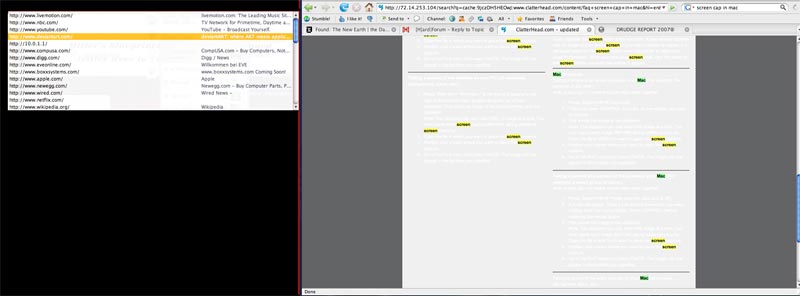Navigation
Install the app
How to install the app on iOS
Follow along with the video below to see how to install our site as a web app on your home screen.
Note: This feature may not be available in some browsers.
More options
You are using an out of date browser. It may not display this or other websites correctly.
You should upgrade or use an alternative browser.
You should upgrade or use an alternative browser.
Using Dual Screens w/ Macbook
- Thread starter El Spic
- Start date
0ptional
Don't Trust Your Friends with Your Decanter
- Joined
- Feb 22, 2003
- Messages
- 5,593
You mean you want the toolbar to be on the other screen? What you said really doesn't make any sense to me...
CreativeMac
Limp Gawd
- Joined
- Nov 9, 2006
- Messages
- 367
I use my MacBook with an external display - and external KB and mouse. Runs with the display closed and never had a problem with it going to extended desktop mode.
I have 2 monitors one is my macbook monitor the other is my lcd. When I use both monitors at the same time, the firefox address bar memory (the thing that reminds you the full address that you are typing in) appears on my macbook even when the active window is on my other lcd.
Is there some sort of fix for that?
Is there some sort of fix for that?
CreativeMac
Limp Gawd
- Joined
- Nov 9, 2006
- Messages
- 367
I have 2 monitors one is my macbook monitor the other is my lcd. When I use both monitors at the same time, the firefox address bar memory (the thing that reminds you the full address that you are typing in) appears on my macbook even when the active window is on my other lcd.
Is there some sort of fix for that?
I think you need to be more clear about what is on each display. What you described above sounds like the Firefox window is split and the address bar is on one display while the rest of the FF window is on the other display.
The question I would ask is what display contains the blue Apple in the upper left and the Spotlight magnifying glass in the right?
theDreamer
2[H]4U
- Joined
- Oct 11, 2006
- Messages
- 2,513
Best bet would be to take a picture or screen shot if you can and post the problem.
I think what he is talking about is when you are typing something into the address bar in firefox, but the drop down menu (say with past URLs that match) appears in the other monitor. Happened to me when I used an external monitor on my ibook, but I think it just went away after a restart or something like that.
hungryduck
[H]ard|Gawd
- Joined
- Mar 29, 2005
- Messages
- 1,530
strange, does it happen with any other software?
theDreamer
2[H]4U
- Joined
- Oct 11, 2006
- Messages
- 2,513
I figured since it has a been a day, but have you done a reboot?
CreativeMac
Limp Gawd
- Joined
- Nov 9, 2006
- Messages
- 367
ElSpic> That looks odd, but doesn't tell me much. How about a complete screen shot. Hit Apple+Shift+3 and it should give you a PNG or PDF file on the desktop. Please post that if you can.
Personally I'd do one of two things (or both). Un-install your Firefox browser and re-install it. Or delete the Firefox preference file and see if it still happens. Another thing you should try is log in as a different user and see if it still happens.
CreativeMac
Limp Gawd
- Joined
- Nov 9, 2006
- Messages
- 367
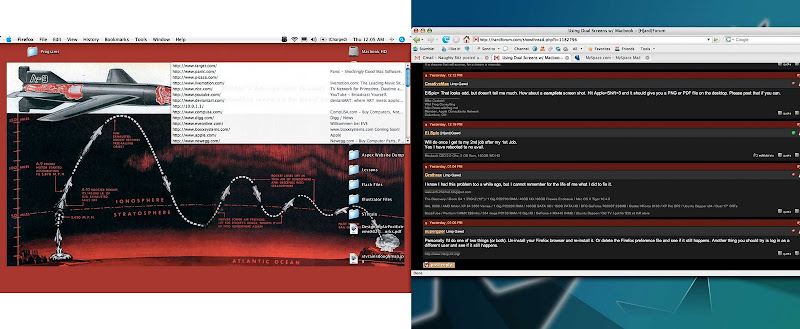
It also happens when I right click on extended desktop. Only in Firefox though
What happens when you move the Firefox window to the other display (the one with the fighter jet on it)?
The way I read what you're saying, this doesn't happen in say Safari or Camino, correct?
CreativeMac
Limp Gawd
- Joined
- Nov 9, 2006
- Messages
- 367
When I move the firefox window to the fighter jet side, it works normally.
Only happens in firefox
As a test, I'd make the other display the primary display - i.e move the menu bar to the other window in Display Preferences. I'm guessing the problem will then be the reverse - that FF will work fine on the display with the fighter and have an issue on the blue display.
CreativeMac
Limp Gawd
- Joined
- Nov 9, 2006
- Messages
- 367
Wherever the menu bar is, that is where that address memory bar and right click menus open up.
Using latest build/version of Firefox?
I'd also suggest following supergper's advice - create another user, log yourself out, log in as the new user and see if the behavior persists.
![[H]ard|Forum](/styles/hardforum/xenforo/logo_dark.png)