Folks,
I'm running a Gigabyte z170-UD5 http://www.gigabyte.us/products/product-page.aspx?pid=5480#ov
Check my sig...
I've had a few odd issues with it which I can't pin down. I've run Memtest86+ for 72+ plus hours...no errors. I've run Furmark's torture test for hours...no issues. I've run the intel burntest on it's nastiest settings for hours...no errors. (The i7-6500k gets to 65C and then stabilizes. The Corsair AIO temp slowly increases, but keeps the cpu from getting too hot (as does throttling, no doubt).
I've still got occasional game crashes (rare, and only on a few specific games). I also have had one instance where the mobo seemed totally dead. I pulled everything out and it came back to life... (no shorts, no error codes).
So, something's up, and now I have the USB issue shown. (This popped up a few hours after updating my Win10 via the anniversary update.)
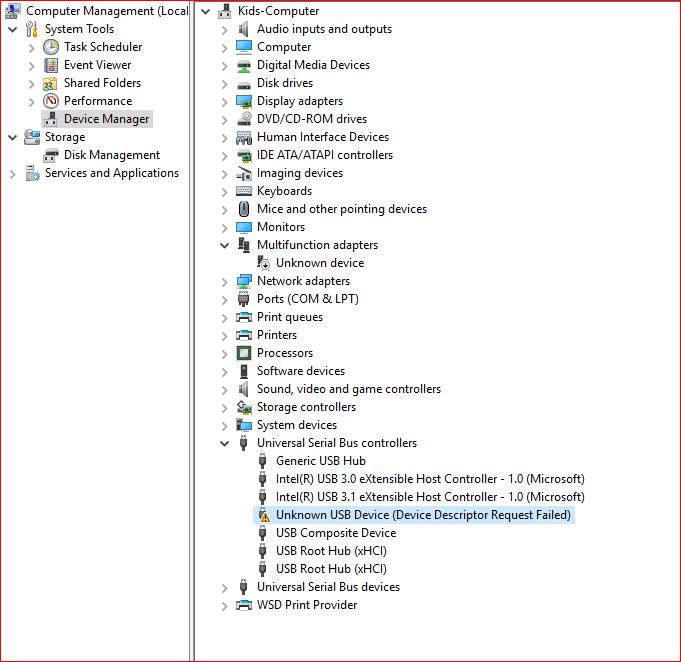
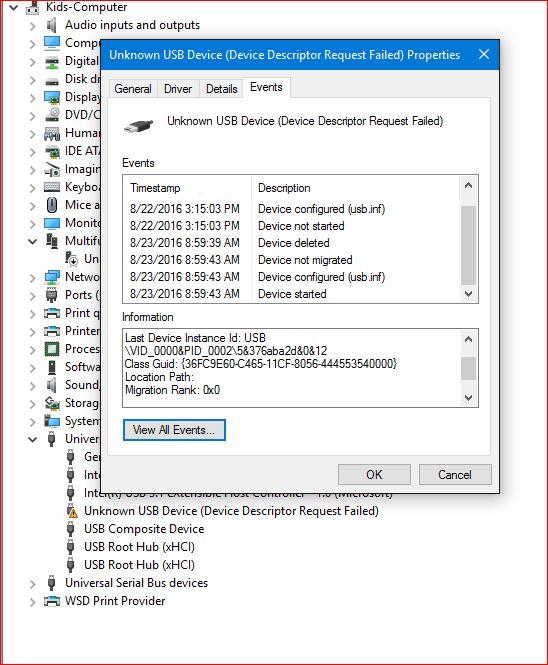
Anyone know what it means?
The only devices I have hooked up to the usb are my corsair AIO, my keyboard and my mouse.
Should I just try for a new mobo?
Thanks,
Ken
I'm running a Gigabyte z170-UD5 http://www.gigabyte.us/products/product-page.aspx?pid=5480#ov
Check my sig...
I've had a few odd issues with it which I can't pin down. I've run Memtest86+ for 72+ plus hours...no errors. I've run Furmark's torture test for hours...no issues. I've run the intel burntest on it's nastiest settings for hours...no errors. (The i7-6500k gets to 65C and then stabilizes. The Corsair AIO temp slowly increases, but keeps the cpu from getting too hot (as does throttling, no doubt).
I've still got occasional game crashes (rare, and only on a few specific games). I also have had one instance where the mobo seemed totally dead. I pulled everything out and it came back to life... (no shorts, no error codes).
So, something's up, and now I have the USB issue shown. (This popped up a few hours after updating my Win10 via the anniversary update.)
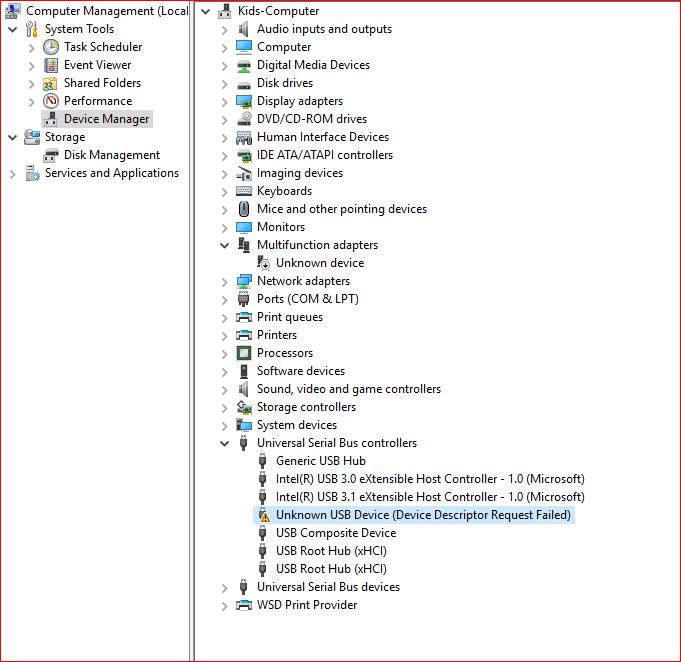
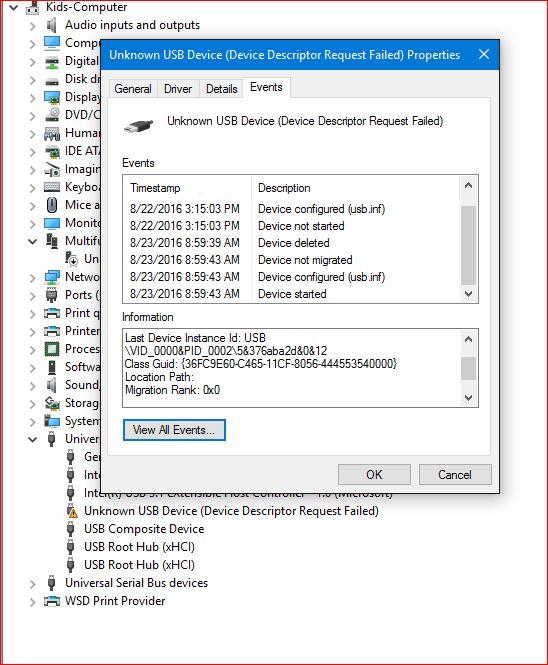
Anyone know what it means?
The only devices I have hooked up to the usb are my corsair AIO, my keyboard and my mouse.
Should I just try for a new mobo?
Thanks,
Ken
![[H]ard|Forum](/styles/hardforum/xenforo/logo_dark.png)