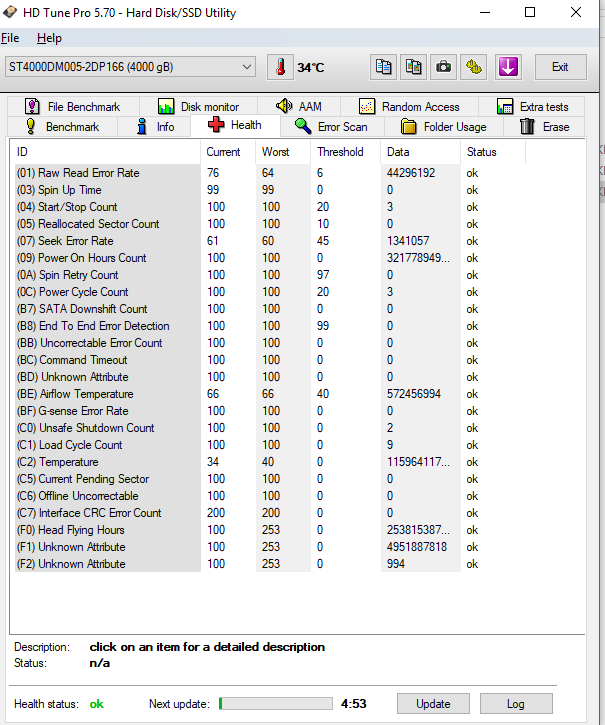Hello Guys,
I just ordered a 4TB SEAGATE ST4000DM005 hard disk drive and instead got a ST4000DM004 !
Is this bad ? I tried googling it and doing some research before asking here, But i couldnt find a clearcut spec sheet for DM004 some sites say its 7200rpm, some say its 5400rpm and some say its got 256mb cache instead of 64mb.
So im looking for some feedback on the real specs of this HDD if anybody here can help me. My amazon return window closes in a few days.
Thanks in advance.
I just ordered a 4TB SEAGATE ST4000DM005 hard disk drive and instead got a ST4000DM004 !
Is this bad ? I tried googling it and doing some research before asking here, But i couldnt find a clearcut spec sheet for DM004 some sites say its 7200rpm, some say its 5400rpm and some say its got 256mb cache instead of 64mb.
So im looking for some feedback on the real specs of this HDD if anybody here can help me. My amazon return window closes in a few days.
Thanks in advance.
![[H]ard|Forum](/styles/hardforum/xenforo/logo_dark.png)