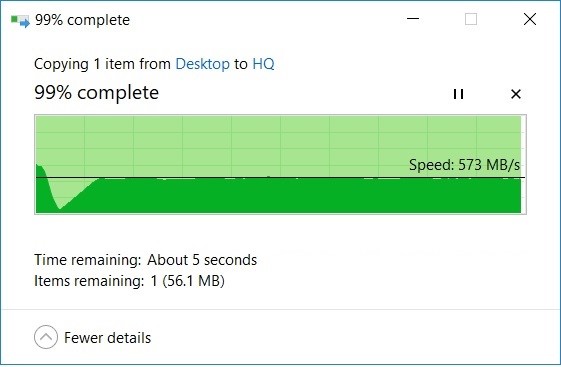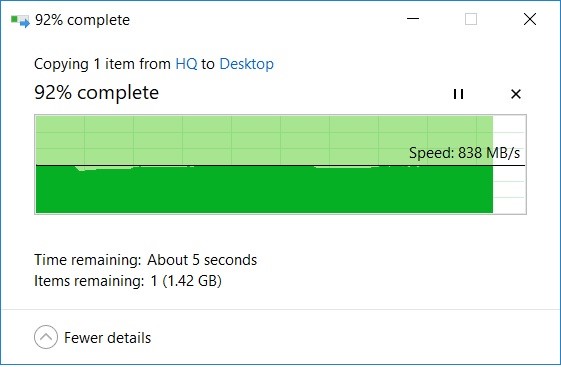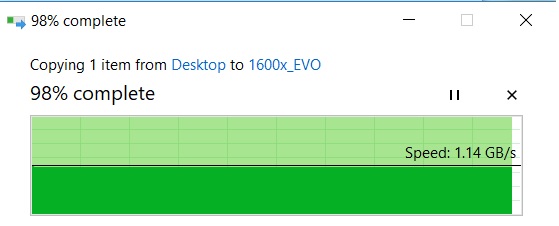I am currently running the below NAS system and would like to upgrade file transfer speed between my PC and the NAS, the NAS in mainly used for home media storage:
Abit ix38 Quad GT motherboard
Intel Q6600
8 gb ram
PCI 1 graphics (yes, this is correct not PCIE)
M1015 hba adaptor flashed to it LSI mode
HP SAS Expander (the 3.0 gb version HB 468406-B21)
Intel X540 T2 (directly connected to the PC, no switch)
Corsair 850w psu
24 old 2tb hdd
Norco 24 bay case
OmniOS and Nappp
I am aware that the system is pretty old and would at some point uprage the whole system.
What would be more cost effective and sensible upgrade to achieve faster file transfer between the PC and the NAS:
An upgraded version of the HP expander card 12 gb model, I don't have enough PCIE slots to connect 3 x M1015 as this would be the most cost effective.
Or a new adaptor like the Adaptec ASR-72405 24 port 6.0 gb or the LSI 9305-24i.
Or a new vga motherboard, cpu and ram and a furter 2 x M1015.
Whatever I buy, I need it to last to complement further upgrades down the line.
Many thanks for all your help.
Abit ix38 Quad GT motherboard
Intel Q6600
8 gb ram
PCI 1 graphics (yes, this is correct not PCIE)
M1015 hba adaptor flashed to it LSI mode
HP SAS Expander (the 3.0 gb version HB 468406-B21)
Intel X540 T2 (directly connected to the PC, no switch)
Corsair 850w psu
24 old 2tb hdd
Norco 24 bay case
OmniOS and Nappp
I am aware that the system is pretty old and would at some point uprage the whole system.
What would be more cost effective and sensible upgrade to achieve faster file transfer between the PC and the NAS:
An upgraded version of the HP expander card 12 gb model, I don't have enough PCIE slots to connect 3 x M1015 as this would be the most cost effective.
Or a new adaptor like the Adaptec ASR-72405 24 port 6.0 gb or the LSI 9305-24i.
Or a new vga motherboard, cpu and ram and a furter 2 x M1015.
Whatever I buy, I need it to last to complement further upgrades down the line.
Many thanks for all your help.
![[H]ard|Forum](/styles/hardforum/xenforo/logo_dark.png)