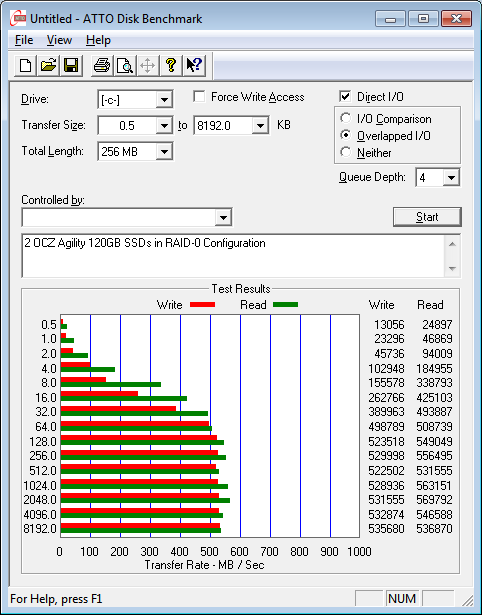I'm looking to replace my C drive, an aging 300GB (150GB x 2) Raptor X RAID 0 array, with a SSD array.
I'm looking to save some cash buy purchasing some cheaper 120GB drives and RAID'ing them for the added space + extra performance.
Questions:
1) Does anyone have experience RAID'ing Sandforce drives? From the reviews I've been reading Sandforce drives seem to be the best at background garbage collection when TRIM is not supported due to the RAID.
2) I know the next gen Sandforce 2500 series drives will be coming out shortly. These will probably be SATA 6 Gb/s drives. I'm currently using an older X58 board with 3 Gb/s SATA ports on the ICH10R southbridge. I don't plan on changing my motherboard until the new LGA2011 boards are released. Knowing my situation, would these new SSD's be worth it to wait for?
3) Is the Intel ICH10R controller sufficient for the RAID array or should I invest in a standalone PCI-E controller card? If so, any recommendations here?
Thanks in advance.
I'm looking to save some cash buy purchasing some cheaper 120GB drives and RAID'ing them for the added space + extra performance.
Questions:
1) Does anyone have experience RAID'ing Sandforce drives? From the reviews I've been reading Sandforce drives seem to be the best at background garbage collection when TRIM is not supported due to the RAID.
2) I know the next gen Sandforce 2500 series drives will be coming out shortly. These will probably be SATA 6 Gb/s drives. I'm currently using an older X58 board with 3 Gb/s SATA ports on the ICH10R southbridge. I don't plan on changing my motherboard until the new LGA2011 boards are released. Knowing my situation, would these new SSD's be worth it to wait for?
3) Is the Intel ICH10R controller sufficient for the RAID array or should I invest in a standalone PCI-E controller card? If so, any recommendations here?
Thanks in advance.
![[H]ard|Forum](/styles/hardforum/xenforo/logo_dark.png)