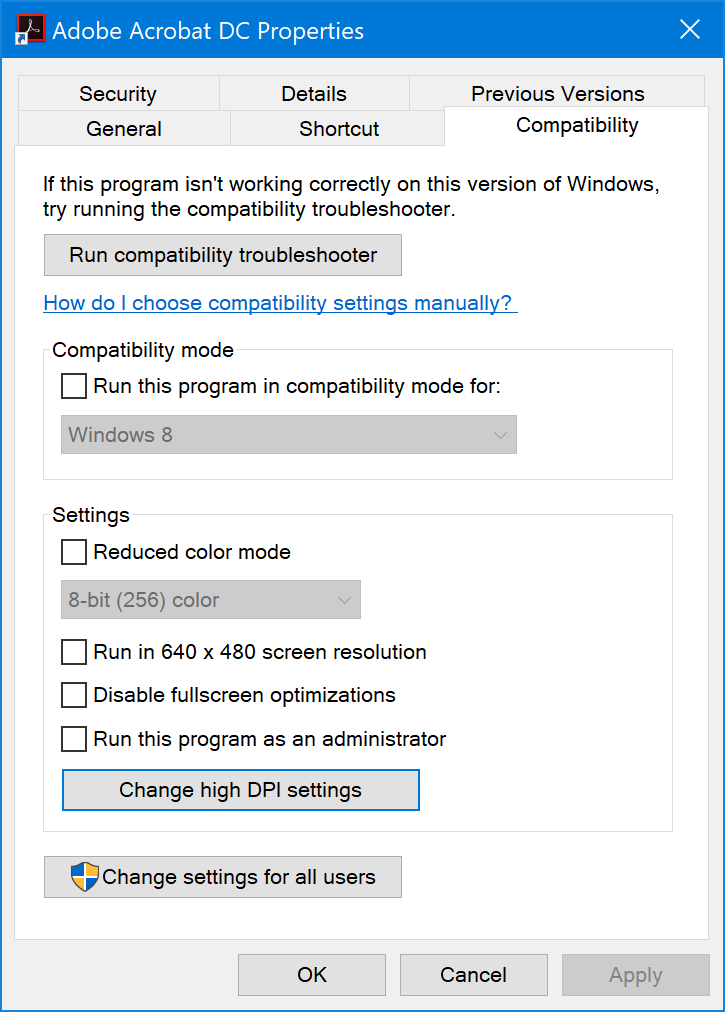heatlesssun
Extremely [H]
- Joined
- Nov 5, 2005
- Messages
- 44,154
Scaling is essentially busted period. How are we in 2018?!?! 4K has been a defacto norm for years now.
Windows 10 has actually gotten pretty good at it with a combination of OS and application improvements.
![[H]ard|Forum](/styles/hardforum/xenforo/logo_dark.png)