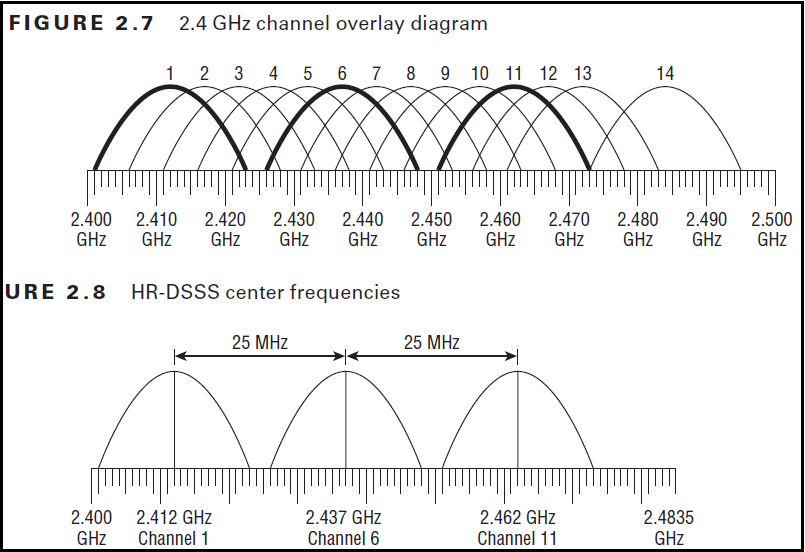Most likely a very stupid question for you guys in the business. I gotta ask it because I don't want to do this the hard way.
I need to install a second Ubiquiti UniFi AP AC Pro. The first one I installed is inside the house and in a very accessible location. The second one I need to install will be in the garage at an INACCESSIBLE location. Ideally I just want to do this one time.
The one inside works great, no issues. Its already configured and fact I'm on it right now.
Can I just take the one down from inside and install it in the garage WITHOUT changing any parameters? Of course it'll be a new cable run. The router will remain the same.
Or how would you do it? I did have a little trouble installing the first AP, and that why I'm asking.
I need to install a second Ubiquiti UniFi AP AC Pro. The first one I installed is inside the house and in a very accessible location. The second one I need to install will be in the garage at an INACCESSIBLE location. Ideally I just want to do this one time.
The one inside works great, no issues. Its already configured and fact I'm on it right now.
Can I just take the one down from inside and install it in the garage WITHOUT changing any parameters? Of course it'll be a new cable run. The router will remain the same.
Or how would you do it? I did have a little trouble installing the first AP, and that why I'm asking.
![[H]ard|Forum](/styles/hardforum/xenforo/logo_dark.png)