Navigation
Install the app
How to install the app on iOS
Follow along with the video below to see how to install our site as a web app on your home screen.
Note: This feature may not be available in some browsers.
More options
You are using an out of date browser. It may not display this or other websites correctly.
You should upgrade or use an alternative browser.
You should upgrade or use an alternative browser.
Two 240 Rad Ncase M1 V2
- Thread starter MrJerico
- Start date
I already contacted them a couple weeks ago. Their laser was/is down and they were contracting production out but it's about time I contacted them again.
I made a stupid error and bought a Bitspower motherboard block for an Asus M6I instead of M7I and I figured it out while trying to get it on the motherboard. Didn't even touch the thermal paste. FrozenCPU won't take the block back (their policy is to not take back any opened waterblocks), so I will have to sell it cheap and get the right block. More delays, but totally my fault.
I made a stupid error and bought a Bitspower motherboard block for an Asus M6I instead of M7I and I figured it out while trying to get it on the motherboard. Didn't even touch the thermal paste. FrozenCPU won't take the block back (their policy is to not take back any opened waterblocks), so I will have to sell it cheap and get the right block. More delays, but totally my fault.
drklu
2[H]4U
- Joined
- Jul 15, 2013
- Messages
- 2,893
I contacted Frozen Q several times about my res as well. It shipped without half of the threaded inserts to mount the res to the case. Also was a small scratch on the clear acrylic face plate. They said they would ship out a replacement faceplate and the inserts. See my post dated 12/26/13 http://hardforum.com/showpost.php?p=1040497612&postcount=9190
Notified them of this roughly a year ago and have sent multiple emails since..Never buying anything from them again.
Notified them of this roughly a year ago and have sent multiple emails since..Never buying anything from them again.
Phuncz
2[H]4U
- Joined
- Apr 12, 2009
- Messages
- 2,630
Are you sure it won't fit ? Because the EK M6I block fits both boards: http://www.coolingconfigurator.com/waterblock/3831109821053I made a stupid error and bought a Bitspower motherboard block for an Asus M6I instead of M7I and I figured it out while trying to get it on the motherboard. Didn't even touch the thermal paste. FrozenCPU won't take the block back (their policy is to not take back any opened waterblocks), so I will have to sell it cheap and get the right block. More delays, but totally my fault.
As luck would have it I have a shipping notice in my inbox for the reservoir. Looks like they sorted out their issues for now.
I did try to install the M6I waterblock but it would not fit. This is why FrozenCPU will not take it back. There are motherboard components in the way. I was actually first going to order the EK block so I saw that the EK block works with both the M6I and M7I. Unfortunately the Bitspowers don't. They don't have a black version of the Bitspower block on their website for the M7I so I ordered one from performance-pcs.
Anyway I won't take up any more of this Ncase dual rad thread with my issues. Will let you guys know when I have two rads in...
I did try to install the M6I waterblock but it would not fit. This is why FrozenCPU will not take it back. There are motherboard components in the way. I was actually first going to order the EK block so I saw that the EK block works with both the M6I and M7I. Unfortunately the Bitspowers don't. They don't have a black version of the Bitspower block on their website for the M7I so I ordered one from performance-pcs.
Anyway I won't take up any more of this Ncase dual rad thread with my issues. Will let you guys know when I have two rads in...
Yes, that is exactly what I was thinking. FrozenCPU came through with the parts last Friday, except for a fan that they forgot to package. I would ideally have run the system on air cooling to make sure everything works but I don't really have the time for that. Got the Heatkiller 970 GPU block and backplate installed on the Zotac 970 ... That's a damn small card! Will get the Bitspower motherboard block installed next and then get parts in the case. Then I will know if there is enough room for all the plumbing with a second rad. Still waiting on the FrozenQ reservoir ... Must be nearly 2 months now since I ordered it.
I can post pics here if it actually will fit and if the OP doesn't mind me tagging along on his thread, with the common theme being dual rad setup for the M1. I'm sure the world doesn't need another M1 thread.
Hey alpha I am really interested in seeing your system, please put up picture when you start putting it together, I don't mind you posting here at all. Some words of caution, you will definitely have to route the tubing, how ever you are thinking of doing it, behind the end of the card in the front of the case similar to what I did. There is no other way to get tubing from the bottom of the case under the graphics card to the mobo area.
I am not sure how you will get all 4 fittings and tubing for the second rad to fit but i wish you the best of luck it will definitely take some ingenuity.
Sorry I never got around to it. I was a little discouraged when I couldn't get my cpu stable with my ram at 2800 MHz with out being way over volted... Also I have been messing around with the ram disk program that comes with the Asus boards. Pretty amazing how fast it is.Hey, did you ever get around to doing some testing?
I would be more than happy to do some tests I just forgot what exactly I was going to do. Do you just want to see prime95 temps at 4.8GHz? I had run it a while ago and my temps peak mid to high 60s that was with my ram at 1600MHz. I was a little worried running prime95 at 1.35V haha. Would you like me to run that again and show you the data?
Anyway I won't take up any more of this Ncase dual rad thread with my issues. Will let you guys know when I have two rads in...
Please do, that's what it is here for!
PlayfulPhoenix
Limp Gawd
- Joined
- Apr 20, 2014
- Messages
- 302
Just do the following temperature recordings at whatever stable overclock you've settled on:
Let us know about ambient temperature, and share clocks and voltages for the components. To stress everything I'd follow the advice Phuncz shared a while ago:
With those results I (and anyone else) can find meaningful information that could be useful for planning a WC loop.
- Idle CPU + GPU
- Stress CPU, idle GPU
- Stress GPU, idle CPU
- Stress CPU + GPU
Let us know about ambient temperature, and share clocks and voltages for the components. To stress everything I'd follow the advice Phuncz shared a while ago:
I wouldn't recommend Furmark for GPU testing, Heaven or Valley Benchmark are much better suited to have a realistic idea what your GPU is going to be doing. The same for Prime95: unrealistic loads that never happen (certainly not while gaming), so you could better just compress a movie file to some format with something like Handbrake or use PCMark 8 or CineBench.
With those results I (and anyone else) can find meaningful information that could be useful for planning a WC loop.
Started putting stuff in finally. The correct motherboard waterblocks came in. I must say that water cooling hardware has changed hugely in the 12 years or so since I've done it before...
Any suggestions on layout? I think I'm going to have to stare at it some more:

Any suggestions on layout? I think I'm going to have to stare at it some more:

Perhaps I missed it, but could you explain the motivation for having the psu open?
The motivation is noise. My plan was to duct as much of one of the 120mm radiator fans into that opening.
The motivation is noise. My plan was to duct as much of one of the 120mm radiator fans into that opening.
Good then
It's just that big capacitor there is connected to the primary/filter side of the PSU so it's high voltage and can carry enough current to kill. Maybe you know already but best to say it than wonder later why you aren't posting any more, right?
Good then
It's just that big capacitor there is connected to the primary/filter side of the PSU so it's high voltage and can carry enough current to kill. Maybe you know already but best to say it than wonder later why you aren't posting any more, right?
Oh yes, I understand fully. I don't put my fingers in there. I also plan to put a grille on there ... One of the wire ones that is less restrictive than the factory cutouts.
Phuncz
2[H]4U
- Joined
- Apr 12, 2009
- Messages
- 2,630
Pro tip: if you use a kitchen sponge (the yellow/green ones) or some very fine sandpaper on a chrome fan grille, you could use a matte black spraypaint can to get it around the same color as the PSU.
WiSK ... I seem to remember you painting the innards of one of these SFX power supplies. Any concerns about shorts and such? Is there a paint that would be okay to use? I was actually thinking of using black plastidip. It has a nice matte appearance and might possibly dampen coil whine vs paint. That might be a stretch though. I could just do a light spray and not try to saturate the PCB or main connections. Plastidip on the heatsinks might decrease their effectiveness though...
Good idea ... Will probably work better than a sharpie ... I'm sure I have a grill around here somewhere or one I can steal from another component. I will paint it black.
Pro tip: if you use a kitchen sponge (the yellow/green ones) or some very fine sandpaper on a chrome fan grille, you could use a matte black spraypaint can to get it around the same color as the PSU.
Good idea ... Will probably work better than a sharpie ... I'm sure I have a grill around here somewhere or one I can steal from another component. I will paint it black.
Phuncz
2[H]4U
- Joined
- Apr 12, 2009
- Messages
- 2,630
You can do the same thing to screwheads, by the way. Just screw them into something (so you won't coat the thread) give them a sanding with very fine sandpaper and spray a few thin layers. To not damage the paint when screwing them in, you can use a thin piece of cotton between the screwdriver and the head, also be sure to pick the correct size screwdriver.
This is an interning article on PSU safety: http://www.overclock.net/a/capacitor-safety-in-power-supplies
It appears that the sx600g has at least one bleed resistor next to the primary cap. Not sure if we have the more dangerous x-capacitor in the PSU. I might just leave the PSU open without any grill after reading that article. But if I stop posting you know why .......
It appears that the sx600g has at least one bleed resistor next to the primary cap. Not sure if we have the more dangerous x-capacitor in the PSU. I might just leave the PSU open without any grill after reading that article. But if I stop posting you know why .......
This is an interning article on PSU safety: http://www.overclock.net/a/capacitor-safety-in-power-supplies
It appears that the sx600g has at least one bleed resistor next to the primary cap. Not sure if we have the more dangerous x-capacitor in the PSU. I might just leave the PSU open without any grill after reading that article. But if I stop posting you know why .......
Good find!
I've read a lot of Phaedrus' posts but don't often look at OCN articles unless they are linked in someone's sig.
PlayfulPhoenix
Limp Gawd
- Joined
- Apr 20, 2014
- Messages
- 302
i'm really curious as to how effective those bottom rads actually are given how close they are to the gpu waterblock. is it worth it when considering noise and performance?
Nobody really knows - or, at least, I don't know if anyone has made measurements that allow for that question to be answered. And I've been looking
That's why I've been so keen to have MrJerico do the tests I've mentioned, though, since it would be the first (and only) actual hard data out there to draw from. There's been lots of speculation, conjecture, and guesswork done by myself and many others across different threads, but nobody has actually tried it, so most of those conversations weren't exactly productive
It's worth saying that the bottom-mounted radiator is greatly compromised due to the necessity of thin fans, in addition to the airflow restriction above and below it. So using it certainly won't equate to a "doubling" of cooling performance (or however you'd want to think about it). It isn't something a person with low-end or middle-of-the-road components would ever need or want to build, as a radiator on the side will take care of that just fine.
However, if the addition of the second radiator allows for higher overclocks, or meaningfully lower temperatures for the hottest hardware, then it could be worthwhile for some, for those who really want to maximize performance. And that's what I am hoping we can figure out - if that's actually true.
Nobody really knows - or, at least, I don't know if anyone has made measurements that allow for that question to be answered. And I've been looking
That's why I've been so keen to have MrJerico do the tests I've mentioned, though, since it would be the first (and only) actual hard data out there to draw from. There's been lots of speculation, conjecture, and guesswork done by myself and many others across different threads, but nobody has actually tried it, so most of those conversations weren't exactly productive
It's worth saying that the bottom-mounted radiator is greatly compromised due to the necessity of thin fans, in addition to the airflow restriction above and below it. So using it certainly won't equate to a "doubling" of cooling performance (or however you'd want to think about it). It isn't something a person with low-end or middle-of-the-road components would ever need or want to build, as a radiator on the side will take care of that just fine.
However, if the addition of the second radiator allows for higher overclocks, or meaningfully lower temperatures for the hottest hardware, then it could be worthwhile for some, for those who really want to maximize performance. And that's what I am hoping we can figure out - if that's actually true.
i'm mostly curious as to whether it makes sense from a noise/performance perspective
from what i know, the thin fans are a bit noisy compared to normal fans for the same amount of airflow, and when you add the additional restriction of the rad exhaust being so close to the gpu block, i'm wondering if the following is possible
side rad fans @ 1400rpm + bottom slim fans @ 1200rpm
performs worse (noise+performance) than
side rad fans @ 1800rpm, no bottom rad or fans
Well, after thinking about it for a while I decided to abandon my attempt at a second 120mm rad in the bottom. Just not enough space for me to feel confident about a solid setup with a dedicated pump. There is not enough space for a slim fan and a slim rad to be effective IMO. Besides, I am using pretty efficient processor (4790k) and GPU (970).
Gandergray
n00b
- Joined
- Dec 26, 2013
- Messages
- 48
At the request of WiSK: 14854
This dual radiator build, where one of the radiators is located in the bottom of the case, is a continuing evolution of earlier iterations: 11884.
You may notice that this build is a derivation of one of Necere's earlier conceptions: 1635.
Side View

Bottom Radiator
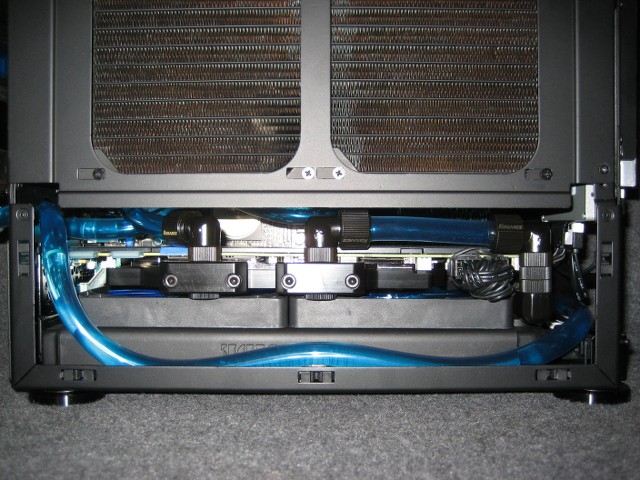
Pump and Reservoir

Top View

Top View -- Case Open

Case Open View

Interior View

Slim PWM fans tend to be rare. Some glow.

This dual radiator build, where one of the radiators is located in the bottom of the case, is a continuing evolution of earlier iterations: 11884.
You may notice that this build is a derivation of one of Necere's earlier conceptions: 1635.
Side View

Bottom Radiator
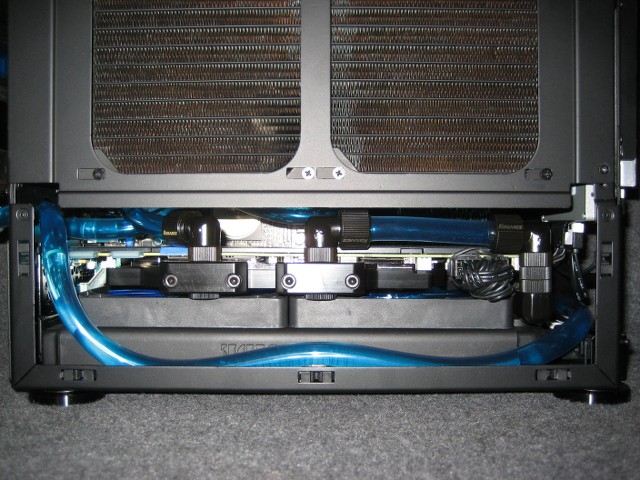
Pump and Reservoir

Top View

Top View -- Case Open

Case Open View

Interior View

Slim PWM fans tend to be rare. Some glow.

Gandergray
n00b
- Joined
- Dec 26, 2013
- Messages
- 48
Component information for Post 63.
Case: M1 NCase, Version 2 (Thank you again Necere and Wahaha360) https://www.ncases.com/
Power Supply: Silverstone SX600-G http://www.silverstonetek.com/product.php?pid=524&area=en (I removed the stamped fan grill. Yes, the fan chirps like a bird or cricket.)
Motherboard: ASUS Z97I-Plus http://www.asus.com/us/Motherboards/Z97IPLUS/
CPU: Intel Core i7-4790K http://ark.intel.com/products/80807/Intel-Core-i7-4790K-Processor-8M-Cache-up-to-4_40-GHz
RAM: Mushkin Enhanced Blackline 16GB (2 x 8GB) SDRAM DDR3 2133 http://poweredbymushkin.com/index.ph...ine/806-997125
GPU: Asus GeForce GTX 980 GTX980-4GD5 http://www.asus.com/us/Graphics_Cards/GTX9804GD5/
SSD: Crucial M500 240GB http://www.crucial.com/usa/en/storage-ssd-m500
SSD: Crucial M550 256 M.2 http://www.crucial.com/usa/en/storage-ssd-m550
Reservoir: Koolance http://koolance.com/index.php?route=product/category&path=57_112 ; Reservoir Body, 60x30mm, 59ml, BDY-TK030; Adjustable Reservoir Bracket, BKT-TKF3; Reservoir Top with Fill Port (60mm OD), COV TKTOP; Pump Fitting & Reservoir Base for PMP-400, Rev.2.1, COV-RP400
Pump: Koolance PMP-400 Pump, ID 10mm (3/8in), PMP-400 http://koolance.com/pmp-400-pump-id-10mm-3-8in
CPU Water Block: Koolance CPU-380I Water Block (Intel Processor), CPU-380I http://koolance.com/cpu-380i-processor-water-block
GPU Water Block: Koolance VID-NX980 Water Block (NVIDIA GeForce GTX 980 Video Card), VID-NX980 http://koolance.com/video-card-vga-nvidia-geforce-gtx-980-water-block-vid-nx980
GPU Backplate: Supplied with ASUS GeForce GTX 980 GTX980-4GD5
240 Radiator (upper side panel): Koolance 2x120mm 30-FPI 30mm thick, HX-CU720V http://koolance.com/radiator-2-fan-120mm-30-fpi-copper
240 Radiator (bottom): DarkSide 2x120 17-FPI 27mm thick, LP240 https://www.dazmode.com/store/product/dual-lp240-extra-slim-27mm-radiator/
Fittings: Koolance http://koolance.com/index.php?route=product/category&path=62_63_99_161
-Compression for 10mm x 13mm (3/8in x 1/2in) NZL-V10-BK
-Swivel Angled Compression for 10mm x 13mm (3/8in x 1/2in) NZL-L10-BK
-Swiveling Elbow NZL-LXG1-BK
-Swiveling Elbow (Low Profile) NZL-LXG2-BK
-Coupling Adapter, 20mm, ADT-XMF-L-BK
-Coupling Adapter, ADT-XMF-BK
Tubing: PrimoChill PrimoFlex Advanced LRT 3/8in. x 1/2in. Tubing (clear) http://tylernm.wpengine.com/product/...-advanced-lrt/
Coolant: Koolance LIQ-702 Liquid Coolant Bottle, High-Performance, 700mL (UV Blue), LIQ-702BU-B http://koolance.com/liq-702-liquid-coolant-bottle-high-performance-700ml-blue
Fans (upper side panel): Scythe Slip Stream 120 SY1225SL12M http://www.scythe-eu.com/en/products/fans/slip-stream-120.html
Fans (bottom): Gelid Slim 12 PL Blue, FN-FW12SlimBPL-16 (15.8mm) http://www.gelidsolutions.com/products/index.php?lid=1&cid=2&id=84&tab=2
Case: M1 NCase, Version 2 (Thank you again Necere and Wahaha360) https://www.ncases.com/
Power Supply: Silverstone SX600-G http://www.silverstonetek.com/product.php?pid=524&area=en (I removed the stamped fan grill. Yes, the fan chirps like a bird or cricket.)
Motherboard: ASUS Z97I-Plus http://www.asus.com/us/Motherboards/Z97IPLUS/
CPU: Intel Core i7-4790K http://ark.intel.com/products/80807/Intel-Core-i7-4790K-Processor-8M-Cache-up-to-4_40-GHz
RAM: Mushkin Enhanced Blackline 16GB (2 x 8GB) SDRAM DDR3 2133 http://poweredbymushkin.com/index.ph...ine/806-997125
GPU: Asus GeForce GTX 980 GTX980-4GD5 http://www.asus.com/us/Graphics_Cards/GTX9804GD5/
SSD: Crucial M500 240GB http://www.crucial.com/usa/en/storage-ssd-m500
SSD: Crucial M550 256 M.2 http://www.crucial.com/usa/en/storage-ssd-m550
Reservoir: Koolance http://koolance.com/index.php?route=product/category&path=57_112 ; Reservoir Body, 60x30mm, 59ml, BDY-TK030; Adjustable Reservoir Bracket, BKT-TKF3; Reservoir Top with Fill Port (60mm OD), COV TKTOP; Pump Fitting & Reservoir Base for PMP-400, Rev.2.1, COV-RP400
Pump: Koolance PMP-400 Pump, ID 10mm (3/8in), PMP-400 http://koolance.com/pmp-400-pump-id-10mm-3-8in
CPU Water Block: Koolance CPU-380I Water Block (Intel Processor), CPU-380I http://koolance.com/cpu-380i-processor-water-block
GPU Water Block: Koolance VID-NX980 Water Block (NVIDIA GeForce GTX 980 Video Card), VID-NX980 http://koolance.com/video-card-vga-nvidia-geforce-gtx-980-water-block-vid-nx980
GPU Backplate: Supplied with ASUS GeForce GTX 980 GTX980-4GD5
240 Radiator (upper side panel): Koolance 2x120mm 30-FPI 30mm thick, HX-CU720V http://koolance.com/radiator-2-fan-120mm-30-fpi-copper
240 Radiator (bottom): DarkSide 2x120 17-FPI 27mm thick, LP240 https://www.dazmode.com/store/product/dual-lp240-extra-slim-27mm-radiator/
Fittings: Koolance http://koolance.com/index.php?route=product/category&path=62_63_99_161
-Compression for 10mm x 13mm (3/8in x 1/2in) NZL-V10-BK
-Swivel Angled Compression for 10mm x 13mm (3/8in x 1/2in) NZL-L10-BK
-Swiveling Elbow NZL-LXG1-BK
-Swiveling Elbow (Low Profile) NZL-LXG2-BK
-Coupling Adapter, 20mm, ADT-XMF-L-BK
-Coupling Adapter, ADT-XMF-BK
Tubing: PrimoChill PrimoFlex Advanced LRT 3/8in. x 1/2in. Tubing (clear) http://tylernm.wpengine.com/product/...-advanced-lrt/
Coolant: Koolance LIQ-702 Liquid Coolant Bottle, High-Performance, 700mL (UV Blue), LIQ-702BU-B http://koolance.com/liq-702-liquid-coolant-bottle-high-performance-700ml-blue
Fans (upper side panel): Scythe Slip Stream 120 SY1225SL12M http://www.scythe-eu.com/en/products/fans/slip-stream-120.html
Fans (bottom): Gelid Slim 12 PL Blue, FN-FW12SlimBPL-16 (15.8mm) http://www.gelidsolutions.com/products/index.php?lid=1&cid=2&id=84&tab=2
Gandergray
n00b
- Joined
- Dec 26, 2013
- Messages
- 48
I tested the cooling performance of this computer, Post 63, by running the following test for a half hour: Prime95 Version 28.5 Version 2 with Heaven Benchmark 4.0 (Resolution: 1920 x 1200).
Ambient Temperature: Approximately 20.556°C
Test results, as measured by HWiNFO64, were:
Pump RPM: Highest-3524; Average--3468
Bottom Radiator Fans RPM: Highest--1834; Average--1745
Side Radiator Fans RPM: Highest--1278; Average--1182
GPU Temperature: Highest--45.0°C; Average--40.5°C
CPU Temperature:
Core 0: Highest--99.0°C; Average--73.5°C
Core 1: Highest--91.0°C; Average--76.9°C
Core 2: Highest--87.0°C; Average--74.0°C
Core 3: Highest--84.0°C; Average--71.4°C
Note: I delidded the CPU and applied Coollaboratory Liquid Pro for the above-noted test. Prior to delidding, I performed the same test, but with HWMonitor, and the results were as follows:
Ambient Temperature: Approximately 20.556°C
Test results, as measured by CPUID HWMonitor, were:
Pump RPM: Highest--3835; Typical--3750
Bottom Radiator Fans RPM: Highest--1851; Typical--1829
Side Radiator Fans RPM: Not recorded
GPU Temperature: Highest--47.0°C; Typical--43.0°C
CPU Temperature:
Core 0: Highest--100°C; Typical--87°C
Core 1: Highest--100°C; Typical--86°C
Core 2: Highest--100°C; Typical--89°C
Core 3: Highest-- 99°C; Typical--82°C
(HWMonitor does not appear to record average results, and thus, I used the word "Typical" to indicate the typical RPM or temperature under the "Value" column of HWMonitor as the test neared its end.)
Ambient Temperature: Approximately 20.556°C
Test results, as measured by HWiNFO64, were:
Pump RPM: Highest-3524; Average--3468
Bottom Radiator Fans RPM: Highest--1834; Average--1745
Side Radiator Fans RPM: Highest--1278; Average--1182
GPU Temperature: Highest--45.0°C; Average--40.5°C
CPU Temperature:
Core 0: Highest--99.0°C; Average--73.5°C
Core 1: Highest--91.0°C; Average--76.9°C
Core 2: Highest--87.0°C; Average--74.0°C
Core 3: Highest--84.0°C; Average--71.4°C
Note: I delidded the CPU and applied Coollaboratory Liquid Pro for the above-noted test. Prior to delidding, I performed the same test, but with HWMonitor, and the results were as follows:
Ambient Temperature: Approximately 20.556°C
Test results, as measured by CPUID HWMonitor, were:
Pump RPM: Highest--3835; Typical--3750
Bottom Radiator Fans RPM: Highest--1851; Typical--1829
Side Radiator Fans RPM: Not recorded
GPU Temperature: Highest--47.0°C; Typical--43.0°C
CPU Temperature:
Core 0: Highest--100°C; Typical--87°C
Core 1: Highest--100°C; Typical--86°C
Core 2: Highest--100°C; Typical--89°C
Core 3: Highest-- 99°C; Typical--82°C
(HWMonitor does not appear to record average results, and thus, I used the word "Typical" to indicate the typical RPM or temperature under the "Value" column of HWMonitor as the test neared its end.)
Last edited:
Gandergray
n00b
- Joined
- Dec 26, 2013
- Messages
- 48
Now with a pump controller.


![[H]ard|Forum](/styles/hardforum/xenforo/logo_dark.png)