ComputerBox34
[H]F Junkie
- Joined
- Nov 12, 2003
- Messages
- 13,768
All tweets embedded in posts have never made it past "Loading" over the past several weeks - have seen this on multiple devices. Something I'm missing?
Follow along with the video below to see how to install our site as a web app on your home screen.
Note: This feature may not be available in some browsers.
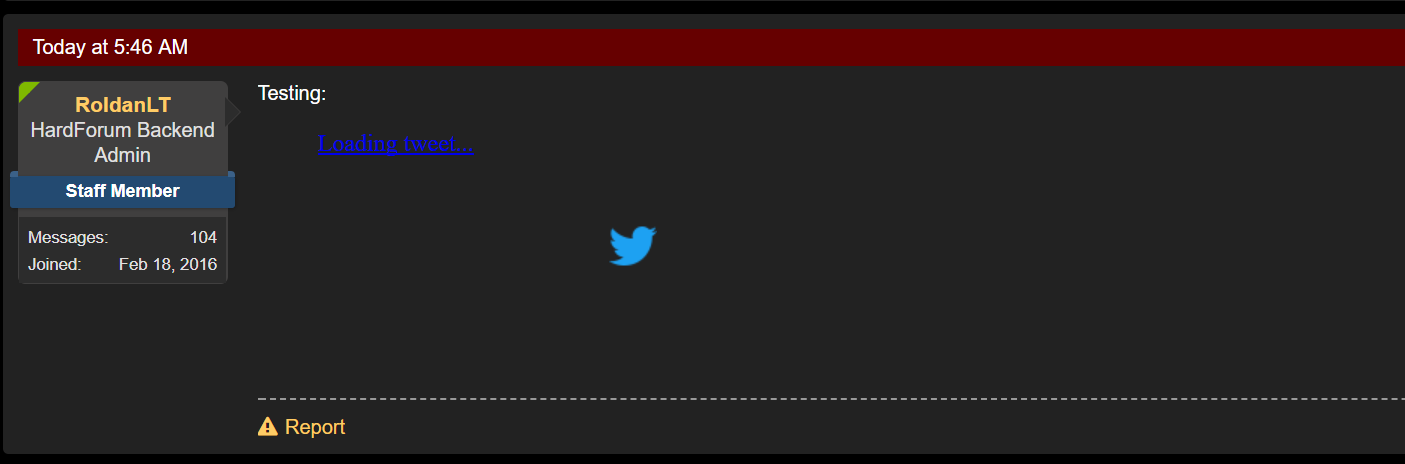
Same as in you can't see them or you can see them?Same with Opera
<!DOCTYPE html><!-- This file is PUBLIC DOMAIN. Idea inspired by https://twitframe.com --><title>Content from Twitter</title><body style=margin:0><blockquote class=twitter-tweet><a data-dnt=true rel=nofollow>Loading tweet...</a></blockquote><script>var a=document.body.firstChild,d=window.navigator||{};a.firstChild.href="//twitter.com/user/status/"+location.hash.substr(1);d.languages&&d.languages.length?a.setAttribute("data-lang",d.languages[0]):d.language&&a.setAttribute("data-lang",d.language);addEventListener("message",function(b){if("s9e:"===b.data.substr(0,4)){b.stopImmediatePropagation();var c,e=b.data.substr(4);setInterval(function(){c===(c=document.documentElement.getBoundingClientRect().height)||100>c||b.source.postMessage({height:c,id:e},b.origin)},100)}})</script><script src=//platform.twitter.com/widgets.js></script>Embedded tweets are blocked on chrome when the "block third-party cookies" content setting is set to enabled. It might be something similar for other browers.
Bingo - thanks!Embedded tweets are blocked on chrome when the "block third-party cookies" content setting is set to enabled. It might be something similar for other browers.
Edit: If you use that setting, you should be able to whitelist cookies from: platform.twitter.com