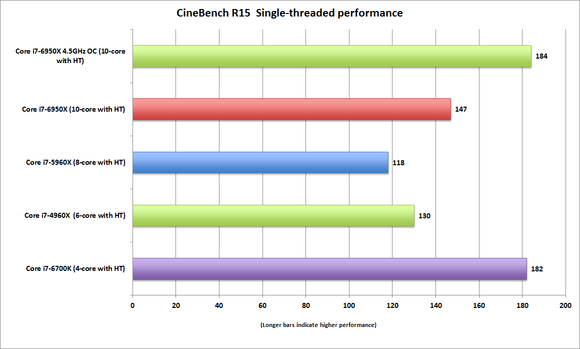started with broadwell-HEDT now onto skylake-X & kabylake-X mid next year, is anyone using broadwell-HEDT currently that has tested turbo 3.0?
tbh im quite interested to see how it works, i have seen review from toms and anand explain how intel make you install a software which lists all the cores from best quality to worst, and of course the highest core can clock best but we have literally no control over it.
for example core 0 to core 7 in an 8 cores cpu, if core 0 and core 1 are extremely good, you can literally disable core 2-7 and overclock crazy on core 0 and 1. if core 0 and 1 are poor, even if you disable 2-7 and overclock 0-1 won't get you anywhere.
and for the most part, we'd want to clock all of our CPU cores at say 4.4ghz, then what is the point of turbo boost 3.0? does it add additional frequency to the best core? does anyone know?
tbh im quite interested to see how it works, i have seen review from toms and anand explain how intel make you install a software which lists all the cores from best quality to worst, and of course the highest core can clock best but we have literally no control over it.
for example core 0 to core 7 in an 8 cores cpu, if core 0 and core 1 are extremely good, you can literally disable core 2-7 and overclock crazy on core 0 and 1. if core 0 and 1 are poor, even if you disable 2-7 and overclock 0-1 won't get you anywhere.
and for the most part, we'd want to clock all of our CPU cores at say 4.4ghz, then what is the point of turbo boost 3.0? does it add additional frequency to the best core? does anyone know?
![[H]ard|Forum](/styles/hardforum/xenforo/logo_dark.png)