@Linden, glad to see you're crunching now! I've started moving off tear's patched boinc pkgs in recent weeks since I was having issues with newer projects and boinc being so old. I'm still running Ubuntu 12.04 updated to the latest patches, but I installed boinc 7.2.42 from a newer Ubuntu version and my clients have been more stable with certain problematic projects. Not sure I'd recommend this since you're just getting started, but boinc 7.0.x is old.
Navigation
Install the app
How to install the app on iOS
Follow along with the video below to see how to install our site as a web app on your home screen.
Note: This feature may not be available in some browsers.
More options
You are using an out of date browser. It may not display this or other websites correctly.
You should upgrade or use an alternative browser.
You should upgrade or use an alternative browser.
Trying BOINC, Confused
- Thread starter Linden
- Start date
I should have also mentioned that I'm on a newer version of BOINC with Ubuntu 12.04 LTS. I'm currently running BOINC version 7.2.39. I expect that Tear has many other things to do in life/work. If the pkg is updated at some point to run with a current version of BOINC, or can allow me to use the latest BOINC version, I'd probably take the time to switch over to it. 
BTW, how does one shut down BOINC properly?
I didn't see and answer..
Code:
sudo -u boinc boinccmd --quitI think I figured out you can use the Project URL to finish the current work and not pulling new task.
Code:
sudo -u boinc boinccmd --project http://einstein.phys.uwm.edu/ nomoreworkI am confused on are you're suppose to do that at the Server commandline, or via Boinc Task monitoring tool or via BAM!.. I also see where the server isn't auto updating from BAM! to change task work loads. Could someone explain, the best ways for control a farm of server with BOINC?
On another note, as I mentioned I would in an earlier post, I put in a blank hard drive and reloaded everything from scratch. I installed Ubuntu 14.04 and was unable to go beyond. 14.04 misreads the GPU identity and installs something incompatible. The machine is nearly useless due to screen lag. (No, I'm definitely not a command line hero and will not solve issues unless I can go online and find answers - meaning I need a desktop environment either in front of me or remotely.) I could not find an easy (to me) solution for installing the Matrox G200 drive. I formatted the drive and and installed 12.04, which immediately was smooth and fast. I selected the 14.04 upgrade, but cancelled out when a warning box appeared warning me that 14.04 was incompatible with my system's graphics hardware. The truth.  Not a big deal. The system crunches quite well with 12.04, just as it did when it was folding.
Not a big deal. The system crunches quite well with 12.04, just as it did when it was folding.
bowlrina, another option, instead of a convoluted shutdown string, is just to suspend. In BOINC Manager, advanced view, select the project in the Projects tab. Go the the left column and click on the Suspend button. It will safely suspend all tasks of the selected project.
bowlrina, another option, instead of a convoluted shutdown string, is just to suspend. In BOINC Manager, advanced view, select the project in the Projects tab. Go the the left column and click on the Suspend button. It will safely suspend all tasks of the selected project.
Last edited:
Gilthanis
[H]ard|DCer of the Year - 2014
- Joined
- Jan 29, 2006
- Messages
- 8,729
Linden, I'm not a Linux adept, so can't give a lot of advice there. So, certainly one of the more knowledgeable people on our team will have to give advice. My Linux is usually an install in a virtualbox when I'm running something that requires Linux (not very often).
bowlrina, when you say your systems aren't auto updating with BAM!, how long are you giving them? I think by default they check in every 6 hours or so. You can change this in your settings at BOINCStats. However, we need more details at what you are changing there and what isn't happening on your systems. If you are wanting to set all systems to No New Work, then just do it via BAM! and let it trickle down. It isn't immediate unless you manually tell the client to sync with the account manager.
bowlrina, when you say your systems aren't auto updating with BAM!, how long are you giving them? I think by default they check in every 6 hours or so. You can change this in your settings at BOINCStats. However, we need more details at what you are changing there and what isn't happening on your systems. If you are wanting to set all systems to No New Work, then just do it via BAM! and let it trickle down. It isn't immediate unless you manually tell the client to sync with the account manager.
I'm not either; but I did stay at a Holiday Inn Express last night.I'm not a Linux adept
or
'No, I'm not a Linux expert, but I play one on DC TV'.
Gilthanis
[H]ard|DCer of the Year - 2014
- Joined
- Jan 29, 2006
- Messages
- 8,729
I'm not either; but I did stay at a Holiday Inn Express last night.
or
'No, I'm not a Linux expert, but I play one on DC TV'.
Or, "Hi, I'm Rob Lowe. And I'm Linux Adept Rob Lowe..."
Regarding closing BOINC Manager here's how I do it.
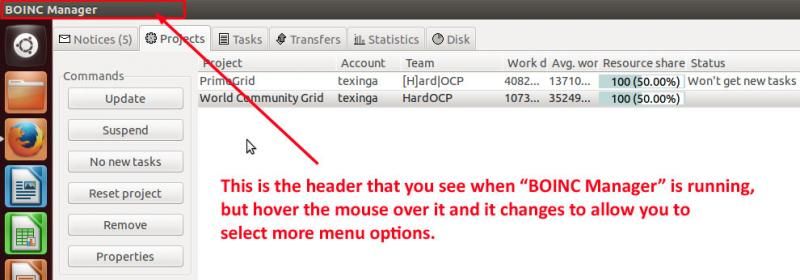
With your mouse hovered over the BOINC Manager top menu bar, you will see these new choices appear on-screen:
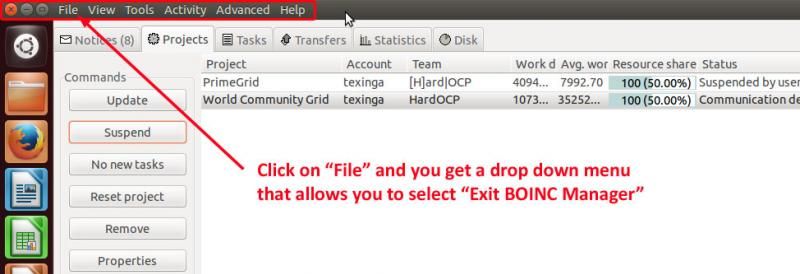
This Exit Confirmation window appears where you can select a few optional items and then click "OK":
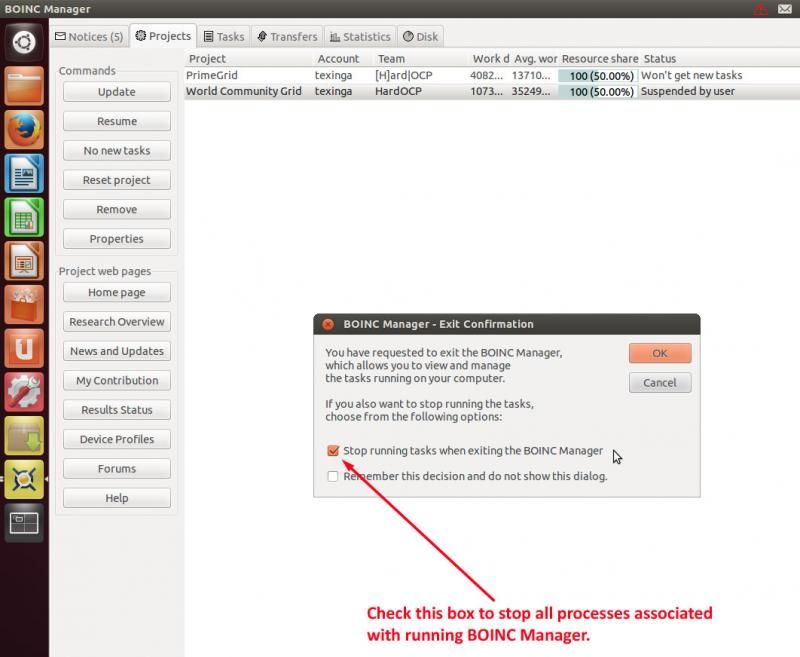
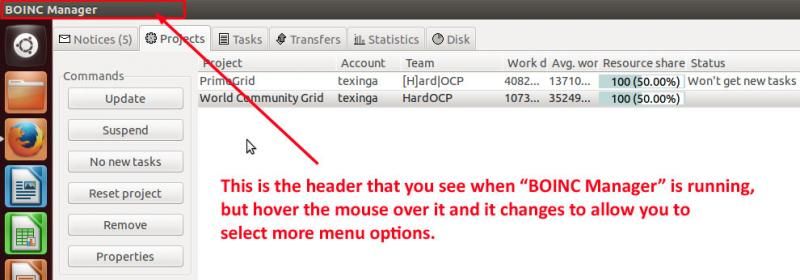
With your mouse hovered over the BOINC Manager top menu bar, you will see these new choices appear on-screen:
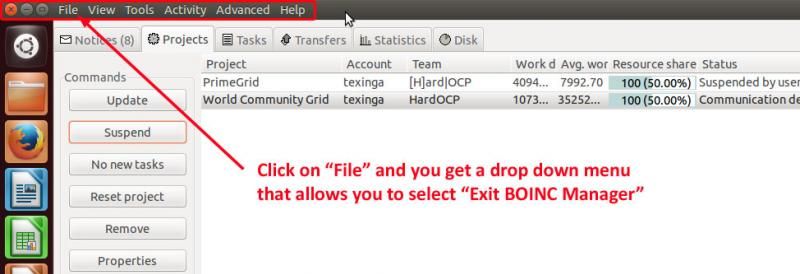
This Exit Confirmation window appears where you can select a few optional items and then click "OK":
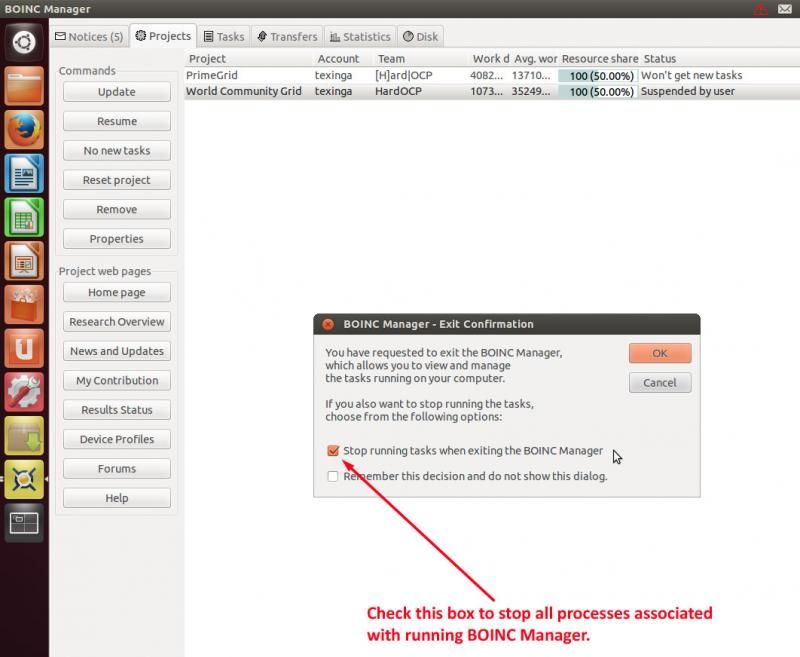
Gilthanis
[H]ard|DCer of the Year - 2014
- Joined
- Jan 29, 2006
- Messages
- 8,729
That is BOINC's strength and weakness. How versatile it is and how much you can tweak it are blessings and curses. Just start with a few projects and get your feet wet. The others will be there when you are ready. And as always, ask because we have a lot of knowledge to share...
Just when you thought you could go back to what you were doing...
another question.
At BAM, I added Rosetta, which is assigned to all my hosts, to the [H] team. When I view the "Projects" tab the BOINC manager for each computer, the team only shows on two managers.
another question.
At BAM, I added Rosetta, which is assigned to all my hosts, to the [H] team. When I view the "Projects" tab the BOINC manager for each computer, the team only shows on two managers.
Gilthanis
[H]ard|DCer of the Year - 2014
- Joined
- Jan 29, 2006
- Messages
- 8,729
Do a manual update on those hosts and they should check in and get the update from Rosetta.
I'm having fun, and it's good to be challenged again.That is BOINC's strength and weakness. How versatile it is and how much you can tweak it are blessings and curses. Just start with a few projects and get your feet wet.
Indeed, it worked. Thanks.Do a manual update on those hosts and they should check in and get the update from Rosetta.
Next question: How important is the Preferences setting, "Switch between applications settings..."? For example, if I have two projects, each with 50% resources share, why would there need to be a switch. It would seem like 50% of the cores/threads would power one project while the other half would engage the second project. Sorry, but my head is still in the mold of the other DC project I just left.
Gilthanis
[H]ard|DCer of the Year - 2014
- Joined
- Jan 29, 2006
- Messages
- 8,729
BOINC will give resource share based on how long work has been committed to each project. In your case, it really probably wont matter a whole lot. It won't however guarantee it is always running one of each to keep it balanced. So, you may see your system load up on WCG work for a bit and then load up on Rosetta later. It will also depend on how much cache you have and how close to deadline you are getting. If something goes into high priority (basically panic mode) it will take full priority until it is complete. If enough work units go into High Priority mode, then it can even pause GPU or ASIC work. So, in this case a resource share debt may build up. I personally don't see this option to be useful to most people.
Grandpa_01
[H]ard|DCer of the Year 2013
- Joined
- Jun 4, 2011
- Messages
- 1,175
I personally run one project until I achieve what I wanted then I will run the next, unless I am running a project that tends to run out of work then I will use resource share and give the project that tends to run out of work a very high priority and the other project or projects lower priority.
I still need help. The problem centers on controlling work preferences through the BAM! site or through the local client hosts. On two of my host computers, I've lost the ability to set work preferences locally. The opening BOINC Manager screen (advanced view) will not accept input; the manager shows no information at all, and all buttons are either greyed out or don't show anything when clicked. BOINC Manager's simple view shows, "Unable to connect to the core client.
(Back in advanced view.) I do have access to Computing Preferences, BOINC Preferences. I can input all the local client/computer settings I please, but none of them are saved when I click the "OK" button.
How do I return clients to local control, BOINC Manager control? At BAM!, I deleted the work preferences I had set at BAM, but the local computers still have same issues that I wrote about above.
Update: I removed BOINC Manager and re-installed it. No change.
(Back in advanced view.) I do have access to Computing Preferences, BOINC Preferences. I can input all the local client/computer settings I please, but none of them are saved when I click the "OK" button.
How do I return clients to local control, BOINC Manager control? At BAM!, I deleted the work preferences I had set at BAM, but the local computers still have same issues that I wrote about above.
Update: I removed BOINC Manager and re-installed it. No change.
Last edited:
Grandpa_01
[H]ard|DCer of the Year 2013
- Joined
- Jun 4, 2011
- Messages
- 1,175
Did you try closing the boinc manager then running (sudo service boinc-client stop) then (sudo service boinc-client start) then opening the boinc manager again. It sounds like there may be 2 instances of boinc manager running.
I'll give that a try.
Anyway, an Internet search shows that Boinc Manager disconnect from the client is pretty well known. But I did not find a solution for Ubuntu.
Be back in a moment...
UPDATE: OK, on one of the affected computers it worked perfectly. On the other computer:
issue stop command - stopped
issue start command - start
click on Boinc Manager, and a window appears: "Another instance of BOINC Manager is already running on this computer. Please select a client to monitor."
UPDATE 2: Got the second system's BOINC manager working properly now. I just had to turn off BOINC Manager in System Monitor before entering the stop and start client commands.
Thank you very much, Grandpa.
Anyway, an Internet search shows that Boinc Manager disconnect from the client is pretty well known. But I did not find a solution for Ubuntu.
Be back in a moment...
UPDATE: OK, on one of the affected computers it worked perfectly. On the other computer:
issue stop command - stopped
issue start command - start
click on Boinc Manager, and a window appears: "Another instance of BOINC Manager is already running on this computer. Please select a client to monitor."
UPDATE 2: Got the second system's BOINC manager working properly now. I just had to turn off BOINC Manager in System Monitor before entering the stop and start client commands.
Thank you very much, Grandpa.
Last edited:
Aargh! After reinstalling eFMer BoincTasks another computer's BOINC Manager's local client access got knocked off! Come to think of it, that's when the other two computers' BOINC Manager's became disconnected from the local clilents - right after I installed BoincTasks. This time, I can't seem to get the BOINC Manager's extra instance to stop. I even removed and reinstalled BOINC manager. I also uninstalled BoincTasks. Still disconnected from the local client.
Apart from the System Monitor, is there anyway to check for duplicate services and apps?
Apart from the System Monitor, is there anyway to check for duplicate services and apps?
Grandpa_01
[H]ard|DCer of the Year 2013
- Joined
- Jun 4, 2011
- Messages
- 1,175
top should show it if there is 2 running
Are you closing the manager before running the stop and start command
Are you closing the manager before running the stop and start command
Grandpa_01
[H]ard|DCer of the Year 2013
- Joined
- Jun 4, 2011
- Messages
- 1,175
Hmm you are running Roseta it may take some time before Roseta gets going let it run for a while and see if it connects 10 or 15 min.
Both Top and System Monitor show Boinc or Boinc Manager activity of any kind.
I ran through the stop/start sequence in Terminal.
I reinstalled BOINC and BOINC Manager from Tear's installation page. I did not remove the original BOINC client and manager files and folders.
I tried the stop/start again. (no go)
I again turned off all BOINC (client and manager).
Restarted client.
I'm now waiting for Rosetta. I'm assuming the previous tasks are intact.
I'll give it 15 or 20 minutes before I attempt to use BOINC Manager again.
I ran through the stop/start sequence in Terminal.
I reinstalled BOINC and BOINC Manager from Tear's installation page. I did not remove the original BOINC client and manager files and folders.
I tried the stop/start again. (no go)
I again turned off all BOINC (client and manager).
Restarted client.
I'm now waiting for Rosetta. I'm assuming the previous tasks are intact.
I'll give it 15 or 20 minutes before I attempt to use BOINC Manager again.
Yes, each time.Are you closing the manager before running the stop and start command
Grandpa_01
[H]ard|DCer of the Year 2013
- Joined
- Jun 4, 2011
- Messages
- 1,175
I noticed in the advanced tab under the event log of the boinc manage on the Linux rigs that it was showing many attempts from efMer to connect and boinc manager refusing to allow, I then uninstalled it until I have more time to deal with it. I had to reboot a couple of the rigs to get them going again after installing and running it but I did not attribute it to that until you just mentioned your troubles. Any way I did not attempt to figure out what the problems may be.
Grandpa_01
[H]ard|DCer of the Year 2013
- Joined
- Jun 4, 2011
- Messages
- 1,175
Idk I always just used the Ubuntu software updater to remove boinc
Last edited:
I used Software Updater to remove BOINC Manager. Boinc-client did not appear in Software Updater, so I used Terminal. The successful command was "sudo apt-get remove boinc-client." I followed that with a little bit of folders cleaning in Nautilus.
Everything is back in order now.
Everything is back in order now.
Last edited:
Grandpa_01
[H]ard|DCer of the Year 2013
- Joined
- Jun 4, 2011
- Messages
- 1,175
Thanks I now know the answer 
FYI, I don't run or install boinc-manager on my nodes. I just install the boinc-client and use BoincTasks on a Windows VM to keep tabs on things. On each client, I use "boinccmd" to interact with the client if I need local operations. I've come up with scripts to automate multiple boinccmd commands across all my nodes. I don't like to touch my nodes very often; I just leave them running and check my points on a daily basis to make sure everything looks good. 
Grandpa_01
[H]ard|DCer of the Year 2013
- Joined
- Jun 4, 2011
- Messages
- 1,175
FYI, I am Grandpa and it takes me a verrrrrryyyyyyyy long time to figure out how to do something like that, that is why all guides need to be Grandpa proof. Because if they are not I can really really mess thing up. 
FYI, I am Grandpa and it takes me a verrrrrryyyyyyyy long time to figure out how to do something like that, that is why all guides need to be Grandpa proof. Because if they are not I can really really mess thing up.
Erm...what he said.
I only have (3) rigs Crunching with BoincTasks running on one of them. All (3) rigs still have BoincMgr running as well simply 'cause I wasn't sure that I would keep BoincTasks until I'd used it for awhile. What a great tool, especially for using just one PC to manage multiples. So, far, BoincTasks and BoincMgr are not fighting with each other and both seem to be happy what they are doing individually.
So, far, BoincTasks and BoincMgr are not fighting with each other and both seem to be happy what they are doing individually.
I'm just running BoincTasks, you shouldn't need Boinc Manager to control the local client.I have 4 [H] Appliances and secondary Windows box all being monitored by BoincTasks, it seems to be just about stable at this point. I haven't completed figured out how BAM! layered perferences and BoincTask work together or not yet..
I'm setup up the Ubuntu boxes thru command-line via brilong post, but seems to be able to manage completely via BoincTask for suspend WUs, Update Syncs, etc...
One thing I've discovered, you want add your clients via "Find Computers" where it scans the subnet for clients. Then just the add MAC address for the client, if your using DHCP.
![[H]ard|Forum](/styles/hardforum/xenforo/logo_dark.png)