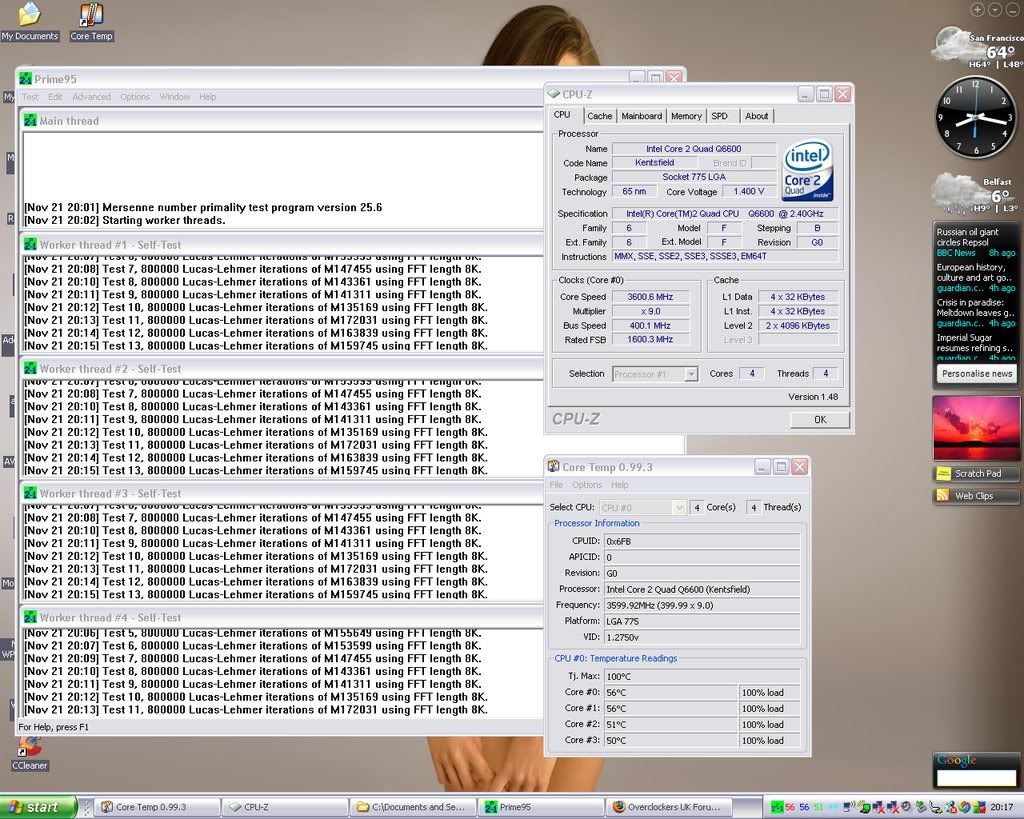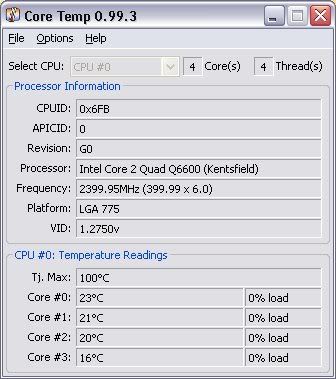I heard a low-speed fan would do well, but wanted soem more opinions.
What fans are you other TRUE owners using, and are you using 2 in a push-pull configuration or just a singular fan?
I am building an i7 and getting the Thermalright Ultra 120 eXtreme - 1366 RT which comes with a fan, however, I am not sure how well this stock fan will perform. There are a ton of great fans available out there so I might pick up a few "just in case".
Thanks!
What fans are you other TRUE owners using, and are you using 2 in a push-pull configuration or just a singular fan?
I am building an i7 and getting the Thermalright Ultra 120 eXtreme - 1366 RT which comes with a fan, however, I am not sure how well this stock fan will perform. There are a ton of great fans available out there so I might pick up a few "just in case".
Thanks!
![[H]ard|Forum](/styles/hardforum/xenforo/logo_dark.png)