Hello HardForum, I will try to be a detailed and succinct as possible, I will just start with my hardware specifications.
Main PC:
Windows 7 x64
Core i7 3820
ASUS Sabertooth X79 (network chip on Mobo: Intel 82579V)
EVGA GTX 780
"server" Pc:
Windows 7 x64
AMD Athlon II X2 250
ASUS M4A88TD-V EVO/USB3 (network chip on Mobo: Realtek 8111E)
Switch: Netgear GS105E
both of the computers are connected to the switch and the switch is connected to the main internet gateway.
The Issue:
So I run a file server on the server PC. The issue I have is that when I try to connect to the server from my main PC through the "network" section of explorer
or by typing in the computer name in map network drive it loads for a long time and then says that it could not connect. HOWEVER if I try to connect by typing the local IP of the sever machine there is no problem at all. I also tried connecting via both ways through command prompt to confirm my suspicion and the exact same thing happened, the IP works perfectly while the name of the server does not work
This has nothing to do with the router I use because I have recently moved to a temporary house recently in which I have no access to the router and have this issue. The other computers at my main house have absolutely no problem connecting by the name or windows network to the server, so I am guessing it has something to do with how my main PC handles local DNS names? Any help would be greatly appreciated as I have had this issue almost constantly since getting this PC.
Another interesting thing to note is that sometimes that sometimes the main computer can connect through explorer just fine, but most of the time it cannot. This is aggravating in this temporary house especially because the local machines have dynamic IPs and since I have no access to the main router I cant even lock them down, having to figure out which ip the server has every time I turn on the computer.
If you need any more info at all please don't hesitate to ask and I will respond promptly.
Main PC:
Windows 7 x64
Core i7 3820
ASUS Sabertooth X79 (network chip on Mobo: Intel 82579V)
EVGA GTX 780
"server" Pc:
Windows 7 x64
AMD Athlon II X2 250
ASUS M4A88TD-V EVO/USB3 (network chip on Mobo: Realtek 8111E)
Switch: Netgear GS105E
both of the computers are connected to the switch and the switch is connected to the main internet gateway.
The Issue:
So I run a file server on the server PC. The issue I have is that when I try to connect to the server from my main PC through the "network" section of explorer
or by typing in the computer name in map network drive it loads for a long time and then says that it could not connect. HOWEVER if I try to connect by typing the local IP of the sever machine there is no problem at all. I also tried connecting via both ways through command prompt to confirm my suspicion and the exact same thing happened, the IP works perfectly while the name of the server does not work
This has nothing to do with the router I use because I have recently moved to a temporary house recently in which I have no access to the router and have this issue. The other computers at my main house have absolutely no problem connecting by the name or windows network to the server, so I am guessing it has something to do with how my main PC handles local DNS names? Any help would be greatly appreciated as I have had this issue almost constantly since getting this PC.
Another interesting thing to note is that sometimes that sometimes the main computer can connect through explorer just fine, but most of the time it cannot. This is aggravating in this temporary house especially because the local machines have dynamic IPs and since I have no access to the main router I cant even lock them down, having to figure out which ip the server has every time I turn on the computer.
If you need any more info at all please don't hesitate to ask and I will respond promptly.
![[H]ard|Forum](/styles/hardforum/xenforo/logo_dark.png)