jmroberts70
2[H]4U
- Joined
- Oct 15, 2002
- Messages
- 2,953
Hello all, I'm helping out getting my church building setup with wireless throughout the building. I'm initially thinking of using a WDS system with a few of these wireless-G routers:
SMCWBR14T-G Barricade G Wireless Broadband Router 2.4GHz 108Mbp with WDS
My understanding of Wireless-G range is that it's specified to work out to a range of approx 300'. I then account for an EFFECTIVE range and consider building obstructions and that probably gives me a GOOD range of about 100'. So I've created configurations where I use either a 2-node system or a 3-node system. I've shown the two floorplans to scale with 100' circles below...
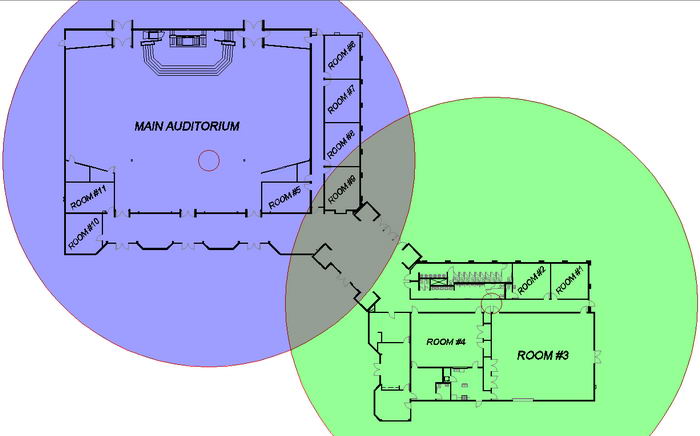
This is my first idea. By only using 2 routers, I save about $65 (truly not a big deal) --but I'm also only mounting 2 points instead of 3...
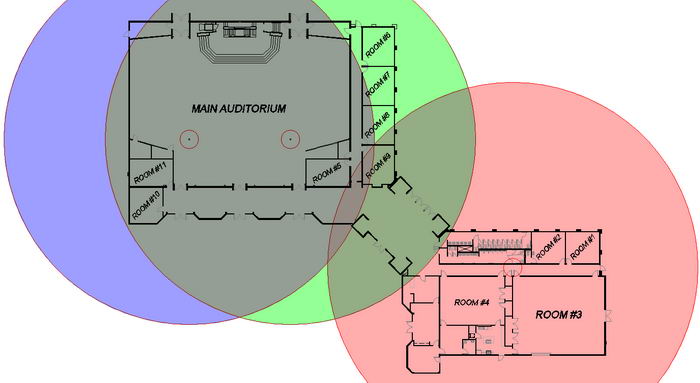
The possible reason for a 3-node setup is that the auditorium has the potential for many more of wireless users and I'd rather have the increased coverage (if that's possible)...
So my questions:
1. Would having 2 WDS Wireless-G routers in the same auditorium actually help a potential situation where I have too many users on a single router or not? Would they even WORK this way or would they just fight each other? I'm assuming that WDS somehow prevents this but I'm not sure as I've never setup WDS before...
2. Am I allowing for enough coverage for the entire building by being within the 100' radius of these routers?
Thanks everyone in advance!
SMCWBR14T-G Barricade G Wireless Broadband Router 2.4GHz 108Mbp with WDS
My understanding of Wireless-G range is that it's specified to work out to a range of approx 300'. I then account for an EFFECTIVE range and consider building obstructions and that probably gives me a GOOD range of about 100'. So I've created configurations where I use either a 2-node system or a 3-node system. I've shown the two floorplans to scale with 100' circles below...
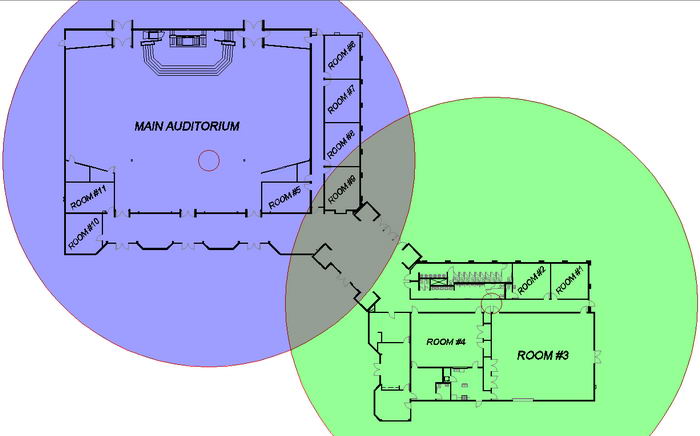
This is my first idea. By only using 2 routers, I save about $65 (truly not a big deal) --but I'm also only mounting 2 points instead of 3...
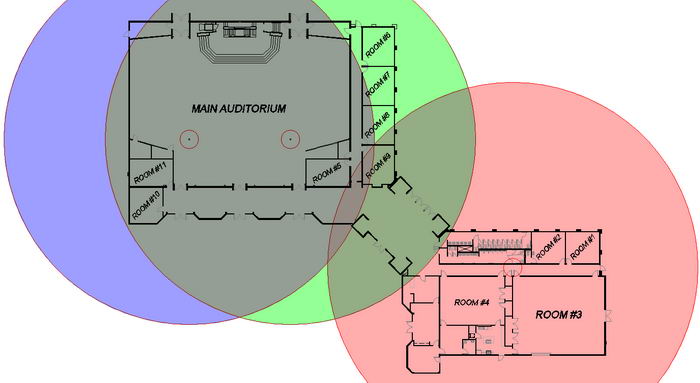
The possible reason for a 3-node setup is that the auditorium has the potential for many more of wireless users and I'd rather have the increased coverage (if that's possible)...
So my questions:
1. Would having 2 WDS Wireless-G routers in the same auditorium actually help a potential situation where I have too many users on a single router or not? Would they even WORK this way or would they just fight each other? I'm assuming that WDS somehow prevents this but I'm not sure as I've never setup WDS before...
2. Am I allowing for enough coverage for the entire building by being within the 100' radius of these routers?
Thanks everyone in advance!
![[H]ard|Forum](/styles/hardforum/xenforo/logo_dark.png)