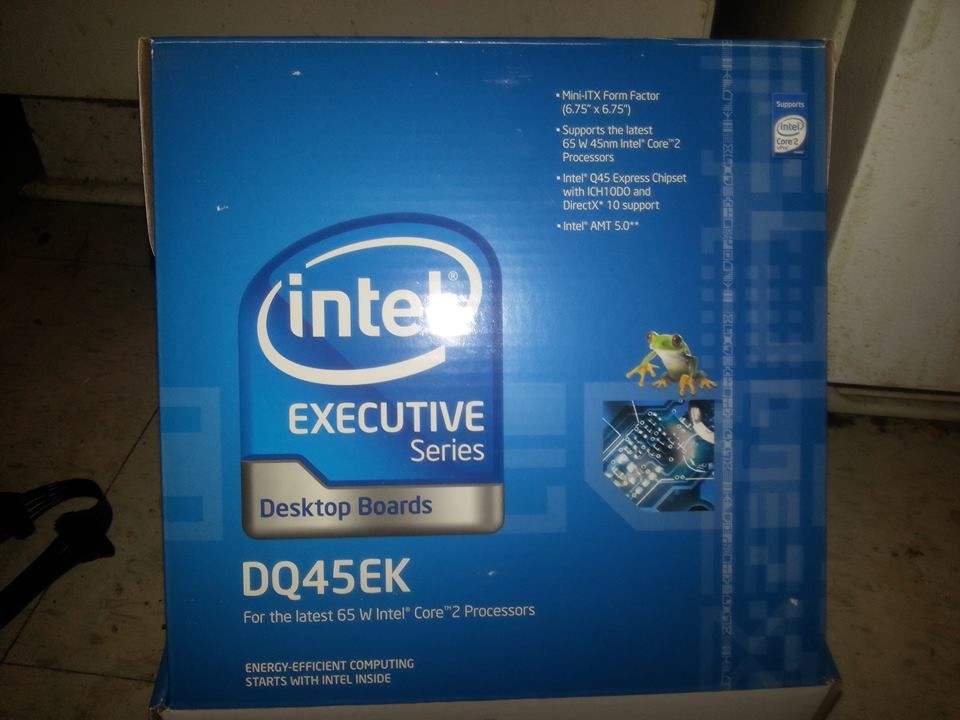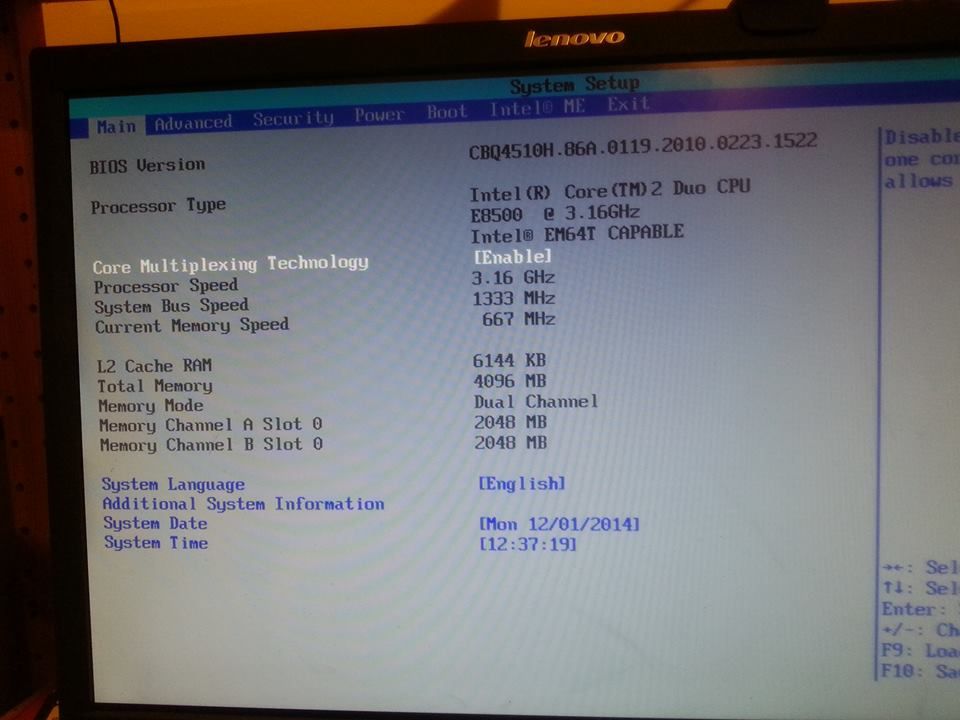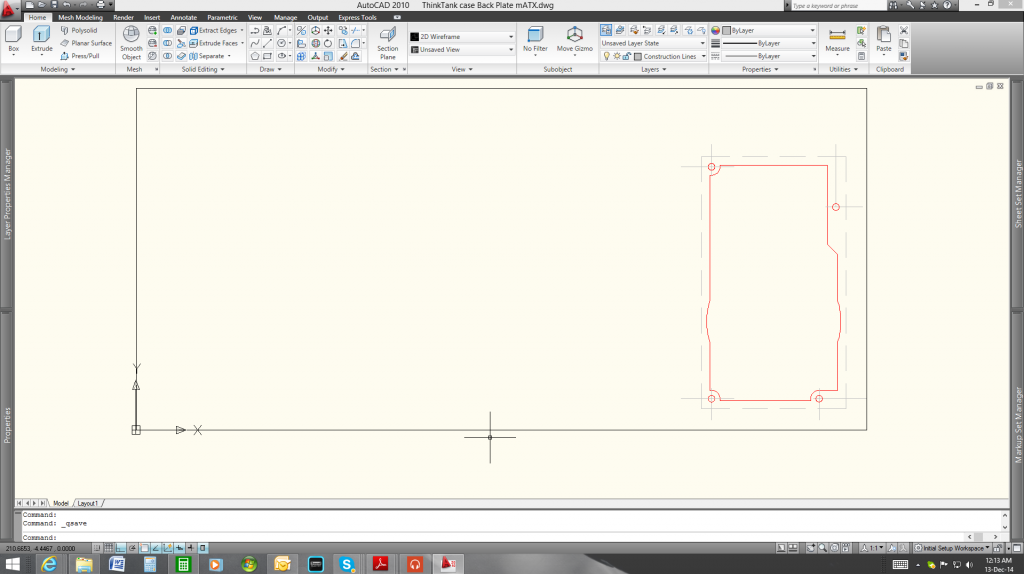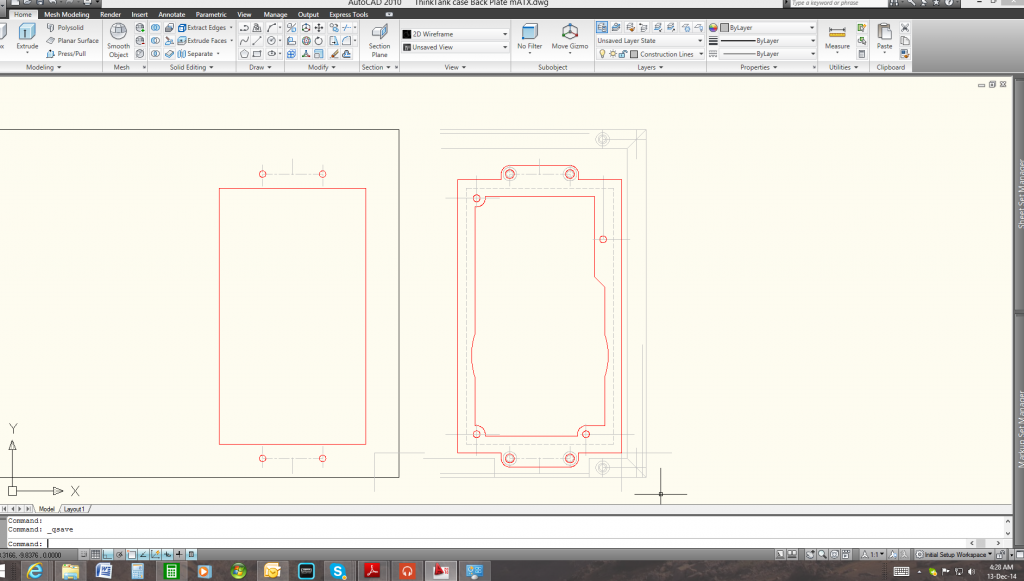BlackDragon1971
Limp Gawd
- Joined
- Dec 24, 2012
- Messages
- 177
This is the First time I have started a Worklog... Hope I get it right!
I have read the Hard Forums for a few years. but this is my first Work log. This will be a slow project right now I am just testing the hardware. I am still planning and designing the case in AutoCAD 2010. I have Plans for a homemade HTPC case. Possibly with a 10" USB Touchscreen, as they are very expensive I am not sure. I want it to fit under my Pioneer 5.1 Home Theatre Receiver, so it will be about the same size. Height will depend on the amount of Hard Disks I plan on stuffing into it.
I don't have the shop setup that I did a few years ago at my old house. I had the benefit of a garage then. I think I will design the case and have it cut, predrilled ( can do tapping myself), and Bent to shape by a local supplier. I've seen the Metal Supermarket website and they have a local store and do inhouse bending drilling and Waterjet...ect. I think I may go that route.
It has been fitted together already and is running. Currently on DATA Migration tonight, moving stuff off The Router's External HDD to ThinkTank. I have a few Pics that I took when assembling the Hardware. It is in a Temp chassis right now, my generic 19" 4U Rackmount case. So hear goes...
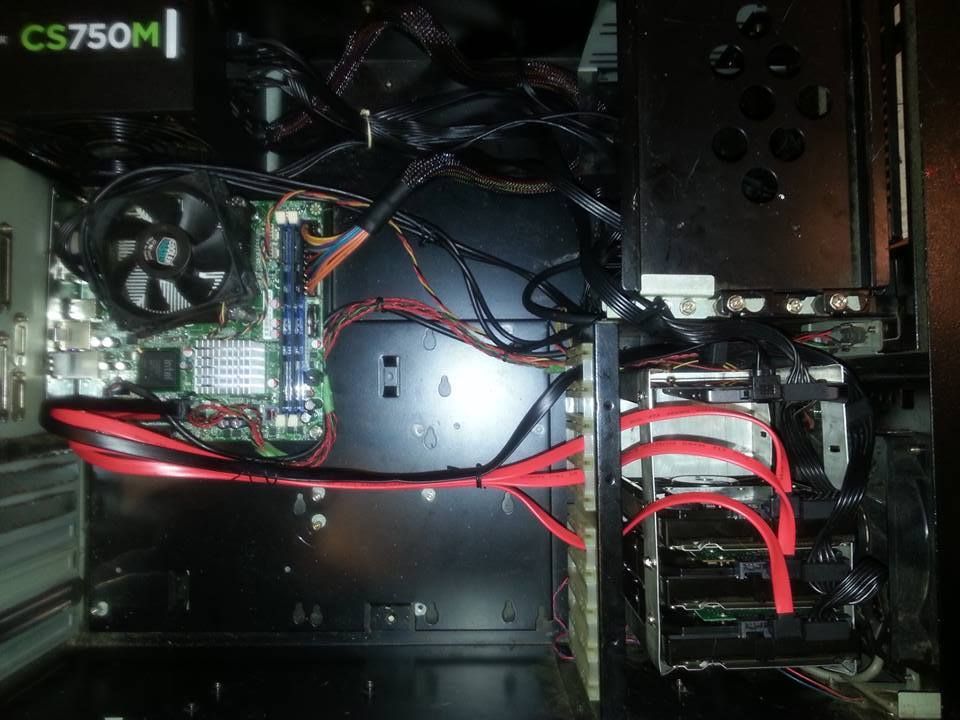
Hope this works for Image hosting...(first time I've tried it)
Specifications:
ThinkTank
Intel E8500 3.16 Ghz Core 2 Dou
Intel DQ45EK Motherboard
Kingston 4 GB DDR2 667 Mhz Value Ram (2x 2 GB Modules)
Corsair CS750M 750 Watt Modular Power Supply
Corsair Neutron GTX 240 GB Solid State Drive -OS Drive
3x 3 TB Seagate Barracuda 7200 rpm ST3000DM001 Hard Drives
Generic 19" 4U Rackmount case - temporary housing
Well Engineered Homemade 5 bay 3.5" HDD Rack -thin gauge Aluminum
Vantec Stealth 120 MM Fan Intake
Unknown model Coolermaster Socket 775 HSF
-BlackDragon
I have read the Hard Forums for a few years. but this is my first Work log. This will be a slow project right now I am just testing the hardware. I am still planning and designing the case in AutoCAD 2010. I have Plans for a homemade HTPC case. Possibly with a 10" USB Touchscreen, as they are very expensive I am not sure. I want it to fit under my Pioneer 5.1 Home Theatre Receiver, so it will be about the same size. Height will depend on the amount of Hard Disks I plan on stuffing into it.
I don't have the shop setup that I did a few years ago at my old house. I had the benefit of a garage then. I think I will design the case and have it cut, predrilled ( can do tapping myself), and Bent to shape by a local supplier. I've seen the Metal Supermarket website and they have a local store and do inhouse bending drilling and Waterjet...ect. I think I may go that route.
It has been fitted together already and is running. Currently on DATA Migration tonight, moving stuff off The Router's External HDD to ThinkTank. I have a few Pics that I took when assembling the Hardware. It is in a Temp chassis right now, my generic 19" 4U Rackmount case. So hear goes...
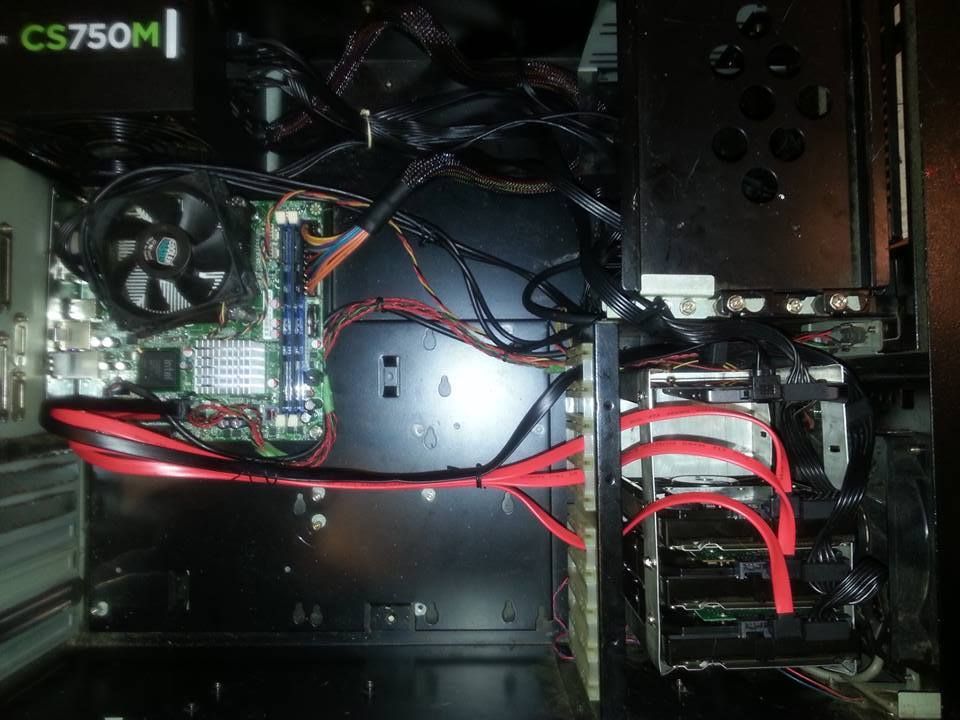
Hope this works for Image hosting...(first time I've tried it)
Specifications:
ThinkTank
Intel E8500 3.16 Ghz Core 2 Dou
Intel DQ45EK Motherboard
Kingston 4 GB DDR2 667 Mhz Value Ram (2x 2 GB Modules)
Corsair CS750M 750 Watt Modular Power Supply
Corsair Neutron GTX 240 GB Solid State Drive -OS Drive
3x 3 TB Seagate Barracuda 7200 rpm ST3000DM001 Hard Drives
Generic 19" 4U Rackmount case - temporary housing
Well Engineered Homemade 5 bay 3.5" HDD Rack -thin gauge Aluminum
Vantec Stealth 120 MM Fan Intake
Unknown model Coolermaster Socket 775 HSF
-BlackDragon
Last edited:
![[H]ard|Forum](/styles/hardforum/xenforo/logo_dark.png)