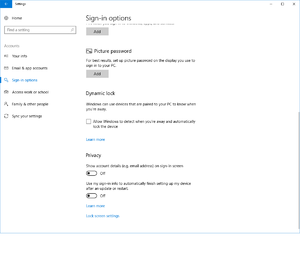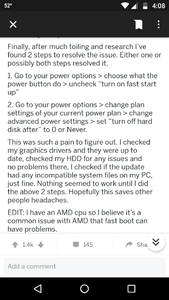GOD'SlittleSERVANT
Supreme [H]ardness
- Joined
- Jul 18, 2001
- Messages
- 7,261
Hey guys, my task bar doesn't work when first logging into Windows. The start button doesn't work and my sound icon has a red X on it. I have to ctrl alt dlt, sign out, sign back in, in order to get it to work. It's not a major issue, just a bit of an annoyance. I've ran some power shell commands and those don't seem to have fixed the issue.
Has anyone else ran into this before?
Has anyone else ran into this before?
![[H]ard|Forum](/styles/hardforum/xenforo/logo_dark.png)