peppergomez
2[H]4U
- Joined
- Sep 15, 2011
- Messages
- 2,151
Well This is new to me. Laptop hasn't been moved nor has the power record. Should I open it up and reseat the battery?
It's a Dell Alienware area 51.
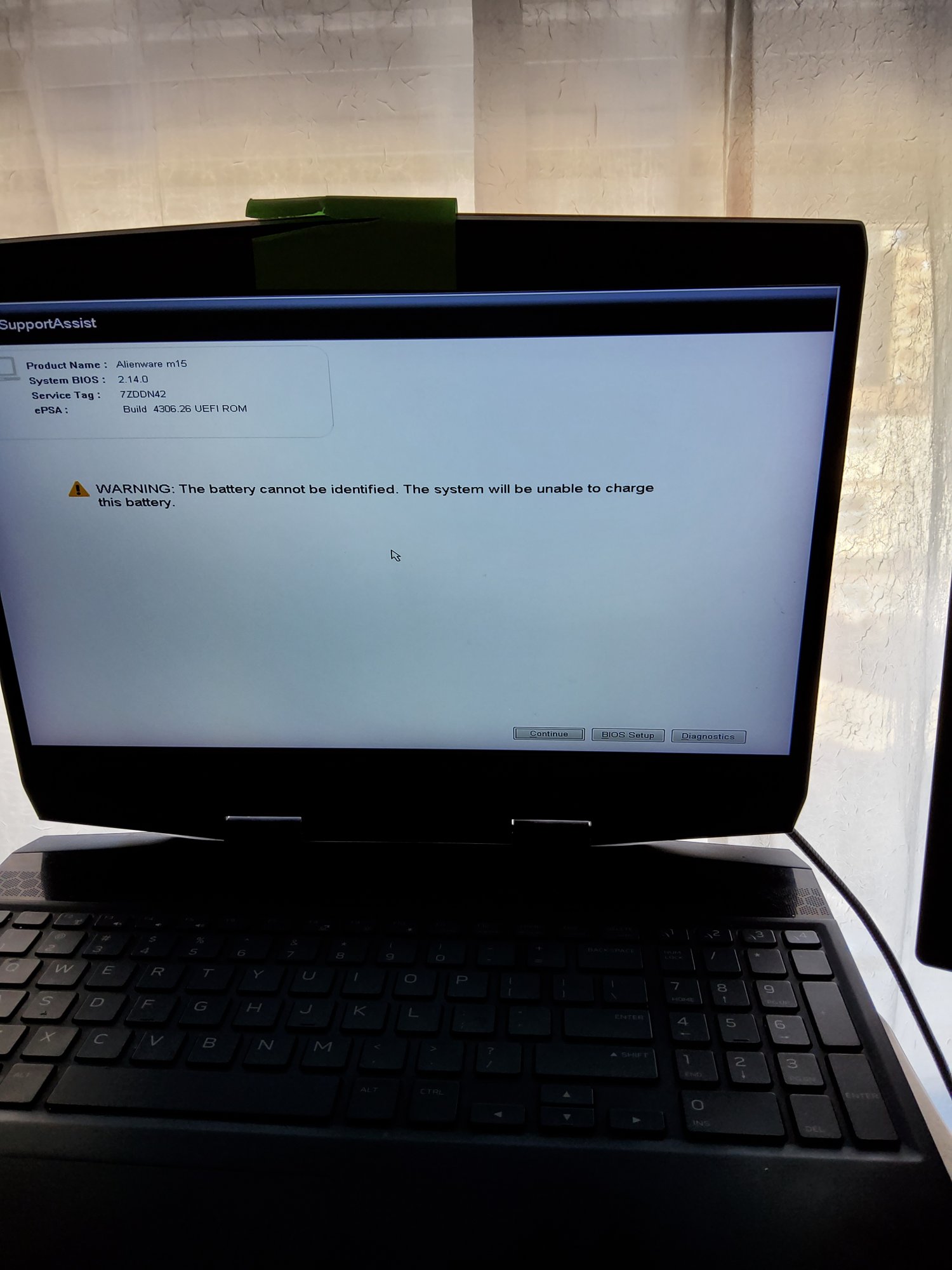
It's a Dell Alienware area 51.
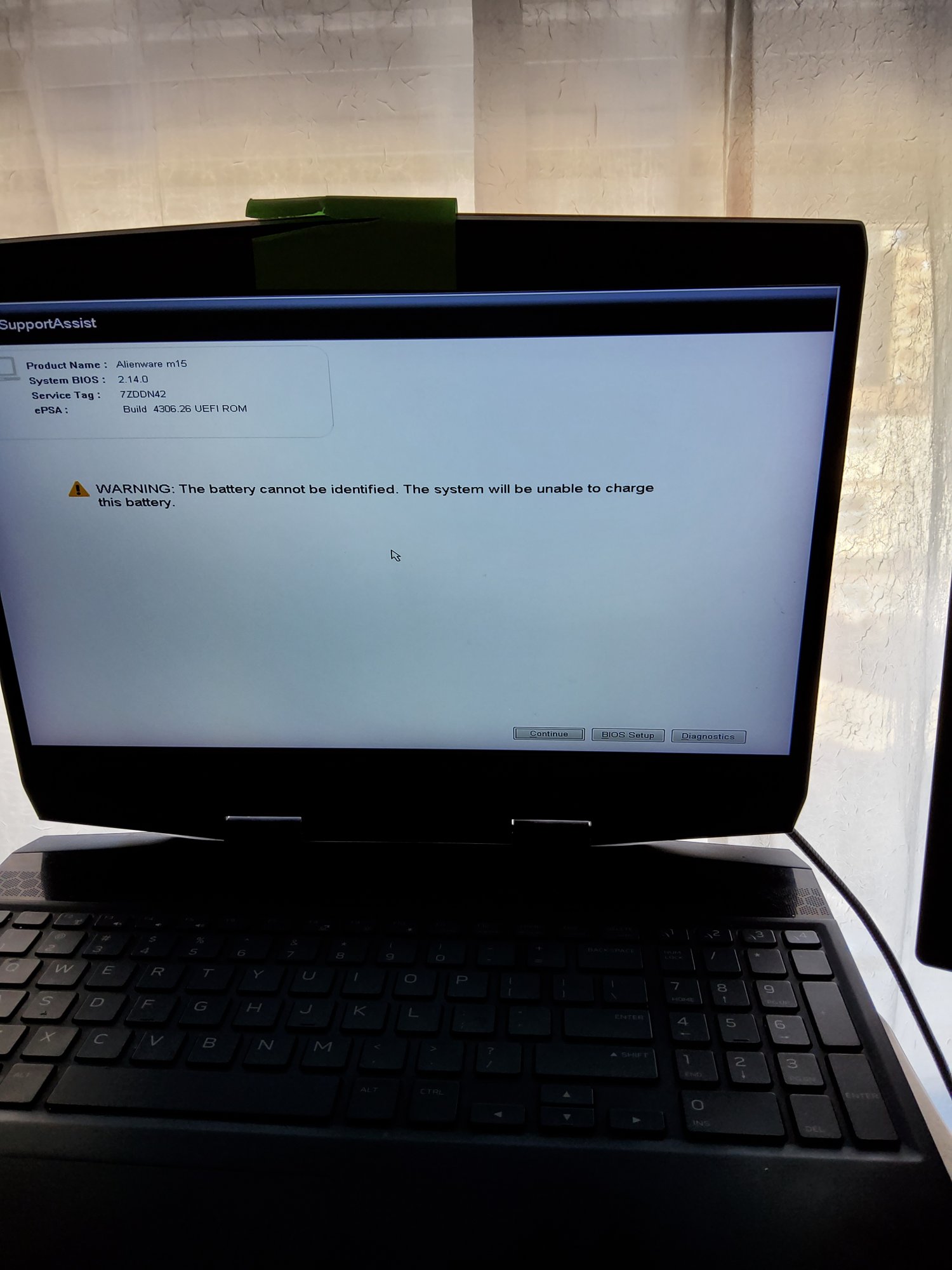
![[H]ard|Forum](/styles/hardforum/xenforo/logo_dark.png)