djoye
2[H]4U
- Joined
- Aug 31, 2004
- Messages
- 3,114
I was digging around in Programs and Features in Windows 10 today looking for something unrelated and I found "SMB Direct", which is a feature of SMB 3, so I enabled it. I decided to look around in my Synology DS413j for SMB settings and found its SMB settings in Control Panel --> File Services; SMB was set to SMB 1.0 for the maximum and minimum supported protocol!
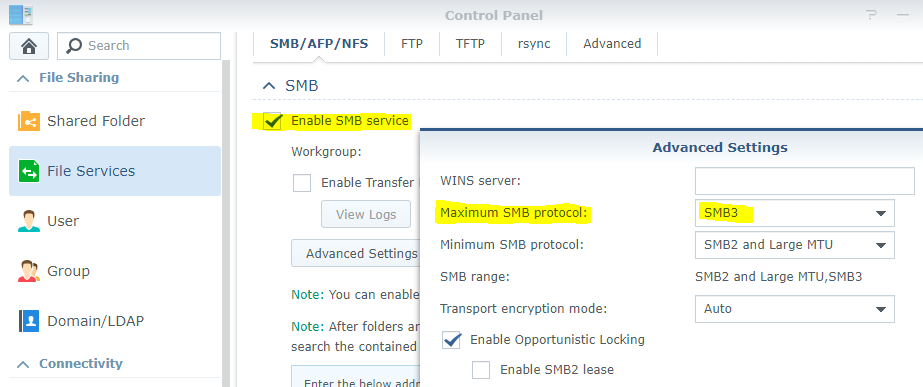
I had to restart Windows after changing the NAS setting to reconnect to the NAS share (and maybe a result of enabling SMB Direct). I've not copied any large files to the NAS yet, I'd be surprised if that was faster, but movies seem to seek faster and accessing files seems snappier. Maybe a placebo affect. Regardless, there's probably some benefit to adjusting those SMB settings if you're running something newer than Windows XP.
Yep... next time I load up Windows XP for whatever reason, I'll forget about this and spend hours trying to figure out why I can't access the share.
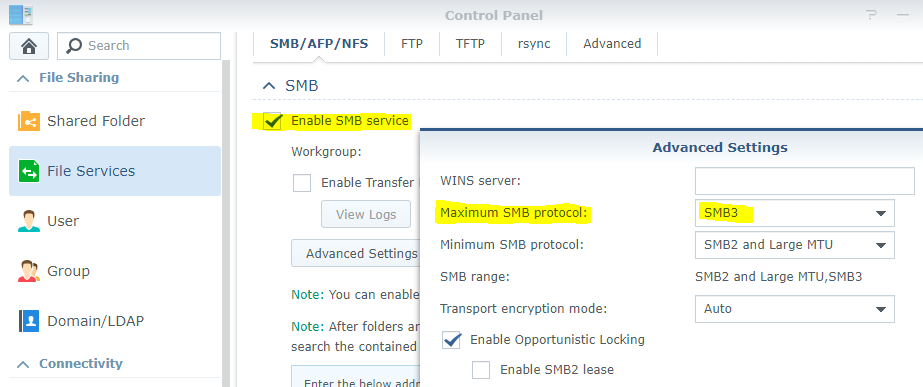
I had to restart Windows after changing the NAS setting to reconnect to the NAS share (and maybe a result of enabling SMB Direct). I've not copied any large files to the NAS yet, I'd be surprised if that was faster, but movies seem to seek faster and accessing files seems snappier. Maybe a placebo affect. Regardless, there's probably some benefit to adjusting those SMB settings if you're running something newer than Windows XP.
Yep... next time I load up Windows XP for whatever reason, I'll forget about this and spend hours trying to figure out why I can't access the share.
![[H]ard|Forum](/styles/hardforum/xenforo/logo_dark.png)