I'm looking for some software recommendations on how to sync two, maybe three computers using an external HDD. I have the following scenario:
A cloud based solution seems like the right choice, but it's prohibitive since I will be transferring large amounts of data among these devices (whole virtual machines and disk images), so I need something that uses the external HDD for holding the data.
All machines run Windows 8.1 Pro, so it doesn't have to be a cross-platform compatible application. Also, it doesn't need to run automatically when I plug the external HDD (preferably not, in fact).
Any ideas?
A cloud based solution seems like the right choice, but it's prohibitive since I will be transferring large amounts of data among these devices (whole virtual machines and disk images), so I need something that uses the external HDD for holding the data.
All machines run Windows 8.1 Pro, so it doesn't have to be a cross-platform compatible application. Also, it doesn't need to run automatically when I plug the external HDD (preferably not, in fact).
Any ideas?
![[H]ard|Forum](/styles/hardforum/xenforo/logo_dark.png)