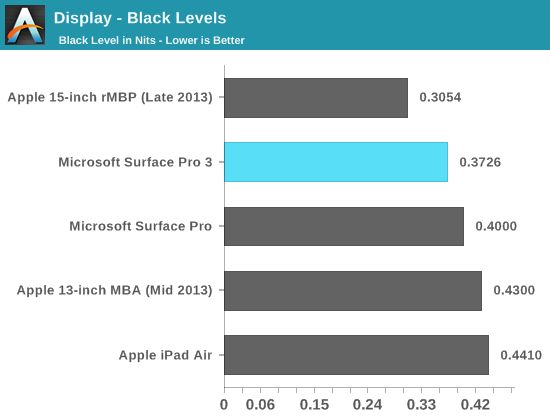The Anand review is somewhat like what I'd expect: like most other write-ups, it acknowledges that the Surface Pro 3 is good, but a definite compromise. It's great if you really want both a laptop and a tablet in one device, but you will be better off with a laptop if that's your primary intent, or a pure tablet if that's your thing.
The surprise to me is the performance. It's not shocking that the MacBook Air is far superior to the Pro 3 in battery life, but I was expecting the clock speed of the Pro 3's Core i5 to give it an overall edge, sometimes significantly so. Looks like the Air's faster GPU (and possibly other factors, like the PCIe drive) makes a big difference.
The surprise to me is the performance. It's not shocking that the MacBook Air is far superior to the Pro 3 in battery life, but I was expecting the clock speed of the Pro 3's Core i5 to give it an overall edge, sometimes significantly so. Looks like the Air's faster GPU (and possibly other factors, like the PCIe drive) makes a big difference.
![[H]ard|Forum](/styles/hardforum/xenforo/logo_dark.png)