Thought I'd share this since a lot of people attempt to stream MKV over WIFI using SMB and give up blaming the mobile device when that's not the bottleneck.
Successful high bitrate WIFI streaming for Android requires selecting the right combination of application layer protocol, file explorer, media player, 802.11 wireless network standard and server. Benefit of high bitrate streaming is you retain the quality of the original files and don't have to waste time and storage to transcode to lower bitrate or resolution.
Do's and Don'ts
1. Don't use SMB since it's terribly inefficient and very slow throughput. Instead, use WEBDAV with the benefit that the server is built into Windows 7 and 8. Here's a file copy throughput comparison over WIFI showing SMB is 10X slower than the fastest application layer protocol WEBDAV.
Galaxy Note 3 5GHz 802.11ac 1x1 using Solid Explorer
SMB 20.32 Mbps
FTP 158.16 Mbps
WEBDAV 200.72 Mbps
2. Use an efficient file explorer app such as Solid Explorer to feed the media player.
https://play.google.com/store/apps/details?id=pl.solidexplorer
Comparison of Solid Explorer and ES File Explorer throughput over the same 5GHz 802.11ac WIFI:
Solid Explorer
SMB 20.32 Mbps
FTP 158.16 Mbps
WEBDAV 200.72 Mbps
ES File Explorer
SMB 7.576 Mbps
FTP 25.52 Mbps
WEBDAV *errors adding server*
3. Use MX Player media player since it works best and is the most reliable for streaming compared to VLC and BS Player.
https://play.google.com/store/apps/details?id=com.mxtech.videoplayer.ad
4. 5GHz 802.11ac is significantly faster than 2.4GHz 802.11n.
If you're looking for a cheap, fast and solid 5GHz 802.11ac router check out the $99 TP-Link Archer C7 hardware version 2 (avoid v1):
http://www.tp-link.us/products/details/?categoryid=2872&model=Archer+C7
Throughput comparison between 5GHz 802.11ac and 2.4GHz 802.11n:
2.4GHz 802.11n
Solid Explorer
SMB 20 Mbps
FTP 40.56 Mbps
WEBDAV 40.24 Mbps
5GHz 802.11ac
Solid Explorer
SMB 20.32 Mbps
FTP 158.16 Mbps
WEBDAV 200.72 Mbps
Device capability and what you can expect from different generations of phones.
2012 Galaxy Note II with Exynos 4412 can decode 1080p 45Mbps over 5GHz 802.11g which is the max bitrate for blueray.
2013 Galaxy Note 3 with Snapdragon 800 can decode 4K of at least 120 Mbps via WIFI streaming limited by WIFI throughput and 275 Mbps from internal memory.
Supposedly Sony Xperia Z2 supports MHL 3.0 so it can output 4K with this cable so you don't have to buy the $700 Sony FMP-X10 player:
http://store.sony.ca/2m-mhl-3.0-cable-zid31-DLCMC20/cat-31-catid-All-TV-AV-Cables
Sample 1080p and 4K MKV video test files:
1080p 18 Mbps (laggy on BS Player)
http://www.auby.no/files/video_tests/vc1_1080p_ap_l3_18mbps_ac3_hddvd.mkv
1080p 40 Mbps
http://www.auby.no/files/video_tests/h264_1080p_hp_4.1_40mbps_birds.mkv
1080p 45 Mbps
http://jell.yfish.us/media/Jellyfish-45-Mbps.mkv
4K 33.1 Mbps
https://mega.co.nz/#!cJZxAJCB
decryption key XroL81MdpJ0M7CV1969uLRUvYZRtFjnzL8wOiJgrR2w
4K 36.0 Mbps
https://mega.co.nz/#!BERzhbIY
decryption key c5h_uR3dFbRq6Jb-T0XDzWZ5H4xlS3S5ECp44Ah_7fQ
4K 120 Mbps
https://drive.google.com/uc?export=download&confirm=no_antivirus&id=0Bz0M4rIwHYydN21YNjY3MDJQX2M
4K 243 Mbps (only works from internal storage due to WIFI throughput limitation)
https://mega.co.nz/#!EVhlXLhb
decryption key EfiODXZ3kikDU4VbsOsiyn7qruoS6-pkKRwpZYc_sKU
4K 275 Mbps (only works with BS Player from internal storage)
https://mega.co.nz/#!UBASxDbD
decryption key VOI8BFl7Ynf5uZ35U0AC_Ck67zVJ5L-J68gkHwJ4pvg
WEBDAV Installation and Setup for Windows Pro 8.1 but should be similar for 8 and 7.
- Use a DHCP reservation or static IP for your media server.
- Bring up Charm Bar, Search for features and select Turn Windows features on or off.
- Check these boxes under IIS. Ignore FTP unless you want it. Restart if prompted.
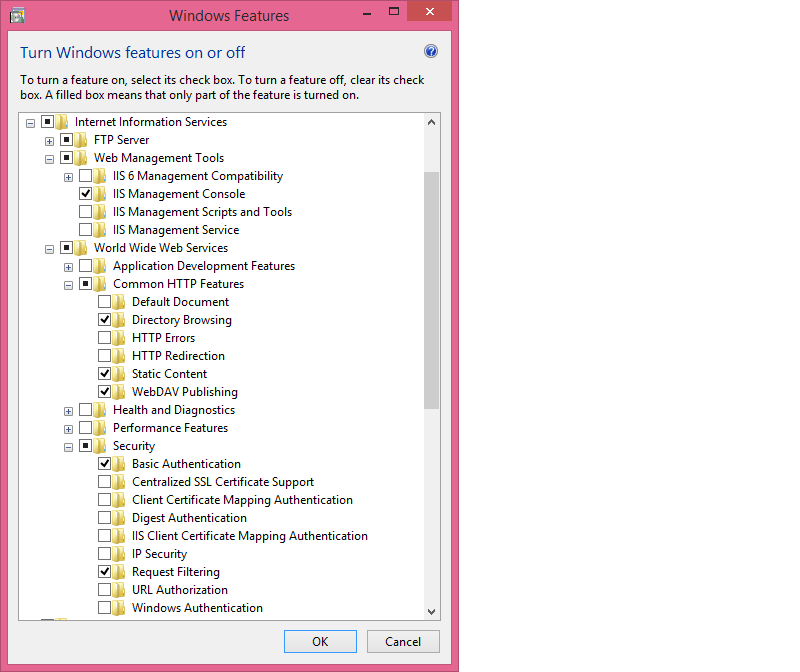
- Run Computer Management and drill down to Services and Applications > IIS Manager. Close any pop-ups for now.
- On the Connections pane drill down to Sites > Default Web Site.
- Click on Limits under Actions pane and uncheck Limit bandwidth usage.
- Double-click Authentication and enable Basic Authentication. Click back arrow from now on for every step.
- Double-click MIME Types and create the following:
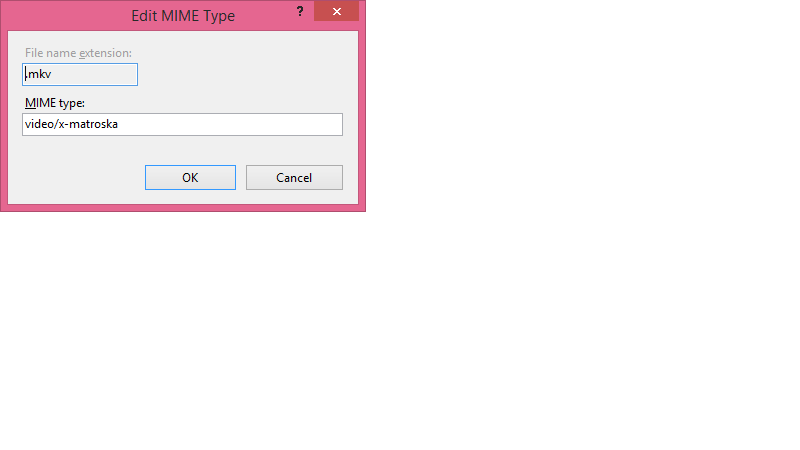
- Double-click Request Filtering, select Edit Feature Settings and change the maximum allowed content length to 4294967295:
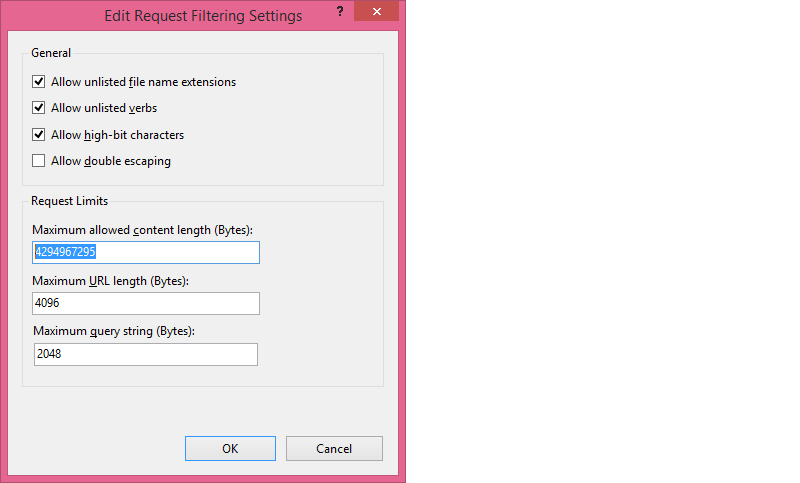
- Double-click WebDAV authoring rules and create this if it's not already there:
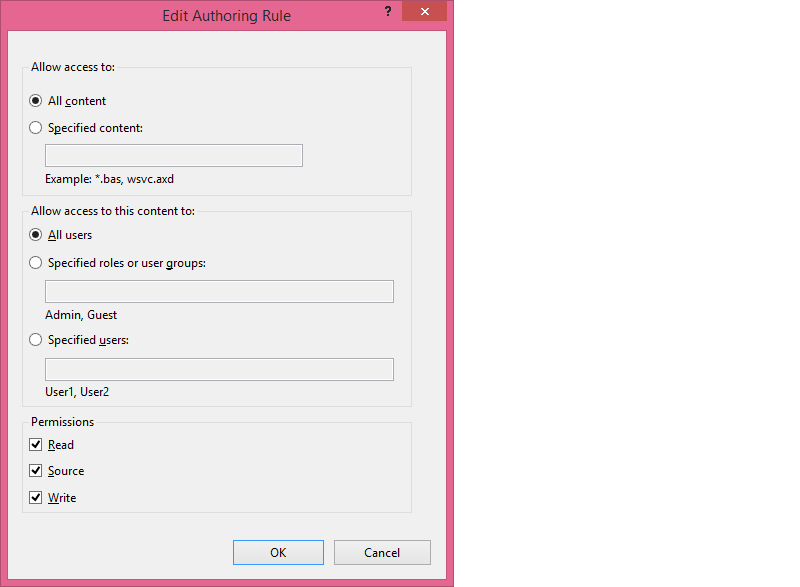
- Move all the media files into \inetpub\wwwroot
- Do a quick test by accessing your media server IP with browser http://x.x.x.x. It should prompt for your authentication then display the media files.
- If that works try creating a WebDAV bookmark in Solid Explorer on your mobile device and access from there. To stream media just select one of the files and choose MX Player to play.
Probably left out something so just ask if you run into something.
Successful high bitrate WIFI streaming for Android requires selecting the right combination of application layer protocol, file explorer, media player, 802.11 wireless network standard and server. Benefit of high bitrate streaming is you retain the quality of the original files and don't have to waste time and storage to transcode to lower bitrate or resolution.
Do's and Don'ts
1. Don't use SMB since it's terribly inefficient and very slow throughput. Instead, use WEBDAV with the benefit that the server is built into Windows 7 and 8. Here's a file copy throughput comparison over WIFI showing SMB is 10X slower than the fastest application layer protocol WEBDAV.
Galaxy Note 3 5GHz 802.11ac 1x1 using Solid Explorer
SMB 20.32 Mbps
FTP 158.16 Mbps
WEBDAV 200.72 Mbps
2. Use an efficient file explorer app such as Solid Explorer to feed the media player.
https://play.google.com/store/apps/details?id=pl.solidexplorer
Comparison of Solid Explorer and ES File Explorer throughput over the same 5GHz 802.11ac WIFI:
Solid Explorer
SMB 20.32 Mbps
FTP 158.16 Mbps
WEBDAV 200.72 Mbps
ES File Explorer
SMB 7.576 Mbps
FTP 25.52 Mbps
WEBDAV *errors adding server*
3. Use MX Player media player since it works best and is the most reliable for streaming compared to VLC and BS Player.
https://play.google.com/store/apps/details?id=com.mxtech.videoplayer.ad
4. 5GHz 802.11ac is significantly faster than 2.4GHz 802.11n.
If you're looking for a cheap, fast and solid 5GHz 802.11ac router check out the $99 TP-Link Archer C7 hardware version 2 (avoid v1):
http://www.tp-link.us/products/details/?categoryid=2872&model=Archer+C7
Throughput comparison between 5GHz 802.11ac and 2.4GHz 802.11n:
2.4GHz 802.11n
Solid Explorer
SMB 20 Mbps
FTP 40.56 Mbps
WEBDAV 40.24 Mbps
5GHz 802.11ac
Solid Explorer
SMB 20.32 Mbps
FTP 158.16 Mbps
WEBDAV 200.72 Mbps
Device capability and what you can expect from different generations of phones.
2012 Galaxy Note II with Exynos 4412 can decode 1080p 45Mbps over 5GHz 802.11g which is the max bitrate for blueray.
2013 Galaxy Note 3 with Snapdragon 800 can decode 4K of at least 120 Mbps via WIFI streaming limited by WIFI throughput and 275 Mbps from internal memory.
Supposedly Sony Xperia Z2 supports MHL 3.0 so it can output 4K with this cable so you don't have to buy the $700 Sony FMP-X10 player:
http://store.sony.ca/2m-mhl-3.0-cable-zid31-DLCMC20/cat-31-catid-All-TV-AV-Cables
Sample 1080p and 4K MKV video test files:
1080p 18 Mbps (laggy on BS Player)
http://www.auby.no/files/video_tests/vc1_1080p_ap_l3_18mbps_ac3_hddvd.mkv
1080p 40 Mbps
http://www.auby.no/files/video_tests/h264_1080p_hp_4.1_40mbps_birds.mkv
1080p 45 Mbps
http://jell.yfish.us/media/Jellyfish-45-Mbps.mkv
4K 33.1 Mbps
https://mega.co.nz/#!cJZxAJCB
decryption key XroL81MdpJ0M7CV1969uLRUvYZRtFjnzL8wOiJgrR2w
4K 36.0 Mbps
https://mega.co.nz/#!BERzhbIY
decryption key c5h_uR3dFbRq6Jb-T0XDzWZ5H4xlS3S5ECp44Ah_7fQ
4K 120 Mbps
https://drive.google.com/uc?export=download&confirm=no_antivirus&id=0Bz0M4rIwHYydN21YNjY3MDJQX2M
4K 243 Mbps (only works from internal storage due to WIFI throughput limitation)
https://mega.co.nz/#!EVhlXLhb
decryption key EfiODXZ3kikDU4VbsOsiyn7qruoS6-pkKRwpZYc_sKU
4K 275 Mbps (only works with BS Player from internal storage)
https://mega.co.nz/#!UBASxDbD
decryption key VOI8BFl7Ynf5uZ35U0AC_Ck67zVJ5L-J68gkHwJ4pvg
WEBDAV Installation and Setup for Windows Pro 8.1 but should be similar for 8 and 7.
- Use a DHCP reservation or static IP for your media server.
- Bring up Charm Bar, Search for features and select Turn Windows features on or off.
- Check these boxes under IIS. Ignore FTP unless you want it. Restart if prompted.
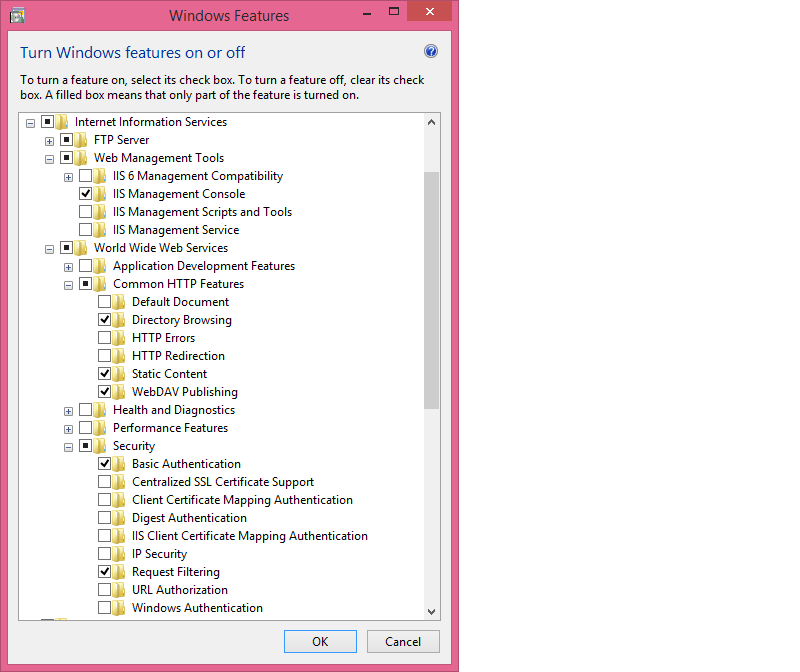
- Run Computer Management and drill down to Services and Applications > IIS Manager. Close any pop-ups for now.
- On the Connections pane drill down to Sites > Default Web Site.
- Click on Limits under Actions pane and uncheck Limit bandwidth usage.
- Double-click Authentication and enable Basic Authentication. Click back arrow from now on for every step.
- Double-click MIME Types and create the following:
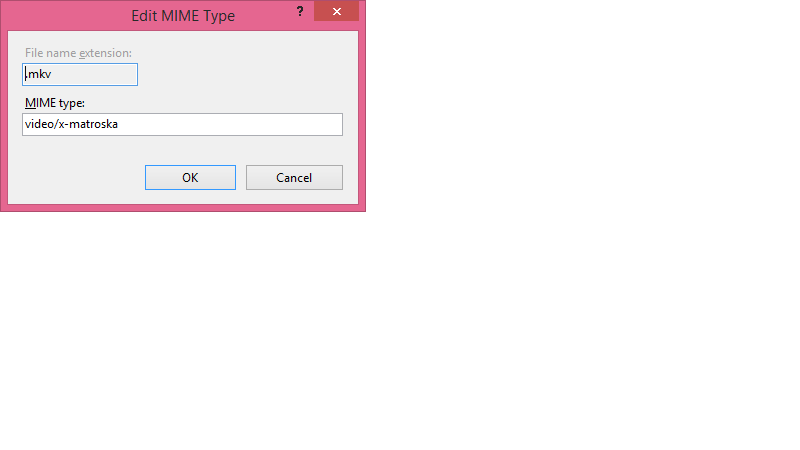
- Double-click Request Filtering, select Edit Feature Settings and change the maximum allowed content length to 4294967295:
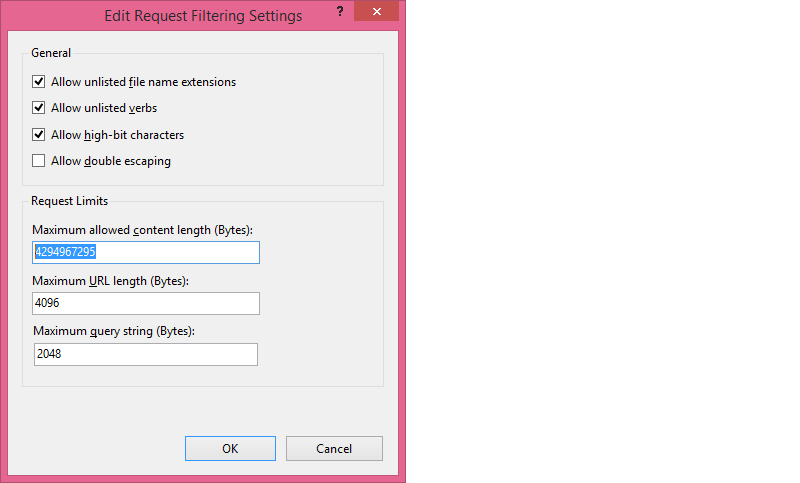
- Double-click WebDAV authoring rules and create this if it's not already there:
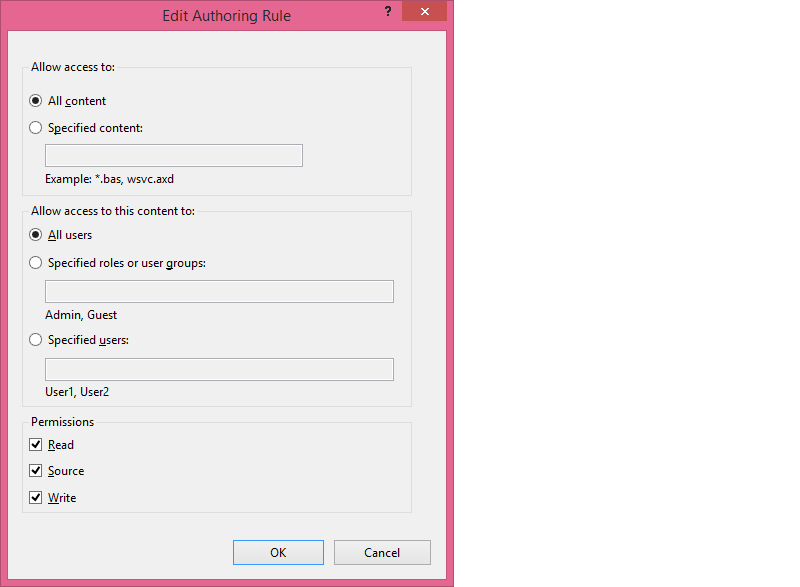
- Move all the media files into \inetpub\wwwroot
- Do a quick test by accessing your media server IP with browser http://x.x.x.x. It should prompt for your authentication then display the media files.
- If that works try creating a WebDAV bookmark in Solid Explorer on your mobile device and access from there. To stream media just select one of the files and choose MX Player to play.
Probably left out something so just ask if you run into something.
Last edited:
![[H]ard|Forum](/styles/hardforum/xenforo/logo_dark.png)