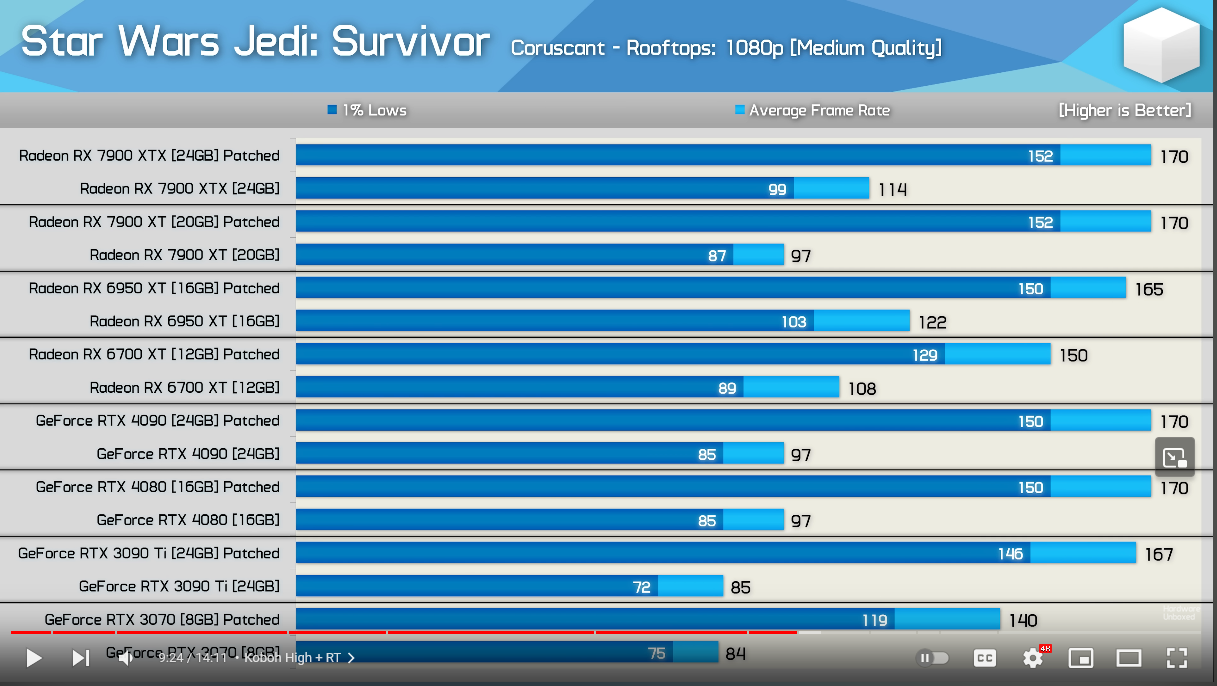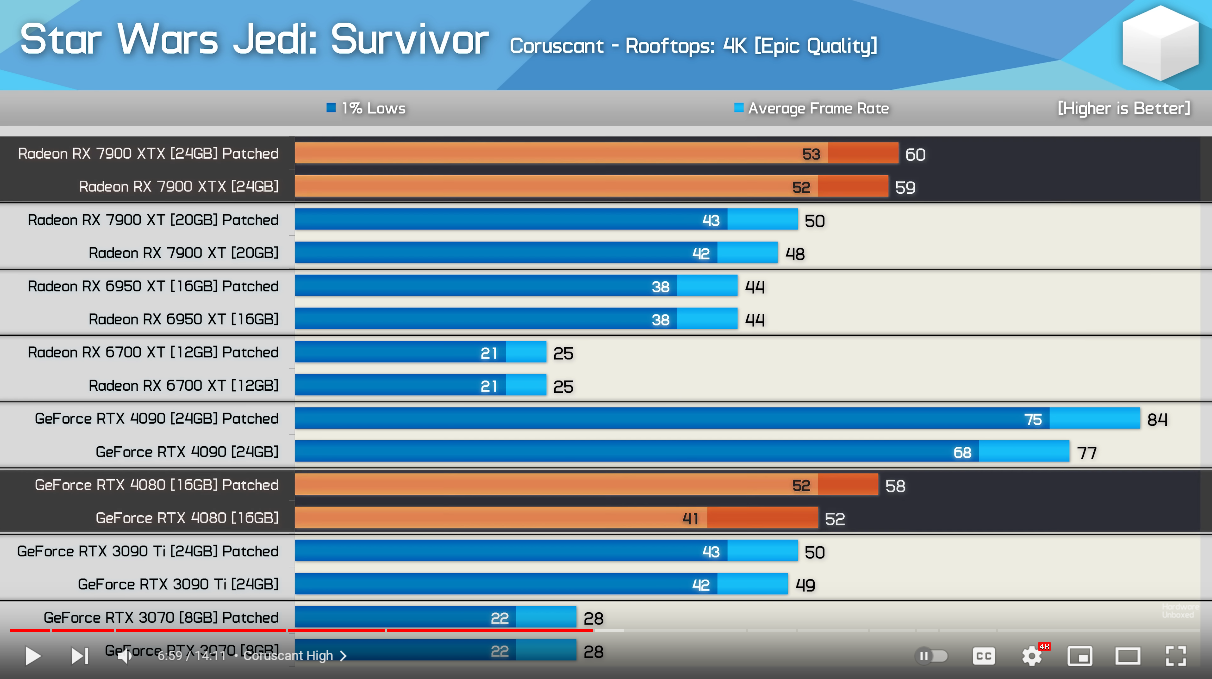Legendary Gamer
[H]ard|Gawd
- Joined
- Jan 14, 2012
- Messages
- 1,590
Jesus dude, you have an RTX 3080. Really good chance the game is very playable for you.you don't need to buy the game to realize that it has issues...that's the entire point of reviews!...reviewers tell people about the gameplay and performance!...I'm not saying you need to trust every review site in the world but for me personally I have a few sites that I trust...Digital Foundry is one of them and is the best at technical breakdowns and analysis...I'm not sure why you're trying to tell everyone that the game has little to no performance issues when it's obvious it does
this was one of my most anticipated titles of 2023 so I'm disappointed...I already have a copy of the game but I'm going to wait for a few more patches...too many people have some kind of obsession with playing games on Day 1 no matter what condition the game is in...I have plenty of other games in my backlog along with other interests besides gaming to keep me occupied
again too many people think that just because you can technically play the game that it somehow makes the game great...even the worst performing games are technically playable on Day 1 (Cyberpunk 2077, Arkham Knight PC etc) if you're willing to compromise or ignore the major issues...I can lower the graphics settings to Low quality or lower the resolution to 1080p and call it 'playable' but that is not the ideal gameplay experience...I want my first playthrough to be the best it can be and if that means waiting a few weeks then I'm fine with that
If you demand 120 FPS at 4K I'm guessing it's never gonna happen. I suspect your 1440P Experience would be fine (depending on what you call fine).
People on here with worse systems have been playing the game and enjoying it. There is a guy on here that is running it on a 2080Ti with a lower end system and getting 40+ FPS at medium or better settings.
You can wait, but the optimization will be a long road and it's never gonna end up being what you're hoping for if you're holding off with the rig you have that is more than capable of playing the game well.
You should be able to dial the settings in to get 60+ FPS in 1440P, easily. It's not a competitive shooter so you don't need 144 FPS... Never gonna see that either, no matter how many times they patch the game.
I averaged 56+ FPS at 4K all setting maxed + RT. Not gonna get much better than that. I played it until I got burned out on the jump puzzles and I'm still firing it up to screw around with it here and there.
You can wait, but there will be a bunch of other stuff out by then. Like Diablo 4 (which was awesome in beta and makes this game look like clownshoes overall).
![[H]ard|Forum](/styles/hardforum/xenforo/logo_dark.png)