ReD-DaWg-OnE
n00b
- Joined
- Jul 23, 2009
- Messages
- 36
I just replaced my RAID 0 Raptors with 4 64GB SSDs in a RAID 5 ( Link )
I also picked up a backplane for them to sit in.
http://www.newegg.com/Product/Product.aspx?Item=N82E16816119006
Now the reason why i replaced the Raptors to start was one was starting to fail, at first i just used Ghost to image over to the new Array, but i was getting really slow transfers.
So then i reinstalled Windows Vista x64 as it had been a while and i had changed the board since i had last reinstalled.
Then i get this;
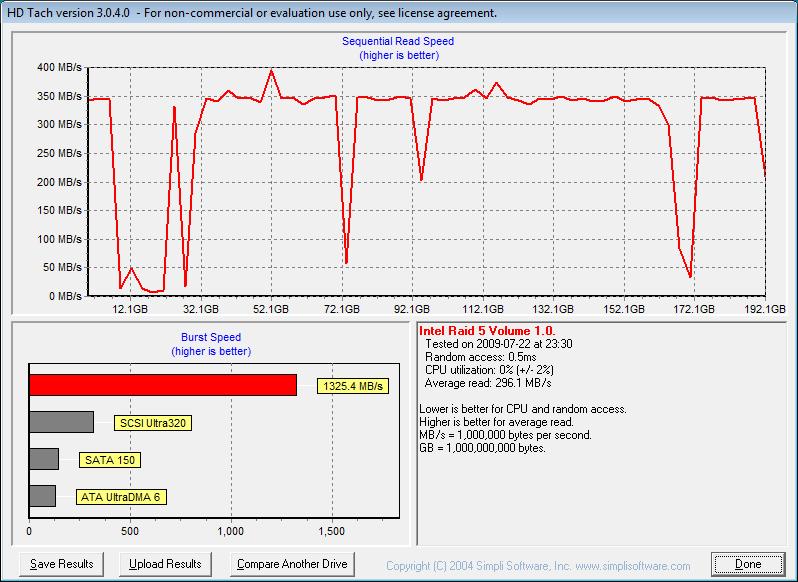
And this...
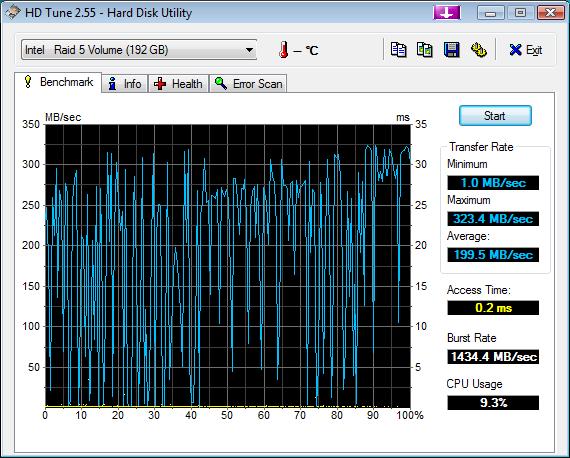
I had rememberd a few days before i starting having this issue i had turned up the clock speed on the ram to DDR3 1600. So as i was looking around i noticed the IOH was at like 80deg cel. I clocked the RAM back down and the temp droped about 10degs and it seemed to run better.... but not perfect, any suggestions?
System:
MSI X58 Eclipse SLI
Intel Core i7 920
6GB DDR3 1600
4 x 64GB SSD RAID 5
5 x SATA Storage Drives
2 x Nvidia 9800GT
3 x 24" Samsung SyncMaster 2433bw
I also picked up a backplane for them to sit in.
http://www.newegg.com/Product/Product.aspx?Item=N82E16816119006
Now the reason why i replaced the Raptors to start was one was starting to fail, at first i just used Ghost to image over to the new Array, but i was getting really slow transfers.
So then i reinstalled Windows Vista x64 as it had been a while and i had changed the board since i had last reinstalled.
Then i get this;
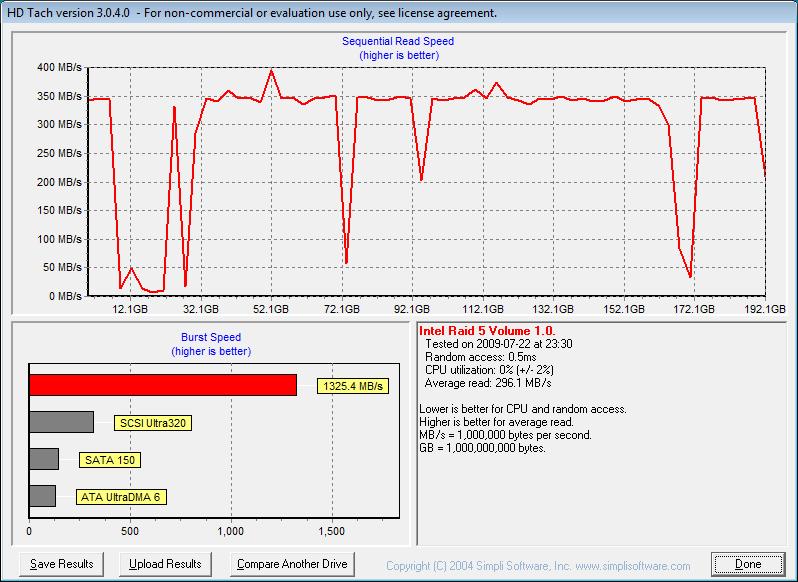
And this...
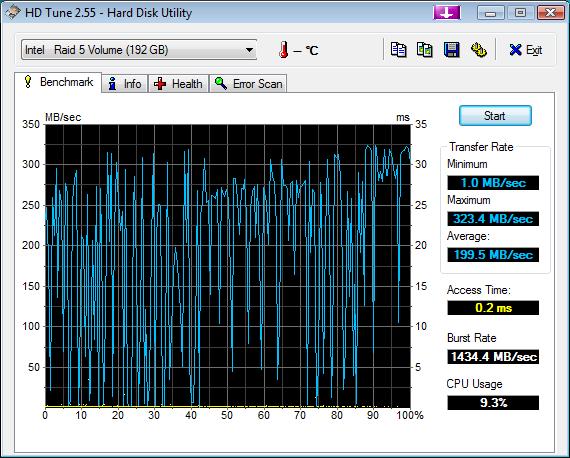
I had rememberd a few days before i starting having this issue i had turned up the clock speed on the ram to DDR3 1600. So as i was looking around i noticed the IOH was at like 80deg cel. I clocked the RAM back down and the temp droped about 10degs and it seemed to run better.... but not perfect, any suggestions?
System:
MSI X58 Eclipse SLI
Intel Core i7 920
6GB DDR3 1600
4 x 64GB SSD RAID 5
5 x SATA Storage Drives
2 x Nvidia 9800GT
3 x 24" Samsung SyncMaster 2433bw
![[H]ard|Forum](/styles/hardforum/xenforo/logo_dark.png)




