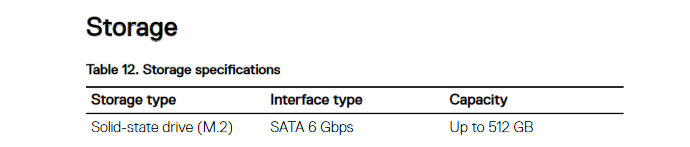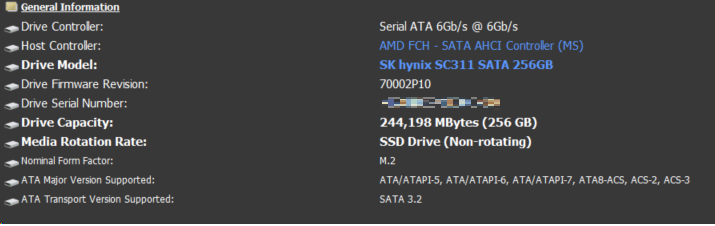Navigation
Install the app
How to install the app on iOS
Follow along with the video below to see how to install our site as a web app on your home screen.
Note: This feature may not be available in some browsers.
More options
You are using an out of date browser. It may not display this or other websites correctly.
You should upgrade or use an alternative browser.
You should upgrade or use an alternative browser.
SSD question
- Thread starter mhd
- Start date
drescherjm
[H]F Junkie
- Joined
- Nov 19, 2008
- Messages
- 14,941
If your laptop does not have NVMe it won't work at all.
You will need a SATA M.2 drive instead like this:
https://www.amazon.com/dp/B073SB2MXT
or
https://www.amazon.com/dp/B0784SY515
You will need a SATA M.2 drive instead like this:
https://www.amazon.com/dp/B073SB2MXT
or
https://www.amazon.com/dp/B0784SY515
As an Amazon Associate, HardForum may earn from qualifying purchases.
GotNoRice
[H]F Junkie
- Joined
- Jul 11, 2001
- Messages
- 12,002
I think OP needs to clarify about when he says his "laptop has sata". Does the Laptop even have an M.2 slot, or does he need a traditional 2.5" SATA SSD instead? Most systems that have an M.2 slot will also support NVMe.
drescherjm
[H]F Junkie
- Joined
- Nov 19, 2008
- Messages
- 14,941
I think the picture is from the manual.
BlueLineSwinger
[H]ard|Gawd
- Joined
- Dec 1, 2011
- Messages
- 1,434
According to Dell, it's SATA only (also). So unless you're current SSD is running out of space or dying, there's no sense in upgrading. A NVMe SSD will not work.
Honestly, even if the system did support NVMe, it's largely pointless to upgrade just for that. For day-to-day stuff there's virtually no real-world difference between SATA and NVMe SSDs.
Honestly, even if the system did support NVMe, it's largely pointless to upgrade just for that. For day-to-day stuff there's virtually no real-world difference between SATA and NVMe SSDs.
That what I saw when I looked it up. 80mm SATA M.2 only, no PCIe M.2 SSD support. The specs only mention SATA M.2. A quick google search only turned up stuff about SATA M.2 drives. I did see something about people trying to add an extra drive though, so it might be worth looking through the service manual or popping the cover off to see if there's space for one. If it was possible to order the machine with a hard drive it's likely it can take 2 SSDs - 1 M.2 and 1 2.5".
![[H]ard|Forum](/styles/hardforum/xenforo/logo_dark.png)