Hello
I have a question about copying files inside ssd and atto benchmark results
This is new Sandisk Ultra 3D 250. It has something like DRAM as I understand it. I wonder if everything is ok. Test done on an Acer laptop with i5-6200u.
First, is it normal to copy a large file (over 5GB) to another folder on the same disk at this speed if the disk has DRAM? The speed drops very quickly to a value of 1xx MB /s
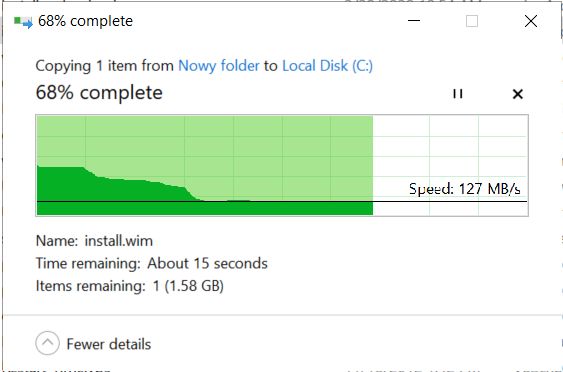
What copy speed should then be expected on SSDs without DRAM? Does the disk without DRAM slow down significantly in normal computer use when it is full, e.g. over 80%
The second thing.
I did Atto tests. And the test on a fresh running os (latest win10 pro) looks like this.
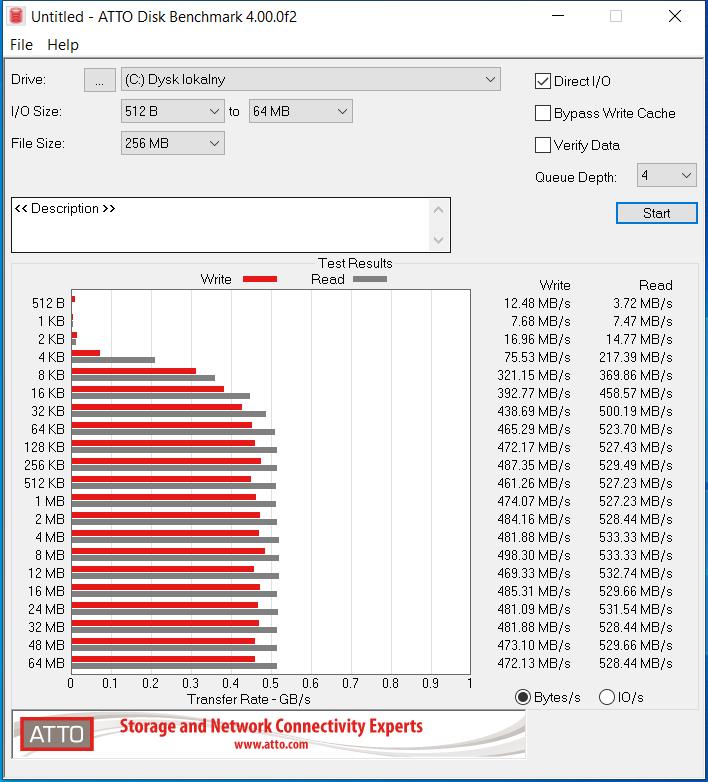
I am concerned about the results from 8kb down to 512b. They are probably very low and very unstable-they differ a lot each test. But when boot windows PE win 10 from pendrive results are better. Where does this difference come from. Drivers etc. ok.
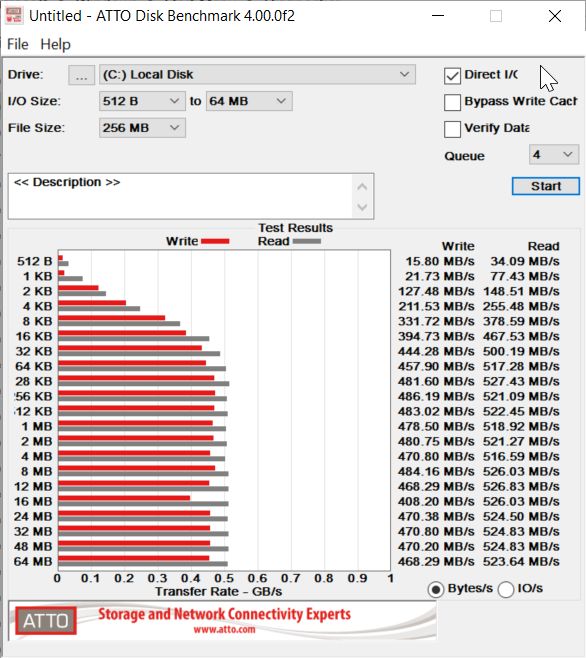
Why is there such a clear decline under running windows.
And this is CDI at the end.
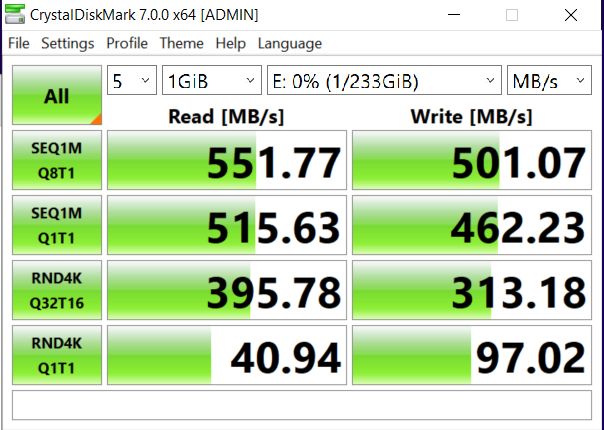
I have a question about copying files inside ssd and atto benchmark results
This is new Sandisk Ultra 3D 250. It has something like DRAM as I understand it. I wonder if everything is ok. Test done on an Acer laptop with i5-6200u.
First, is it normal to copy a large file (over 5GB) to another folder on the same disk at this speed if the disk has DRAM? The speed drops very quickly to a value of 1xx MB /s
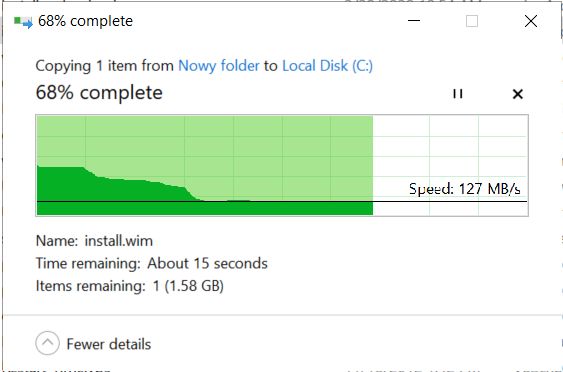
What copy speed should then be expected on SSDs without DRAM? Does the disk without DRAM slow down significantly in normal computer use when it is full, e.g. over 80%
The second thing.
I did Atto tests. And the test on a fresh running os (latest win10 pro) looks like this.
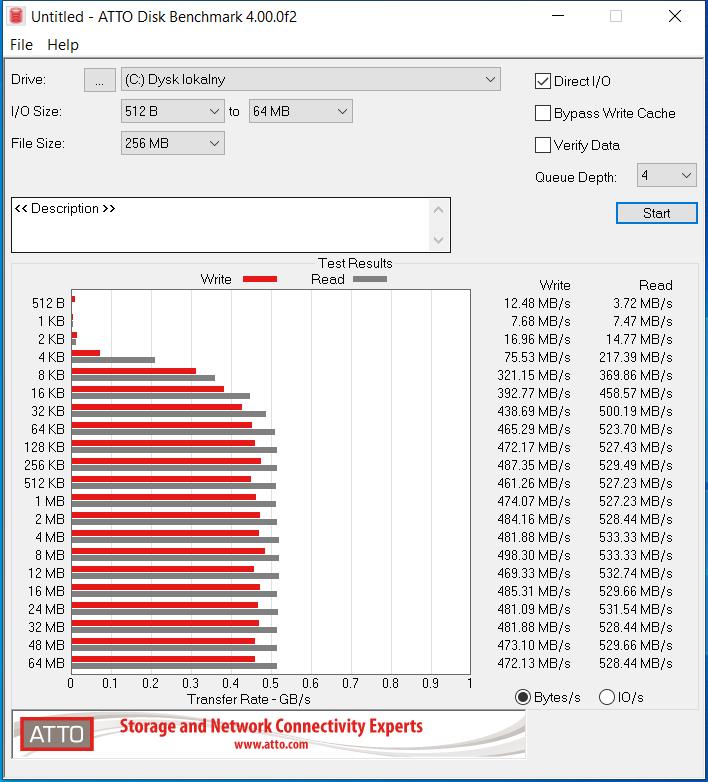
I am concerned about the results from 8kb down to 512b. They are probably very low and very unstable-they differ a lot each test. But when boot windows PE win 10 from pendrive results are better. Where does this difference come from. Drivers etc. ok.
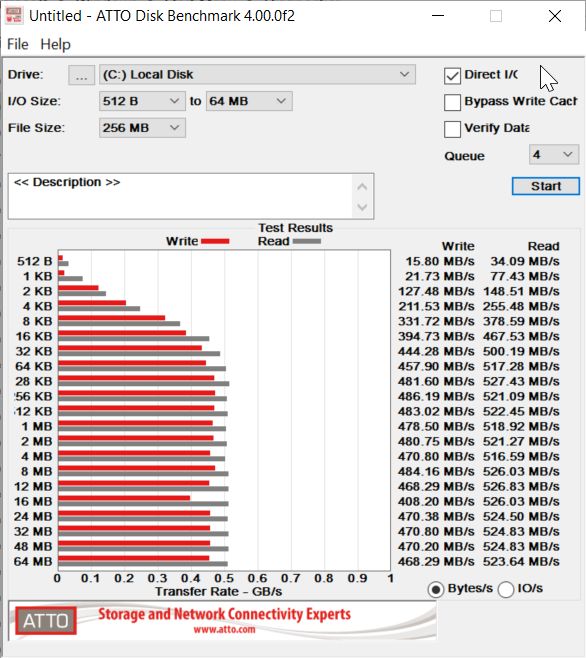
Why is there such a clear decline under running windows.
And this is CDI at the end.
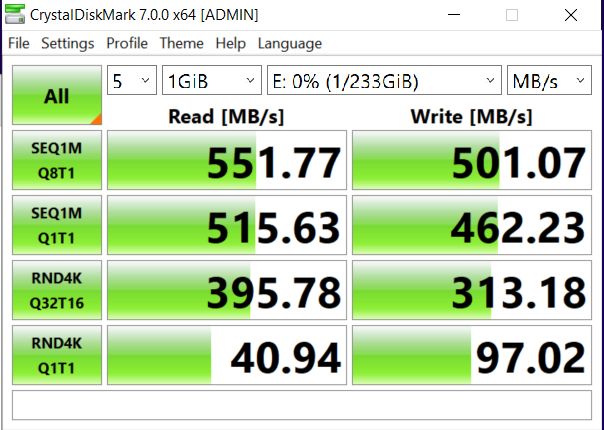
![[H]ard|Forum](/styles/hardforum/xenforo/logo_dark.png)