Look at my last post, its kinda on a new topic and didnt feel like making a new thread since this one is perfectly fine.
I got a copy of SQL Server 2008 Developers Edition and trying to install it on my WS2008 machine. When its installing the support files I get this error:'
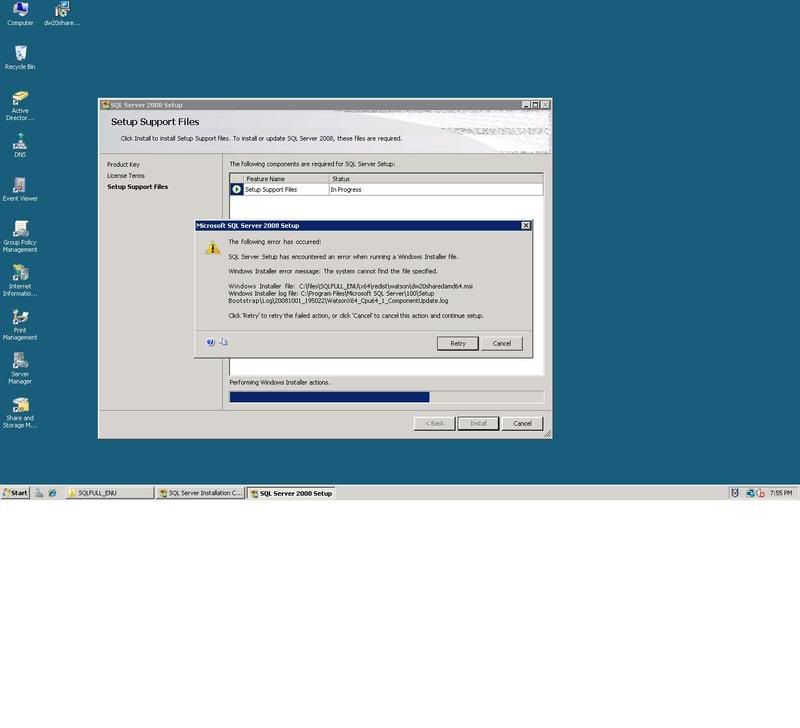
Any ideas on why it cant find that file? I did trace the directory and the file is there.
The specific file it cant find in case its hard to read is dw20sharedAMD64.msi.
I got a copy of SQL Server 2008 Developers Edition and trying to install it on my WS2008 machine. When its installing the support files I get this error:'
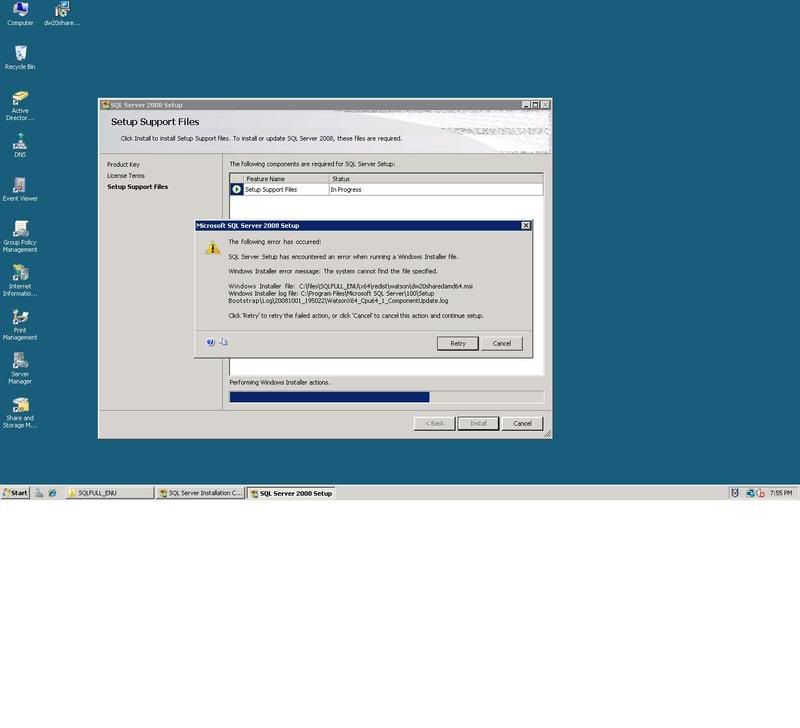
Any ideas on why it cant find that file? I did trace the directory and the file is there.
The specific file it cant find in case its hard to read is dw20sharedAMD64.msi.
![[H]ard|Forum](/styles/hardforum/xenforo/logo_dark.png)