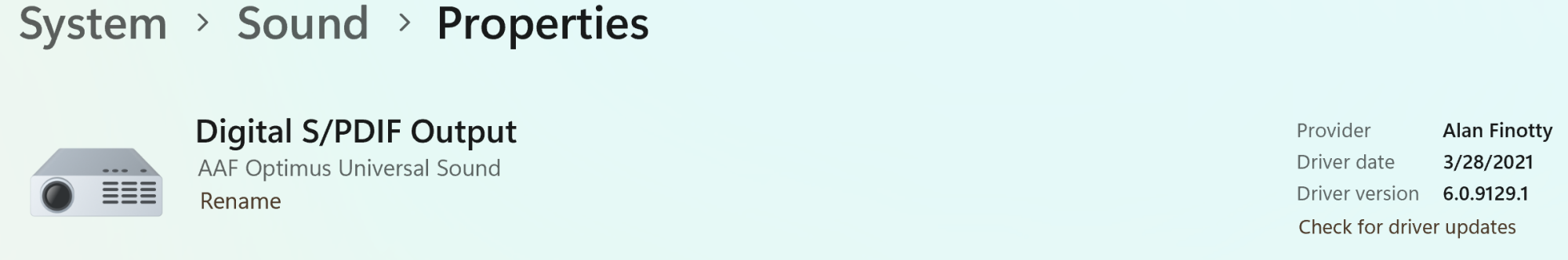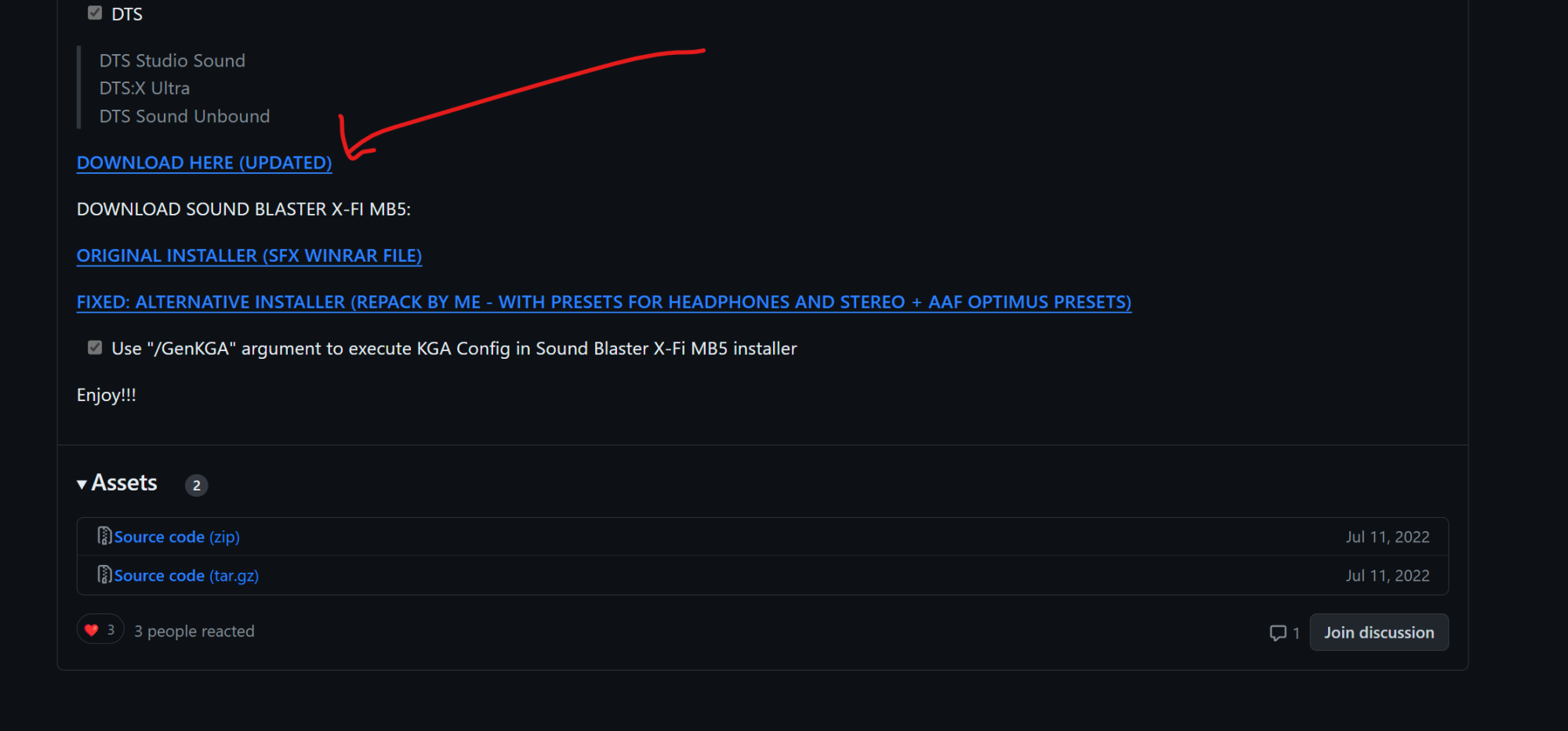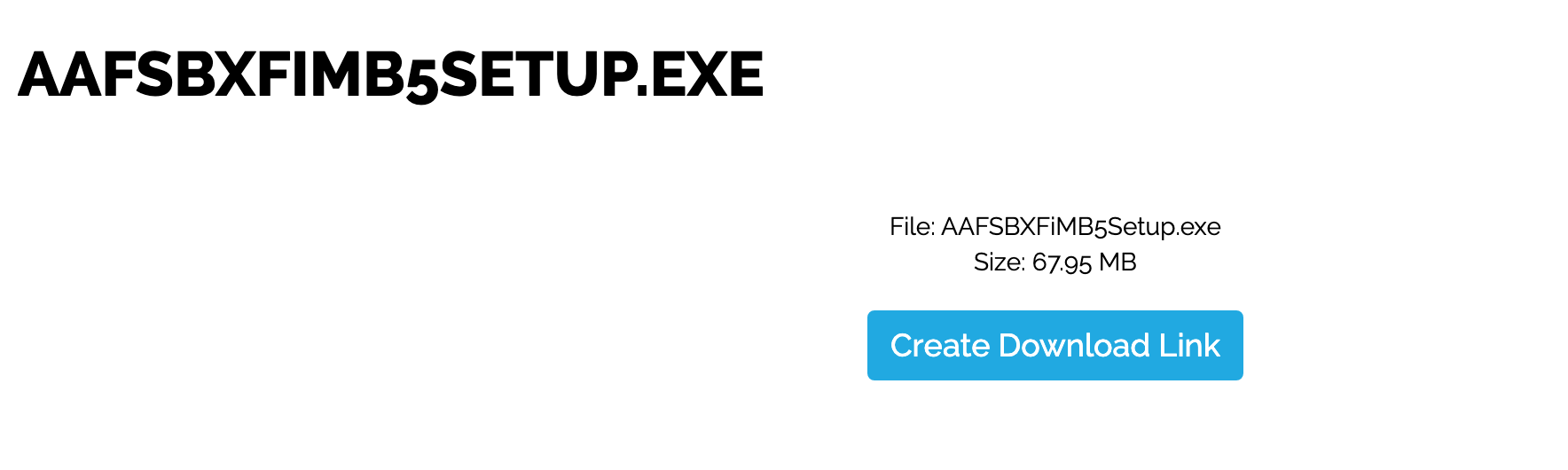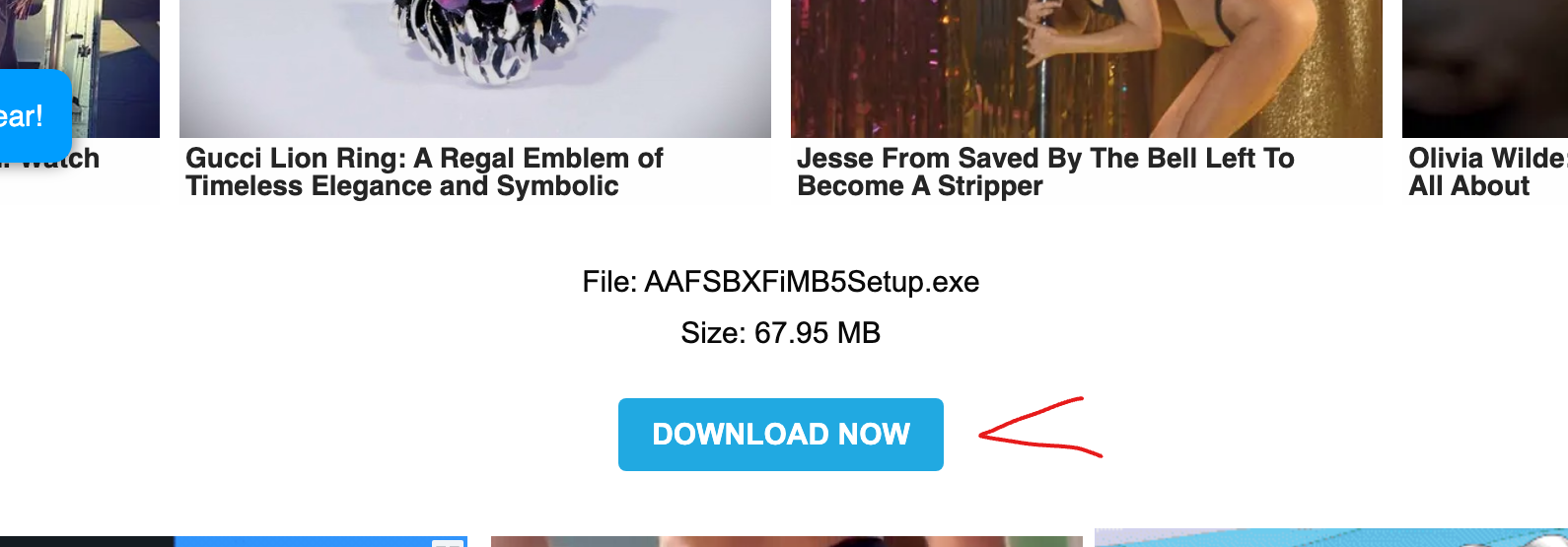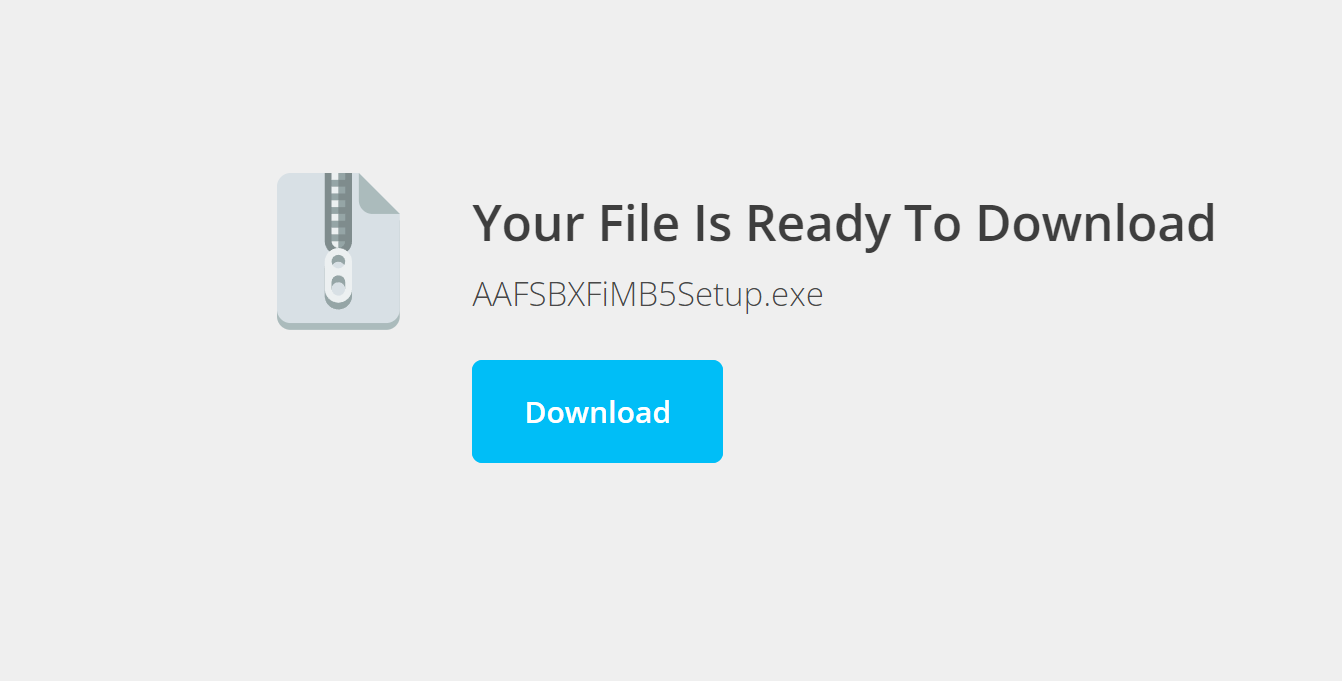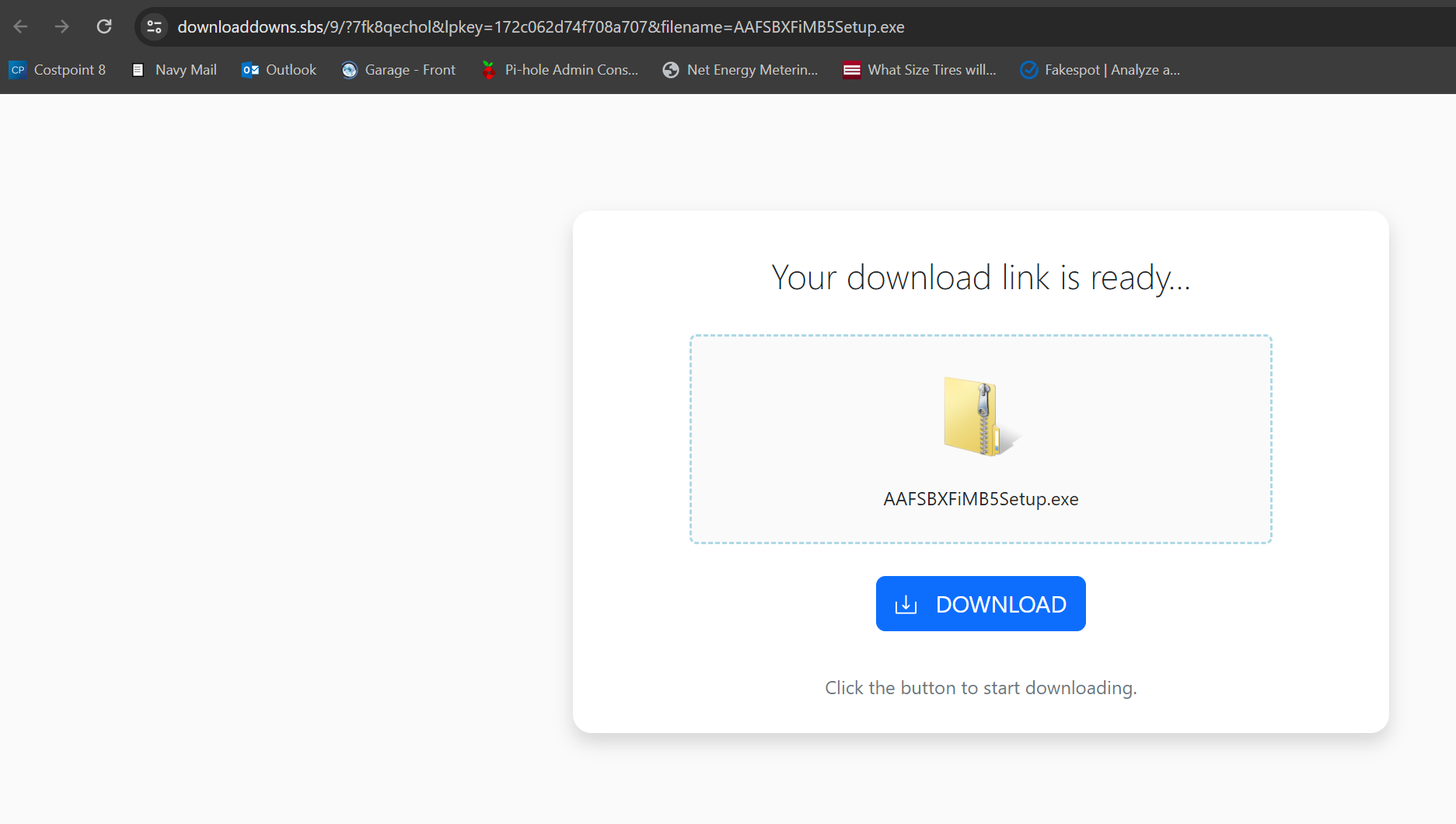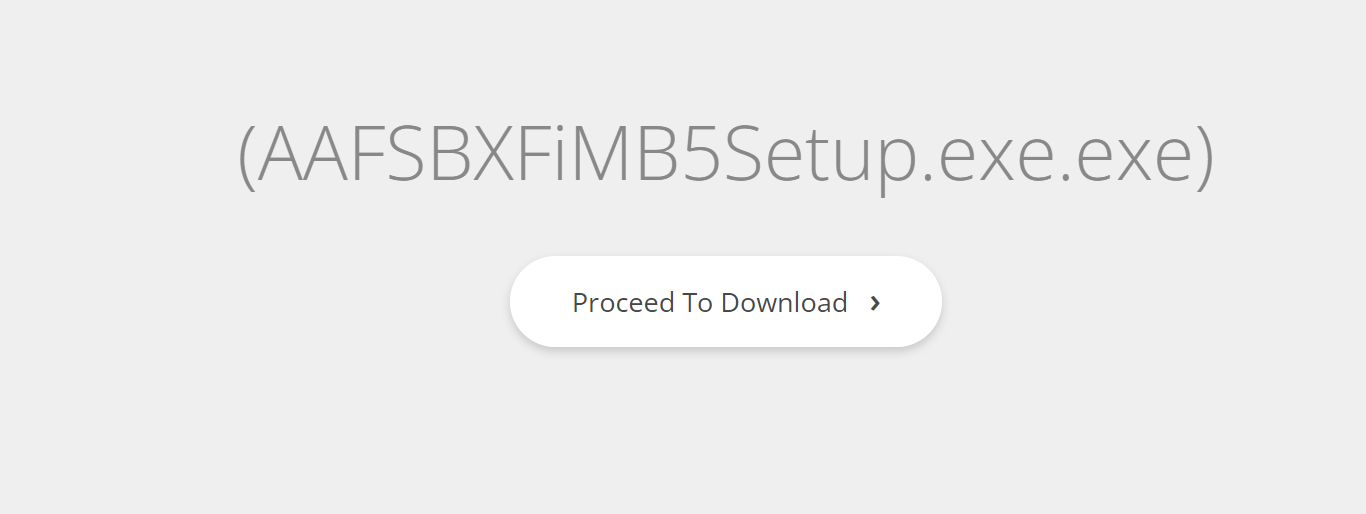Justintoxicated
[H]F Junkie
- Joined
- Apr 10, 2002
- Messages
- 14,519
I made the mistake of buying the Asrock TaiChi Lite. I wouldn't buy it again knowing it has this issue since I do have 5.1 surround. The motherboard requires you to use the front panel 3.5mm jack in order to get 5.1 sound. The optical output will only play 5.1 for movies because ASRock didn't license DTS, Dolby Digital etc, which is required for 5.1 over TOSLINK. So that means no 5.1 for games.
So I would like to unplug my front panel, and instead add the additional 3.5mm jack they skipped out on to the rear panel. But I can't find this part! Can anyone point me in the right direction for this? I might be searching for the wrong thing.
I have surround sound working, but I hate having a wire coming out the front of my computer to my Logitech Reciever.
I guess other option would be to buy a sound card. Maybe this one? Seems silly to buy this when the sound is fine itself.
https://www.amazon.com/gp/product/B09R1GWX8W/ref=ox_sc_act_title_2?smid=ATVPDKIKX0DER&psc=1
I have no issues with the sound itself, just that I don't like having a wire coming out the front of my case, or that I need an extra cable to have 5.1.
The TaiChi Only has 2 3.5mm ports. Figured I would just use the Optical Output, but aparently it only works for movies due to licensing.
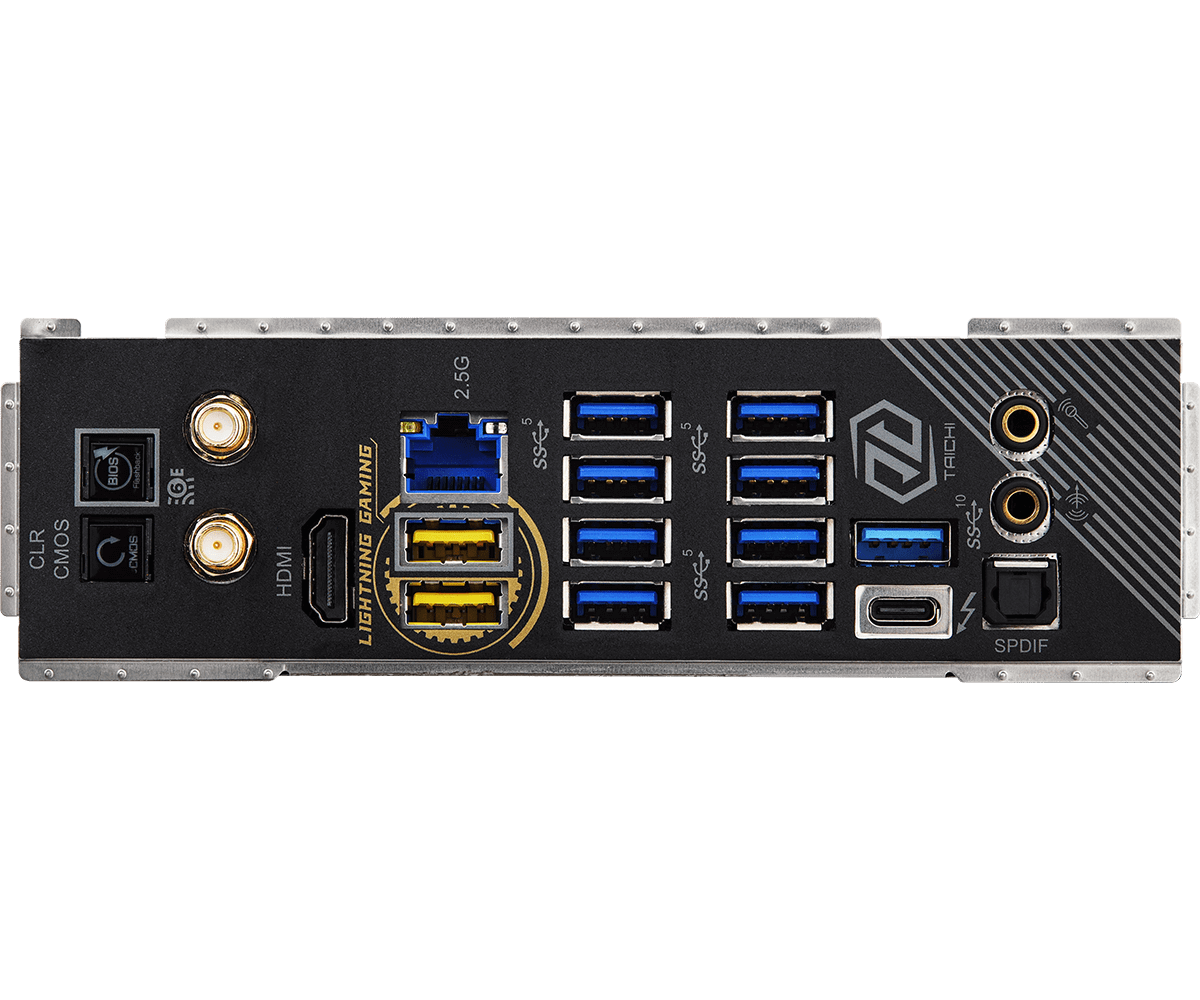
Manual states I need to use the front audio jack to get 5.1.
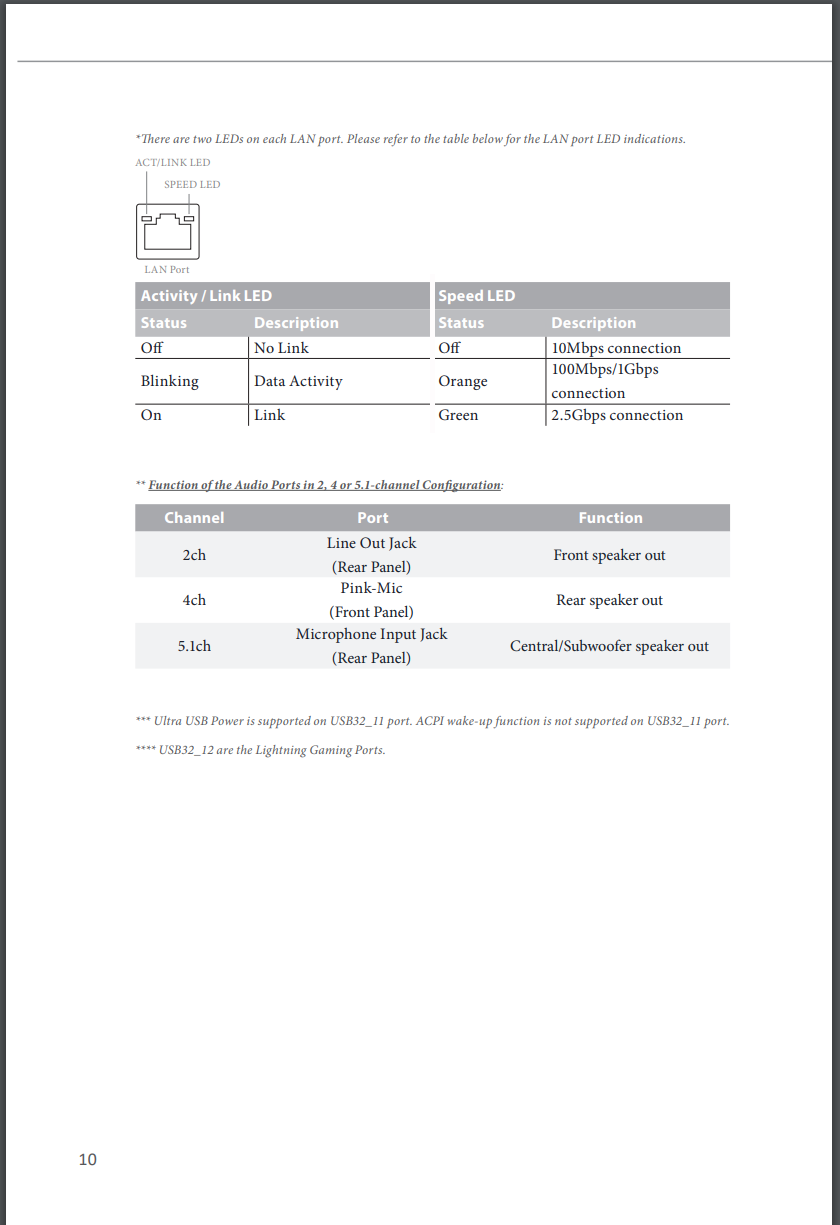
So I would like to unplug my front panel, and instead add the additional 3.5mm jack they skipped out on to the rear panel. But I can't find this part! Can anyone point me in the right direction for this? I might be searching for the wrong thing.
I have surround sound working, but I hate having a wire coming out the front of my computer to my Logitech Reciever.
I guess other option would be to buy a sound card. Maybe this one? Seems silly to buy this when the sound is fine itself.
https://www.amazon.com/gp/product/B09R1GWX8W/ref=ox_sc_act_title_2?smid=ATVPDKIKX0DER&psc=1
I have no issues with the sound itself, just that I don't like having a wire coming out the front of my case, or that I need an extra cable to have 5.1.
The TaiChi Only has 2 3.5mm ports. Figured I would just use the Optical Output, but aparently it only works for movies due to licensing.
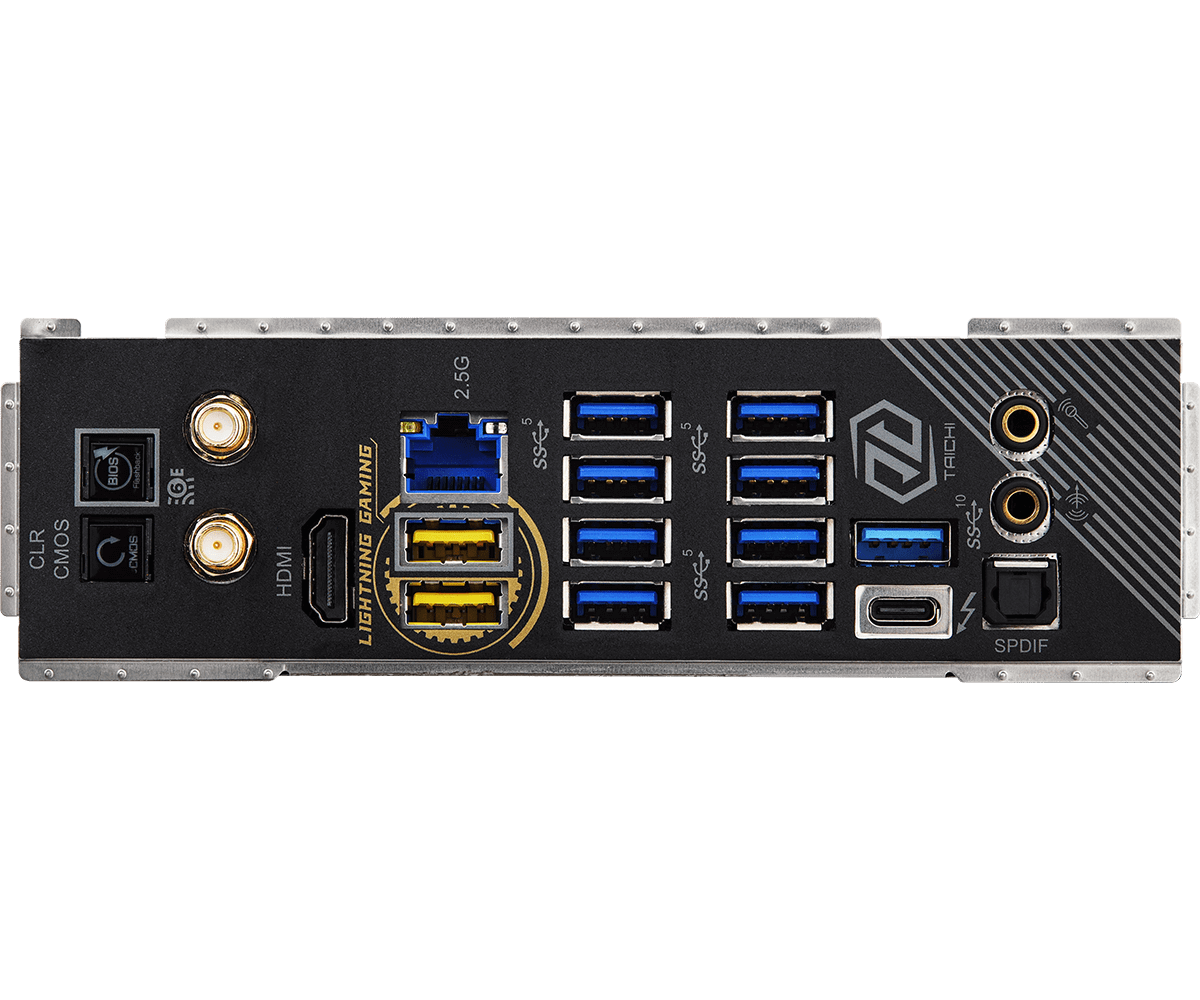
Manual states I need to use the front audio jack to get 5.1.
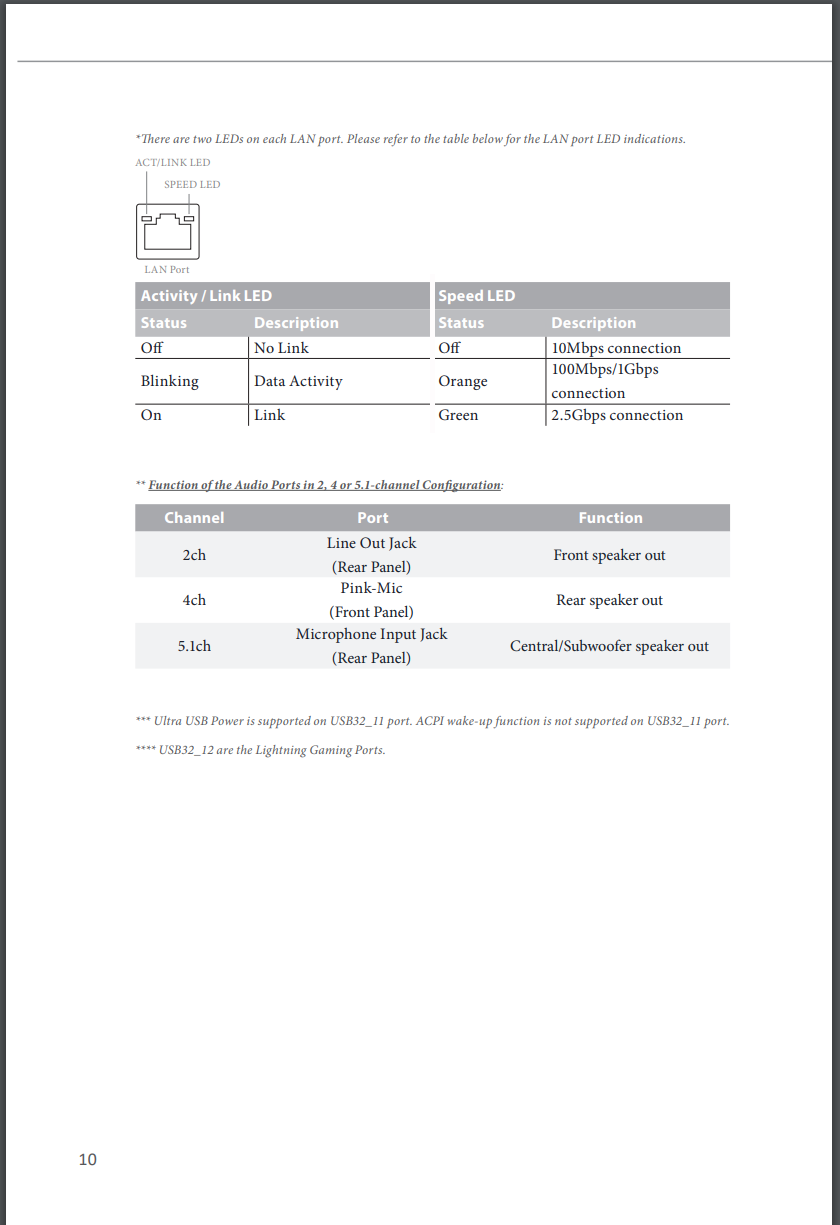
As an Amazon Associate, HardForum may earn from qualifying purchases.
![[H]ard|Forum](/styles/hardforum/xenforo/logo_dark.png)