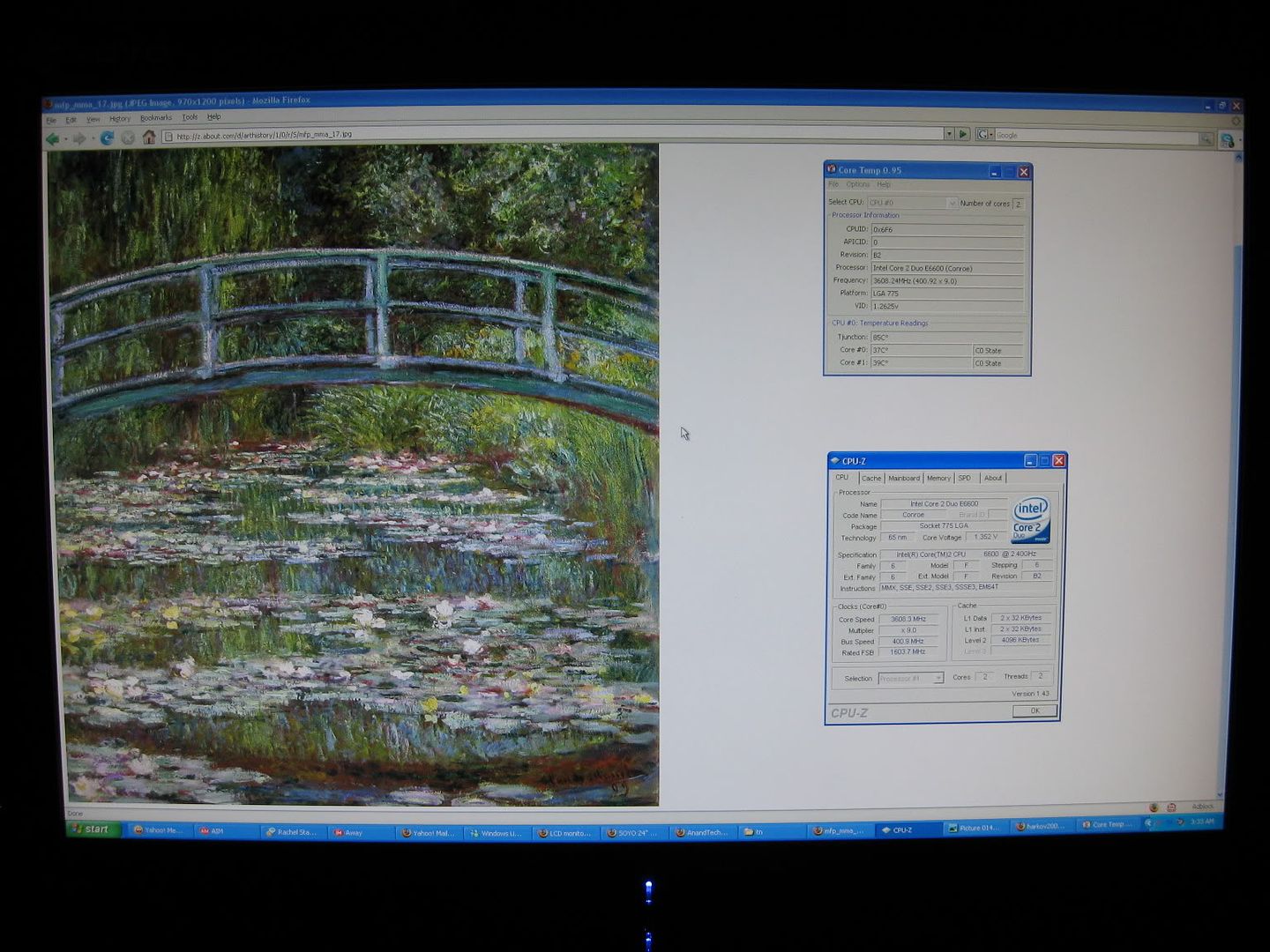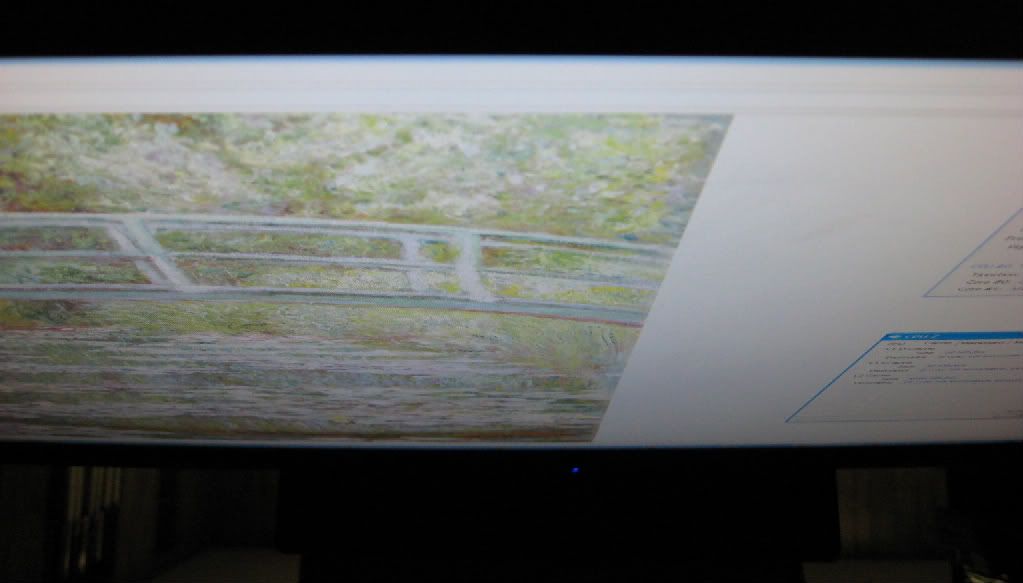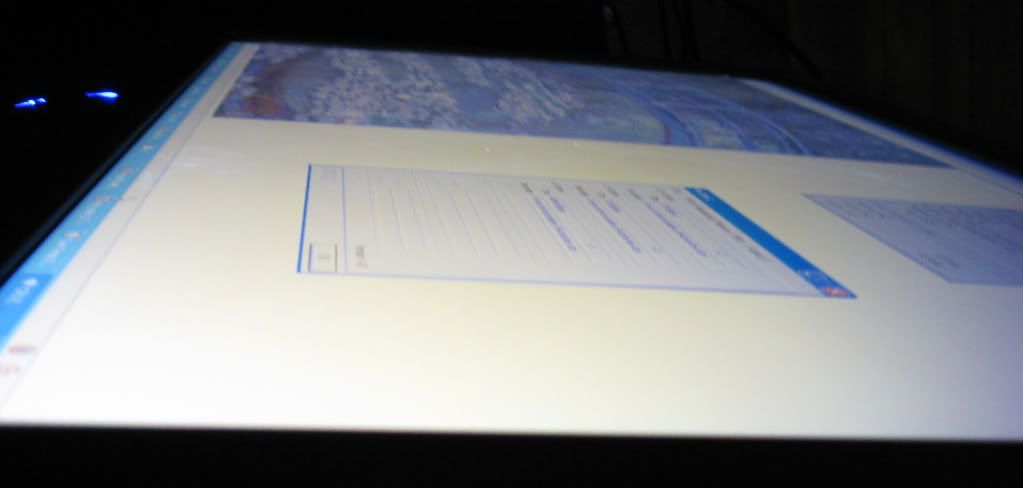Archaea
[H]F Junkie
- Joined
- Oct 19, 2004
- Messages
- 11,837
A friend of mine just picked one up. It's the 6bit box (3ms rating) but he's confirmed it's an 8 bit panel because there is no negative imaging or darkening when looking from top or bottom. They must be moving to the 6 bit panels, but trying to get rid of the old 8 bit inventory in the new 3ms labeled boxes. Seems a bit shady eh?
![[H]ard|Forum](/styles/hardforum/xenforo/logo_dark.png)