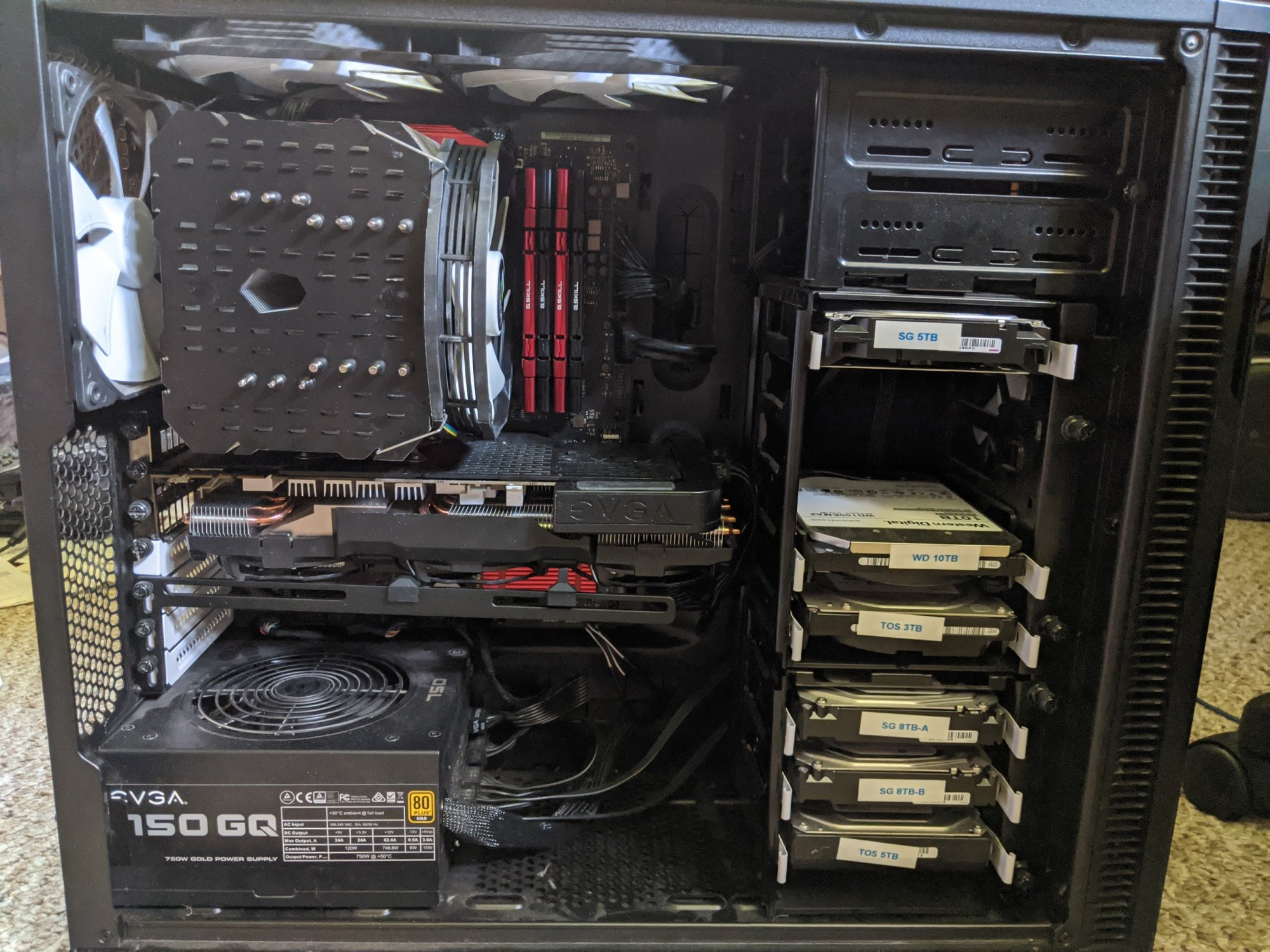Rev. Night
[H]ard|Gawd
- Joined
- Mar 30, 2004
- Messages
- 1,493
I am going down the rabbit hole of trying to build a silent PC even under full load. I'm mostly there with my Noctua case fans, undervolted/underclocked GPU, AMD Chill limiting FPS to 100, etc.. But not fully quiet. I still kinda hear the gpu (Sapphire 5700xt) during extended gaming sessions. Not wanting to go the full waterblock, or AIO, route, I began to think about adding sound insulation to the case panels. I have a Fractal Design Define C.
thanks all!
- What type of foam should I buy?
- Has anyone done this before?
- Will this significantly increase temps, thereby increasing fan noise?
thanks all!
![[H]ard|Forum](/styles/hardforum/xenforo/logo_dark.png)