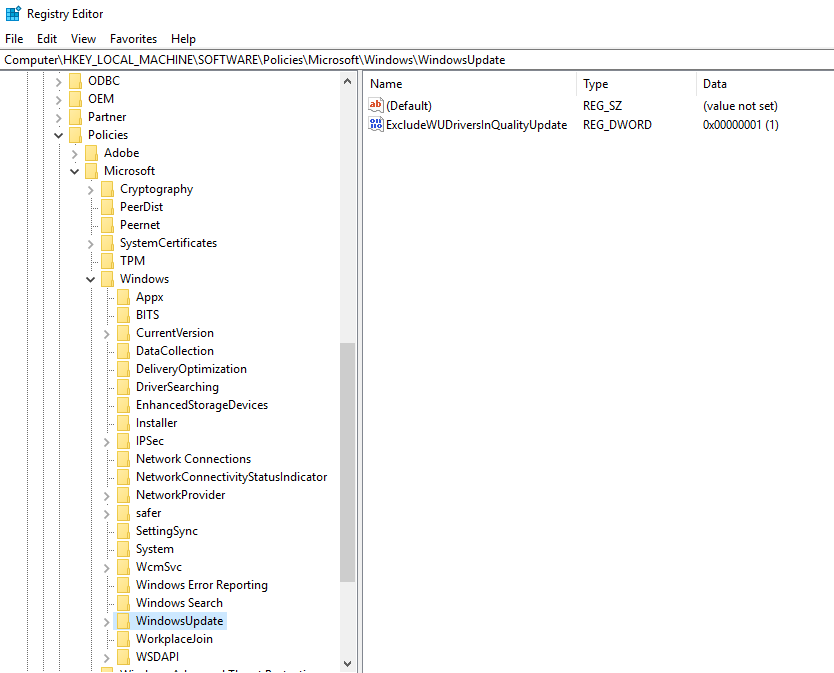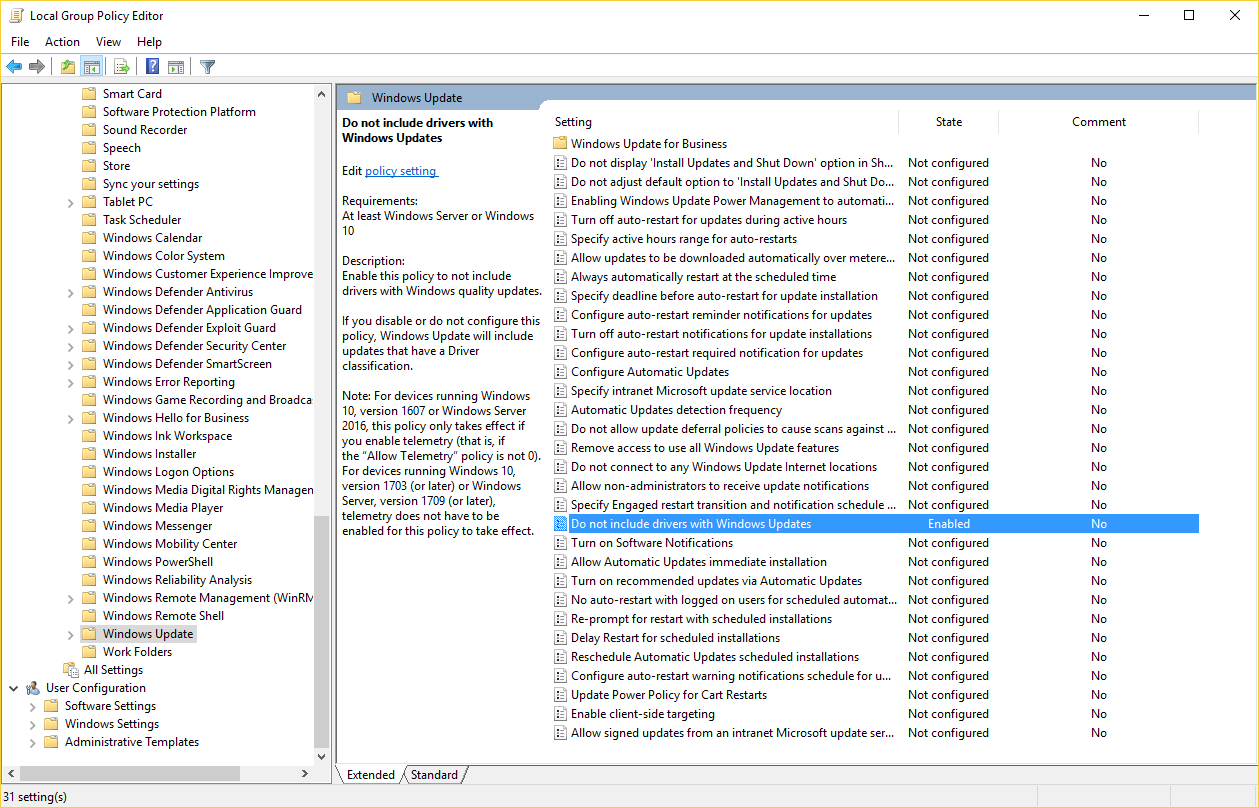killroy67
[H]ard|Gawd
- Joined
- Oct 16, 2006
- Messages
- 1,584
I really hate the fact that if I do a new install of Windows 10 I have to fight with Windows to have the correct driver for my Sound Blaster Z. Windows insists on installing the wrong driver after I installed the correct one. Windows tries over and over to install the audio controller as a SB Recon3D, which it is not. I have to trick Windows by letting the driver stay on the system then install the correct driver. If I totally delete the Windows driver it just reinstalls it again and the headache starts all over. Anyone else have this problem and come up with another way to deal with it??
![[H]ard|Forum](/styles/hardforum/xenforo/logo_dark.png)