I have a Sound Blaster E1 USB DAC on my Windows 8.1 system and I'm unable to load the Sound Blaster control panel. Sound works fine, no yellow (!) in device manager. I've un-installed and re-installed the drivers and software, tried to delete entries from the registry pertaining to Creative and still won't load. I want to be able to disable the extra Creative settings like the Crystalizer..etc, yet I get the following error message. I have the same device on my Windows 7 system and it has no problem loading. Any ideas?
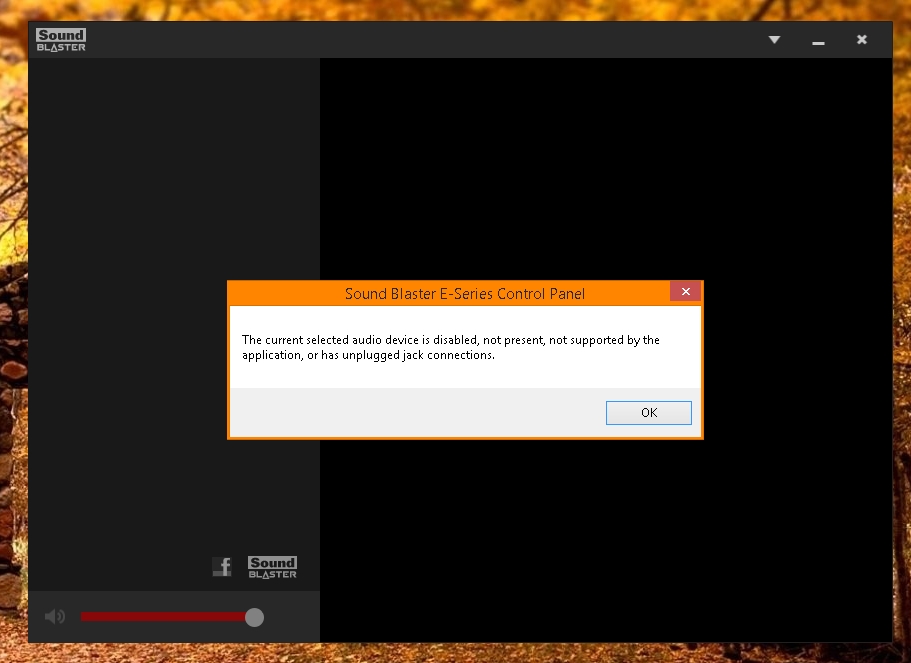
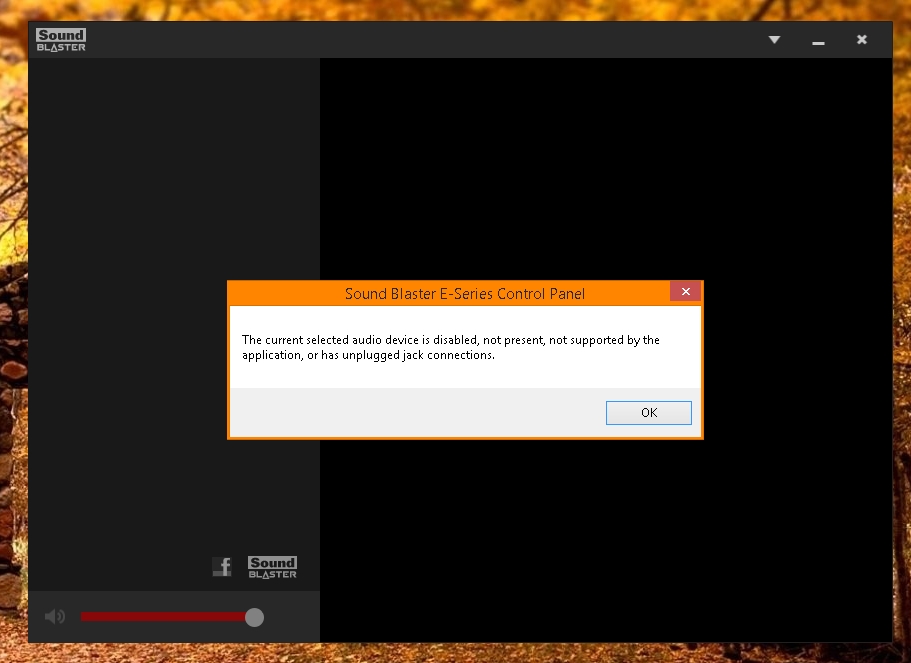
![[H]ard|Forum](/styles/hardforum/xenforo/logo_dark.png)


