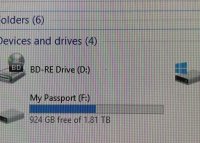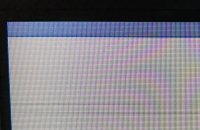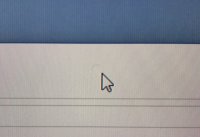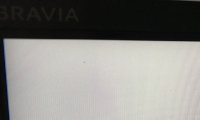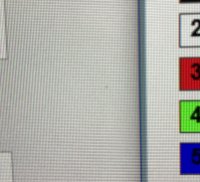Riptide_NVN
2[H]4U
- Joined
- Mar 1, 2005
- Messages
- 2,062
Picked up a 43" tonight with a geeksquad protection plan. Gave up after 3 49ks8000.
Impressed with the black levels on this. Surprisingly not much of a step back over the samsung in that area. Rtings led me to believe it would be more noticeable.
And of course. This display has a dead pixel right where I like my browser window to be. Left 1/3 of the screen.
What the hell is up with quality control now? This is my 4th TV and its going back.
Impressed with the black levels on this. Surprisingly not much of a step back over the samsung in that area. Rtings led me to believe it would be more noticeable.
And of course. This display has a dead pixel right where I like my browser window to be. Left 1/3 of the screen.
What the hell is up with quality control now? This is my 4th TV and its going back.
![[H]ard|Forum](/styles/hardforum/xenforo/logo_dark.png)