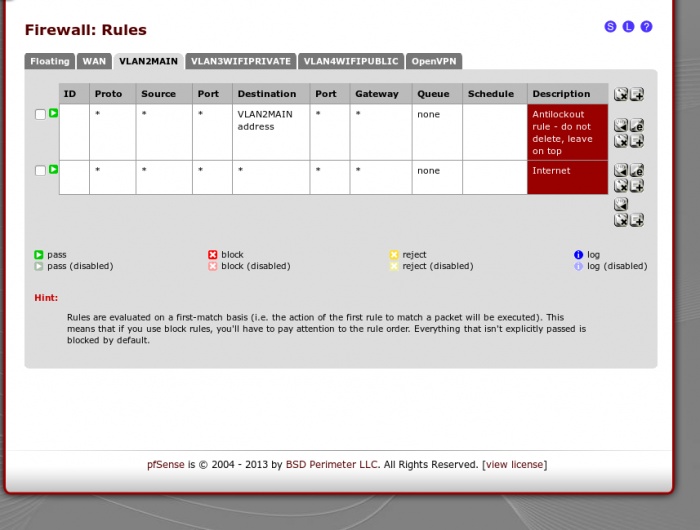Why does $WAN have all those reply-to options? What are they accomplishing in this case? IMHO they are unnecessary.
You don't have any rule for OpenVPN TCP. Your only rule for 10.1.1.15 is UDP.
This YoutubeFix stuff is not effective either. YT doesn't connect to you, you connect to YT. Since you don't redirect anything concerning YT, how could any packet ever match that rule?
You don't have any rule for OpenVPN TCP. Your only rule for 10.1.1.15 is UDP.
This YoutubeFix stuff is not effective either. YT doesn't connect to you, you connect to YT. Since you don't redirect anything concerning YT, how could any packet ever match that rule?
![[H]ard|Forum](/styles/hardforum/xenforo/logo_dark.png)