FaRKle0079
2[H]4U
- Joined
- Jan 11, 2005
- Messages
- 2,686
Silverstone AP181
Recently, Silverstone released a new line of fans dubbed the "Air Penetrator (AP)." These fans are said to improve case cooling over conventional computer fans by using some interesting techniques such as wide fan blades and a counter-spun grill. Currently, the AP line of fans has a 120mm and 180mm model. The 120mm model is meant for general purpose case cooling, while the 180mm model is meant as an upgrade or replacement to the stock 180mm fans in Silverstone's Raven and Fortress series cases. I've been fortunate enough to acquire three 180mm AP181s from Silverstone to see just how much of a difference these new fans make.
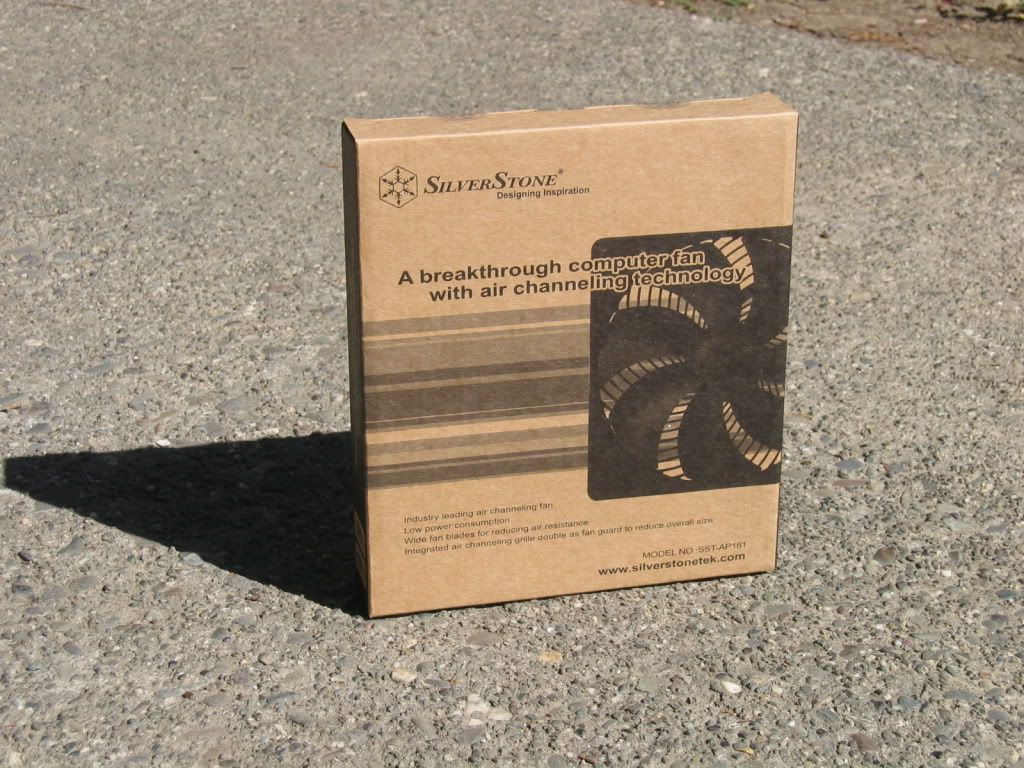
The Theory
Silverstone claims the new Air Penetrator fans work on the principle that they direct airflow to your components more effectively. In this promotional video, you can easily see how well the AP fans direct almost all their air in a single direction. So how has Silverstone engineered their fans to do this? If you've ever seen a popular Vornado or Honeywell Air Circulator room fan you'll probably notice the interesting spiral grill design. The spiral grill is counterspun to the rotation of the fan blades. This focuses the air in the forward direction instead of directing it out of the sides of the fan. To see a short video of this technique in action, check out this video at Vornado.

The AP181
The AP181 comes in a brown cardstock box with the usual marketing info on front and technical data on the back. Some useful specifications on the back tell us the AP181 is a sleeve bearing fan which spins at either 700rpm or 1200rpm, while putting out 80CFM to 120CFM of air at 18dBA and 34dBA. Some of you fan enthusiasts might be wondering, "Why did they put a sleeve bearing in a fan meant to be mounted horizontally?" Rest assured, the AP181's sleeve bearing is actually a modified design meant to withstand the different forces of horizontal orientation. Another interesting specification is "effective airflow range," which is rated at 1.2m (3.9ft) and 3m (9.8ft). I don't know of any cases bigger than 1.2m in any direction, but this would illustrate the AP181's effectiveness at directing air.
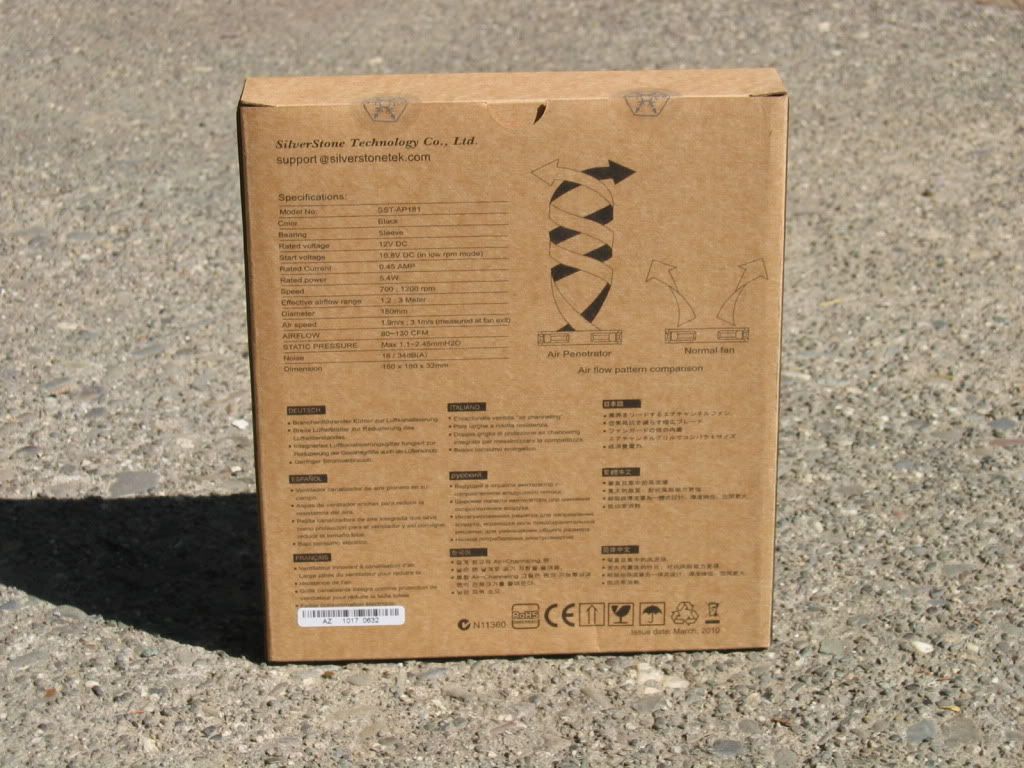
Inside the packaging is the AP181 fan and... wait a minute, there's nothing else here! Screws, power adapters, and manuals are all void of this package clearly indicating the AP181 as a replacement fan. A pleasant surprise however, was noticing that the AP181 did include an integrated speed control module. This makes installation much easier on an FT-02 or RV-02 case since you won't need to de-solder the stock FN-181 from its speed control module. Connector-wise, the AP181 is terminated in a three pin plug like the FN-181.


When I first took the AP181 out from its box I saw the backside of the fan and thought to myself, "This looks strangely familiar..." After uninstalling one of my FT-02's stock FN-181 fans the reason became apparent. The AP181 is the same fan as the FN-181 with a different speed profile and counter-spun grill. Both have the same Globe Fan model number of S1803212 with the FT-02 stock fan being the M-3M variant (700rpm/1000rpm), and the AP181 as the HN-3M variant (700rpm/1200rpm). The physical profile of these fans does differ since the counter-spun grill is built into the AP181 rather than bolted on top like the FN-181's grill. This will give FT-02 and RV-02 users the clearance needed to install a Radeon 5970 without needing to remove or modify anything. Based on the previous findings, it'll be interesting to see just how much of an improvement a counter-spun grill makes.

Testing
To test the improvement of the AP181 fans I ran a series of tests on my personal computer. I measured the CPU idle and load temperatures and GPU idle and load temperatures. All of these tests were done with the FN-181 and AP181 fans in both "low" and "high" mode.
To test the idle temperatures I set the fans to "low" and let my machine idle for 30 minutes before recording the CPU core temperatures with RealTemp, and GPU temperature with MSI Afterburner. Then, I turned the fans to "high" and let the machine idle for another 15 minutes before recording the temperatures again. In order to test the CPU load temperatures I used OCCT's linpack test and ran it for 1hr. Furmark was used to stress the GPU and was left running for 20 mintues.
System Specs:
CPU: Intel Core i7 920
HS/F: Cogage Arrow w/ dual San Ace H1011s @ 1250rpm
MOBO: Asus P6T6 WS Revolution
GPU: Sapphire 5870
RAM: OCZ DDR3-1800MHz, 6GB (3x2), 8-8-8-24-1T
PSU: Seasonic X750
HDD/SSD: OCZ Agility 64GB, (2) Western Digital Caviar Black 750gb in RAID 0
SOUND: Creative EMU-0404 USB to RSA Hornet-M amp to Sennheiser HD580 w/ mods
OPTICAL: Lite-On Dual Layer DVD-RW
CASE: Silverstone FT02B-W w/ Lamptron FC-5 fan controller
For typical enthusiast heat outputs the CPU was overclocked to 4GHz with 1.35V on the core and 1.35V on the uncore. The GPU was also overclocked to 925MHz core and 1225MHz memory at 1.275V. Ambient temperature was 29C throughout testing.
Results
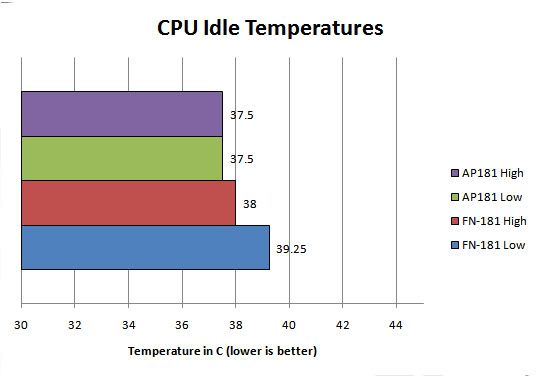
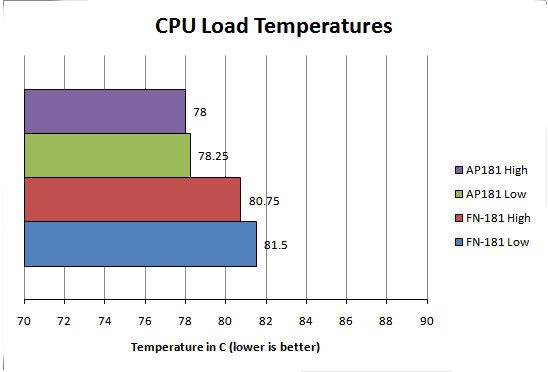
Compared to the stock FN-181 fans the AP181 configuration showed some slight improvement. The temperatures shown in the graph are the averages across all four cores. When idle, the largest difference I saw was only 1.75C moving from an FN-181 on low to either AP181 configuration. However, the gap improved to 3.25C when the CPU was fully loaded going between the FN-181 on low and the AP181 on low.
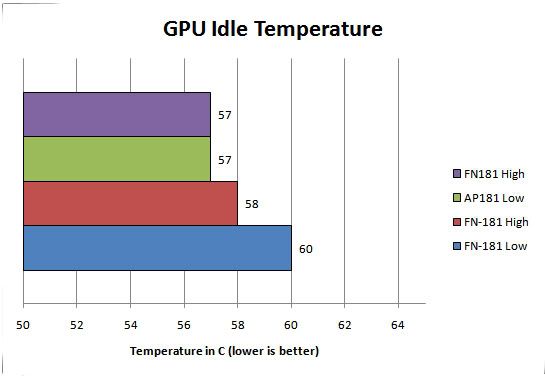
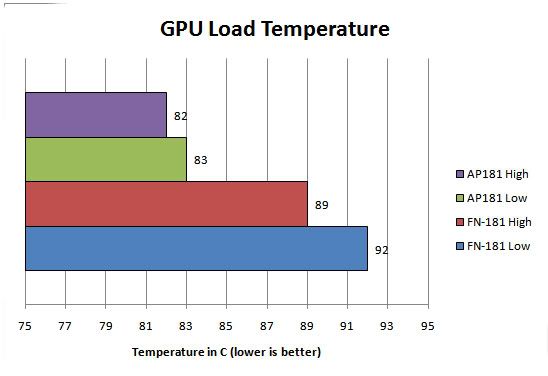
The GPU results were surprising after seing the miniscule difference on the CPU temperatures. When idle, switching from an FN-181 on low to an AP181 yielded a 3C difference. If you run your FN-181s on high, however, the difference was only 1C. Loading up the GPU produced some strong results for the AP181. When fully loaded I saw a 9C improvement moving from a FN-181 on low to an AP181 on low. This represents a 10% improvement on GPU temperature, just from swapping a case fan. Moving from a "high" to "high" setup yielded a 7C improvement. Needless to say, the AP181 displayed a great improvement in GPU cooling.
Another thing I noticed switching from the FN-181 to the AP181 was that my case temperatures seemed to be more uniform. I have a temperature probe placed in the 5.25" drive bays just above where my hard drives are and another temperature probe out in the middle of my case. With the FN-181 fans the probe in the drive bays consistently yielded a temperature 2C-3C above that of the middle of the case. Since switching to the AP181s, both of these probes read the same, showing the effectiveness of the AP181's increased static pressure and ability to direct air.
Noise
The FN-181 is rated for 18dBA and 27dBA on low and high compared to the AP181's 18dBA and 34dBA. When I listened to both fans, Silverstone's ratings seemed accurate as I couldn't tell a difference between the FN-181 and AP181 on low. When turned to high, however, the AP181 was significantly louder than the FN-181. Tonally, the AP181 fans have better characteristics than the FN-181s. I would describe the FN-181's tone as being slightly grinding and high pitched, while the AP181's tone was smoother and lower.
Conclusion
In the end, I saw little change in CPU temperatures, but significant improvements in GPU temperature. The AP181 fans are simple and straightforward to install, although you will need to use new or existing screws. The included speed controller is a handy feature and simplifies installation. Currently, the AP181 fans go for about $25 per unit. Switching to AP181 fans represents a significant investment monetarily. If you're running a midrange computer, moving to the AP181s won't offer you much value. However, if you've got, or are planning to get, a high heat GPU setup, such as a GTX 480 or multi-GPUs, the AP181 fans offer a significant performance increase.

Recently, Silverstone released a new line of fans dubbed the "Air Penetrator (AP)." These fans are said to improve case cooling over conventional computer fans by using some interesting techniques such as wide fan blades and a counter-spun grill. Currently, the AP line of fans has a 120mm and 180mm model. The 120mm model is meant for general purpose case cooling, while the 180mm model is meant as an upgrade or replacement to the stock 180mm fans in Silverstone's Raven and Fortress series cases. I've been fortunate enough to acquire three 180mm AP181s from Silverstone to see just how much of a difference these new fans make.
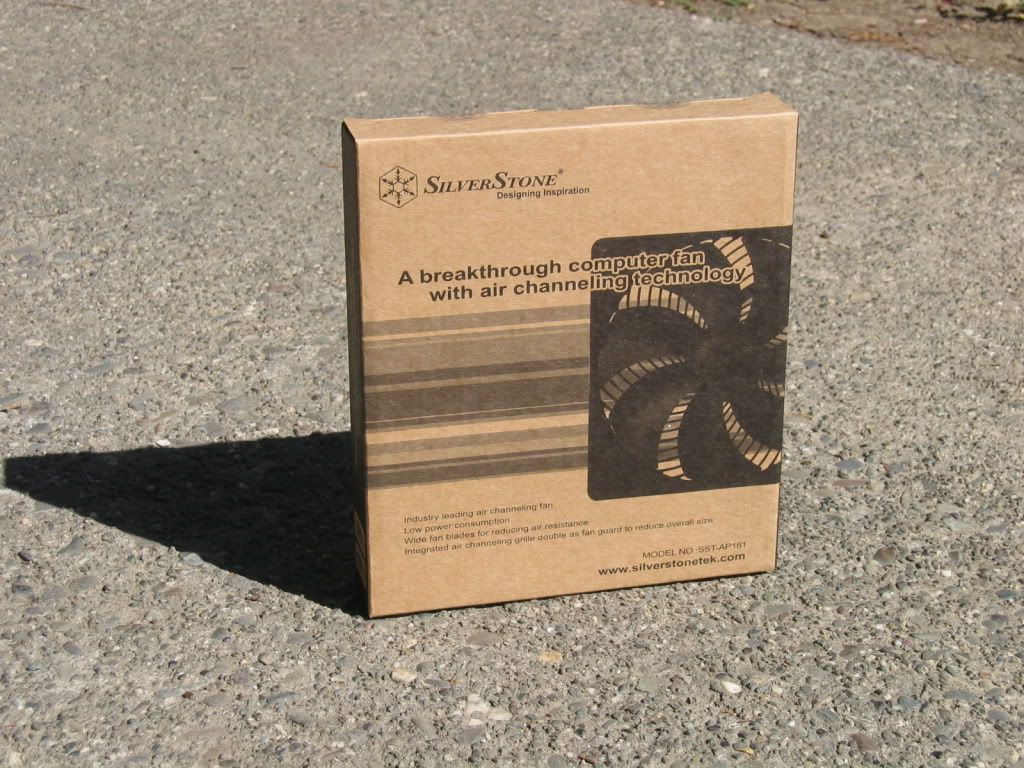
The Theory
Silverstone claims the new Air Penetrator fans work on the principle that they direct airflow to your components more effectively. In this promotional video, you can easily see how well the AP fans direct almost all their air in a single direction. So how has Silverstone engineered their fans to do this? If you've ever seen a popular Vornado or Honeywell Air Circulator room fan you'll probably notice the interesting spiral grill design. The spiral grill is counterspun to the rotation of the fan blades. This focuses the air in the forward direction instead of directing it out of the sides of the fan. To see a short video of this technique in action, check out this video at Vornado.

The AP181
The AP181 comes in a brown cardstock box with the usual marketing info on front and technical data on the back. Some useful specifications on the back tell us the AP181 is a sleeve bearing fan which spins at either 700rpm or 1200rpm, while putting out 80CFM to 120CFM of air at 18dBA and 34dBA. Some of you fan enthusiasts might be wondering, "Why did they put a sleeve bearing in a fan meant to be mounted horizontally?" Rest assured, the AP181's sleeve bearing is actually a modified design meant to withstand the different forces of horizontal orientation. Another interesting specification is "effective airflow range," which is rated at 1.2m (3.9ft) and 3m (9.8ft). I don't know of any cases bigger than 1.2m in any direction, but this would illustrate the AP181's effectiveness at directing air.
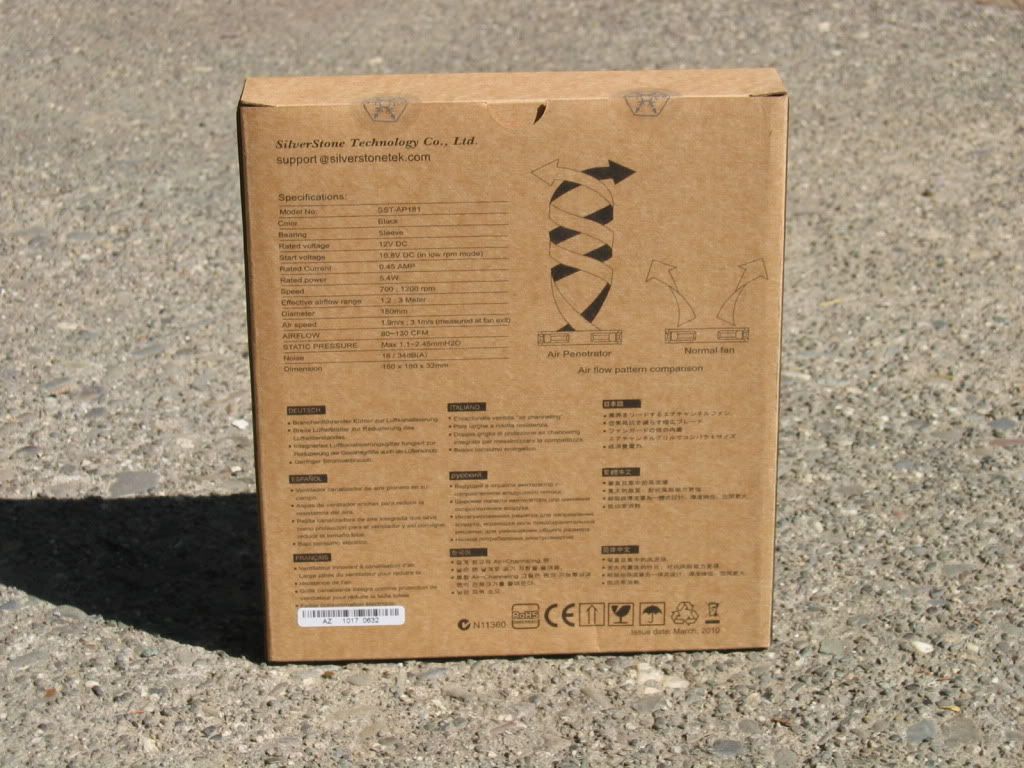
Inside the packaging is the AP181 fan and... wait a minute, there's nothing else here! Screws, power adapters, and manuals are all void of this package clearly indicating the AP181 as a replacement fan. A pleasant surprise however, was noticing that the AP181 did include an integrated speed control module. This makes installation much easier on an FT-02 or RV-02 case since you won't need to de-solder the stock FN-181 from its speed control module. Connector-wise, the AP181 is terminated in a three pin plug like the FN-181.


When I first took the AP181 out from its box I saw the backside of the fan and thought to myself, "This looks strangely familiar..." After uninstalling one of my FT-02's stock FN-181 fans the reason became apparent. The AP181 is the same fan as the FN-181 with a different speed profile and counter-spun grill. Both have the same Globe Fan model number of S1803212 with the FT-02 stock fan being the M-3M variant (700rpm/1000rpm), and the AP181 as the HN-3M variant (700rpm/1200rpm). The physical profile of these fans does differ since the counter-spun grill is built into the AP181 rather than bolted on top like the FN-181's grill. This will give FT-02 and RV-02 users the clearance needed to install a Radeon 5970 without needing to remove or modify anything. Based on the previous findings, it'll be interesting to see just how much of an improvement a counter-spun grill makes.

Testing
To test the improvement of the AP181 fans I ran a series of tests on my personal computer. I measured the CPU idle and load temperatures and GPU idle and load temperatures. All of these tests were done with the FN-181 and AP181 fans in both "low" and "high" mode.
To test the idle temperatures I set the fans to "low" and let my machine idle for 30 minutes before recording the CPU core temperatures with RealTemp, and GPU temperature with MSI Afterburner. Then, I turned the fans to "high" and let the machine idle for another 15 minutes before recording the temperatures again. In order to test the CPU load temperatures I used OCCT's linpack test and ran it for 1hr. Furmark was used to stress the GPU and was left running for 20 mintues.
System Specs:
CPU: Intel Core i7 920
HS/F: Cogage Arrow w/ dual San Ace H1011s @ 1250rpm
MOBO: Asus P6T6 WS Revolution
GPU: Sapphire 5870
RAM: OCZ DDR3-1800MHz, 6GB (3x2), 8-8-8-24-1T
PSU: Seasonic X750
HDD/SSD: OCZ Agility 64GB, (2) Western Digital Caviar Black 750gb in RAID 0
SOUND: Creative EMU-0404 USB to RSA Hornet-M amp to Sennheiser HD580 w/ mods
OPTICAL: Lite-On Dual Layer DVD-RW
CASE: Silverstone FT02B-W w/ Lamptron FC-5 fan controller
For typical enthusiast heat outputs the CPU was overclocked to 4GHz with 1.35V on the core and 1.35V on the uncore. The GPU was also overclocked to 925MHz core and 1225MHz memory at 1.275V. Ambient temperature was 29C throughout testing.
Results
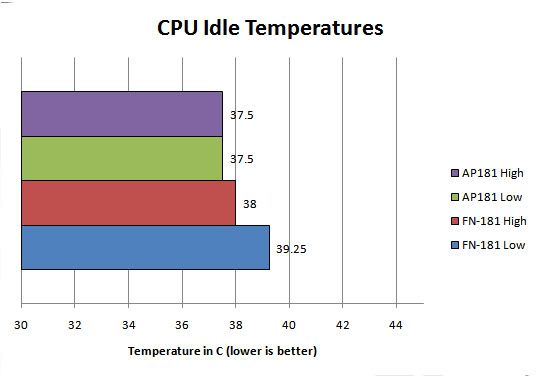
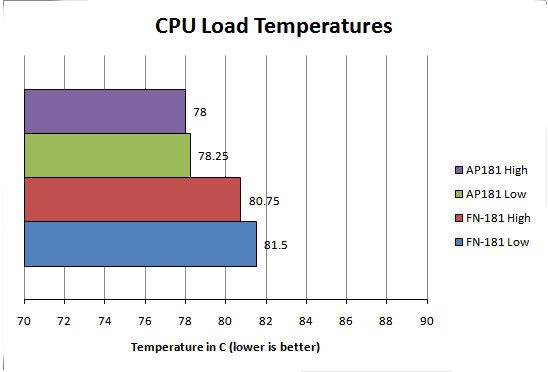
Compared to the stock FN-181 fans the AP181 configuration showed some slight improvement. The temperatures shown in the graph are the averages across all four cores. When idle, the largest difference I saw was only 1.75C moving from an FN-181 on low to either AP181 configuration. However, the gap improved to 3.25C when the CPU was fully loaded going between the FN-181 on low and the AP181 on low.
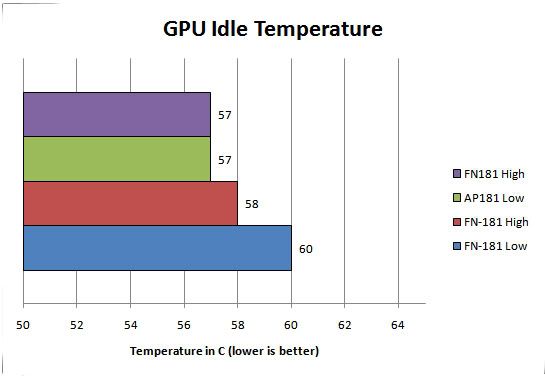
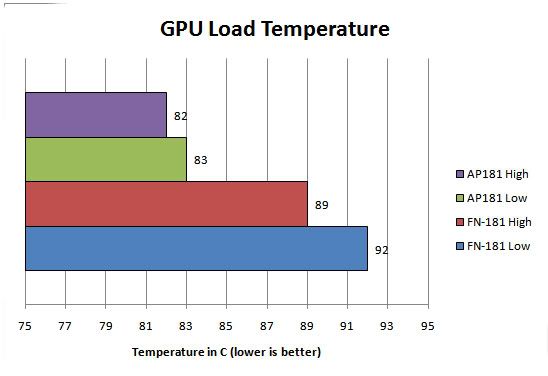
The GPU results were surprising after seing the miniscule difference on the CPU temperatures. When idle, switching from an FN-181 on low to an AP181 yielded a 3C difference. If you run your FN-181s on high, however, the difference was only 1C. Loading up the GPU produced some strong results for the AP181. When fully loaded I saw a 9C improvement moving from a FN-181 on low to an AP181 on low. This represents a 10% improvement on GPU temperature, just from swapping a case fan. Moving from a "high" to "high" setup yielded a 7C improvement. Needless to say, the AP181 displayed a great improvement in GPU cooling.
Another thing I noticed switching from the FN-181 to the AP181 was that my case temperatures seemed to be more uniform. I have a temperature probe placed in the 5.25" drive bays just above where my hard drives are and another temperature probe out in the middle of my case. With the FN-181 fans the probe in the drive bays consistently yielded a temperature 2C-3C above that of the middle of the case. Since switching to the AP181s, both of these probes read the same, showing the effectiveness of the AP181's increased static pressure and ability to direct air.
Noise
The FN-181 is rated for 18dBA and 27dBA on low and high compared to the AP181's 18dBA and 34dBA. When I listened to both fans, Silverstone's ratings seemed accurate as I couldn't tell a difference between the FN-181 and AP181 on low. When turned to high, however, the AP181 was significantly louder than the FN-181. Tonally, the AP181 fans have better characteristics than the FN-181s. I would describe the FN-181's tone as being slightly grinding and high pitched, while the AP181's tone was smoother and lower.
Conclusion
In the end, I saw little change in CPU temperatures, but significant improvements in GPU temperature. The AP181 fans are simple and straightforward to install, although you will need to use new or existing screws. The included speed controller is a handy feature and simplifies installation. Currently, the AP181 fans go for about $25 per unit. Switching to AP181 fans represents a significant investment monetarily. If you're running a midrange computer, moving to the AP181s won't offer you much value. However, if you've got, or are planning to get, a high heat GPU setup, such as a GTX 480 or multi-GPUs, the AP181 fans offer a significant performance increase.

Last edited:
As an Amazon Associate, HardForum may earn from qualifying purchases.
![[H]ard|Forum](/styles/hardforum/xenforo/logo_dark.png)