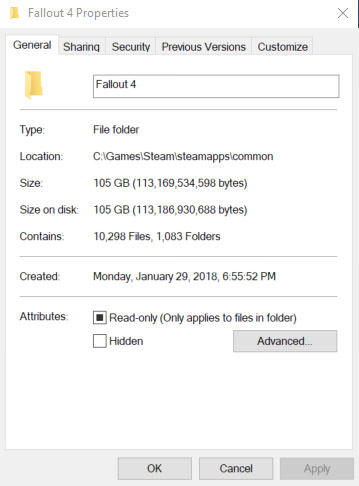Yu Suzuki has announced the PC system requirements for the upcoming Shenmue 3 on their Kickstarter page. While the requirements are nothing over the top, there is 1 outlier. Ys Net is stating that the game will quire 100GB of free drive space. Outside of that a Windows 7+ 64-bit OS is required, along with an i5-4660, 4GB of RAM, and a GTX 650 Ti. I have a feeling that this game won't be making its way onto many SSDs.
Game is currently in development so system requirements may change without notice. We thank you for your understanding.
Game is currently in development so system requirements may change without notice. We thank you for your understanding.
![[H]ard|Forum](/styles/hardforum/xenforo/logo_dark.png)